Premium Only Content
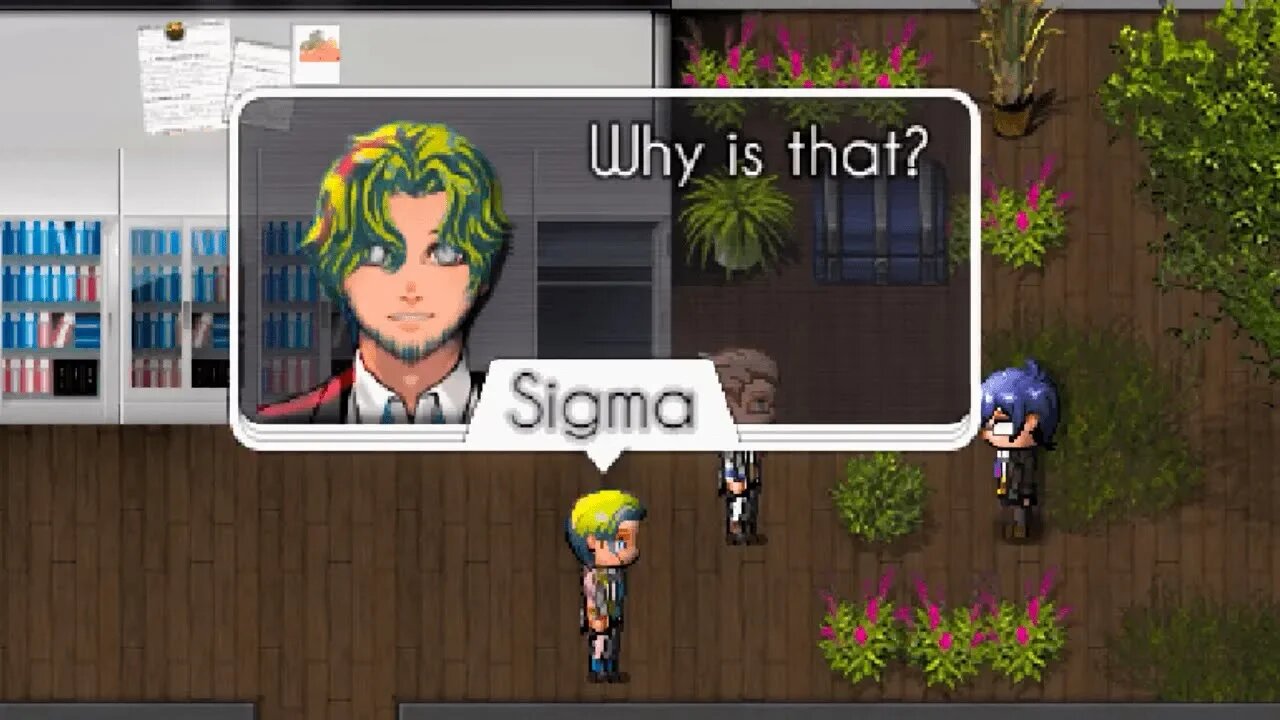
Plugging MV #20 Caption On Windows | The Man With Many Names
Discord Invite: https://discord.gg/hVVdm5Z
'Plugging MV' is a series where I showcase interesting (community-made) plugins for RPG Maker MV, as I discover them myself, while going through a list of 4000+ plugins.
#RPGMaker #Plugin #Cutscene
PLUGIN:
TMWindowCaption.js
This plugins allows us to add a caption to every window in RPG Maker MV. (Including the message window.)
Programmer: tomoaky
Tested on Version: 1.5.1
DOWNLOAD LINKS:
Direct Download:
https://drive.google.com/drive/folders/1bkdoFlrw-E6ffyO-oJGNBrPnlpZch59j?usp=sharing
Post Link: (Post is down! Will still keep the link here for credits.)
https://hikimoki.sakura.ne.jp/plugin/plugin_system.html
HOW TO:
Firstly, you have to download two images from the following link:
https://drive.google.com/drive/folders/1bkdoFlrw-E6ffyO-oJGNBrPnlpZch59j?usp=sharing
Here, you will find two images,
TMWindowCaption.png
&
TMWindowCaptionVR.png
Download these and place them in img/system of your project.
Now, let's get to actually using caption in a message box.
In a 'show text' command, type the following: (anywhere inside the message)
\WC[Name]
This will add a caption at the top-left of your message box.
And that's it.
You can add the following codes to the caption, to change its position:
\WCVR = Flips the caption upside down.
\WCC = Aligns the caption towards the center.
\WCL = Aligns the caption towards the left.
\WCR = Aligns it to the right.
\WCB = Puts the caption at the Bottom of the window.
Examples:
\WC[\WCCName]
\WC[\WCB\WCRName]
\WC[\WCB\WCR\WCVRName]
(There are some more functions described in the plugin, so be sure to read through it!)
PARAMETERS
In the parameters, you can:
- Change how the caption looks like. (Its font, color, size.)
- And you can customize & add captions to all the other windows in RPG Maker MV.
SOME APPLICATIONS
1- Add names to your dialogue box.
2- Add subtext, describe action, and deliver thoughts, along with the main message.
3- Add captions on all other windows: for your menu, options, title screen, and so forth.
(What other applications do you guys have in mind?)
Spreadsheet Link:
https://docs.google.com/spreadsheets/d/1w2Zy5Gbp47ObutYiv7cU6DV82LK3reAncxM0weKR04Q/edit?usp=sharing
BGM Used in Video: "And So It Begins"
https://www.youtube.com/watch?v=JpoEFiAJdxo
YouTube Playlist:
https://www.youtube.com/playlist?list=PLalOiJrVKsOc_2PXrkigg3EpL3pvcljQO
(Would be ABSOLUTELY awesome as you subscribe to my YouTube channel & leave a like on the videos. :D And don't hesitate to leave your thoughts in the comment!)
-
 LIVE
LIVE
On Call with Dr. Mary Talley Bowden
1 hour agoI came for my wife.
42 watching -
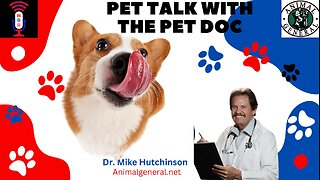 1:06:36
1:06:36
Wendy Bell Radio
6 hours agoPet Talk With The Pet Doc
15.8K19 -
 30:58
30:58
SouthernbelleReacts
2 days ago $4.33 earnedWe Didn’t Expect That Ending… ‘Welcome to Derry’ S1 E1 Reaction
6.26K7 -
 13:51
13:51
True Crime | Unsolved Cases | Mysterious Stories
5 days ago $9.46 earned7 Real Life Heroes Caught on Camera (Remastered Audio)
13.8K3 -
 LIVE
LIVE
Total Horse Channel
12 hours ago2025 IRCHA Derby & Horse Show - November 1st
86 watching -
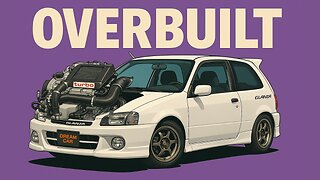 4:19
4:19
PistonPop-TV
6 days ago $2.34 earnedThe 4E-FTE: Toyota’s Smallest Turbo Monster
11.2K -
 43:07
43:07
WanderingWithWine
6 days ago $1.29 earned5 Dreamy Italian Houses You Can Own Now! Homes for Sale in Italy
9.84K2 -
 LIVE
LIVE
Spartan
21 hours agoFirst playthrough of First Berserker Khazan
256 watching -
 28:01
28:01
Living Your Wellness Life
2 days agoTrain Your Hormones
12.5K -
 43:28
43:28
The Heidi St. John Podcast
1 day agoFan Mail Friday: Faith Over Fear and Finding Strength in Every Season
6.79K