Premium Only Content

Samsung Trade-In All Steps For A Successful Trade-In
In this video I demonstrate all steps of the Samsung Trade-In Program, I try my best to not miss any steps. Looking to trade in your old device for the new Samsung S22 Ultra/Note22/Fold4/Flip4 Ultra or any other Samsung product then this is the Tutorial for you.
**My Trade-In did get approved and I did receive the full trade-in amount**
0:00 Intro
0:47 Demonstrate the Devices Condition
2:30 Show IMEI and System info
3:15 Is the Phone Blacklisted?
4:56 Display the Diagnostic Info
10:18 Remove ALL Sim Cards and SD cards
11:28 Adding Sim and SD Card to New Device
15:34 Factory Reset
19:02 Wrap devices In Protection
21:25 Samsung's Email
22:46 Tracking Info Inside the Box
24:16 Samsung Shipping Advice
26:08 Conclusion
26:48 At FedEx
**[My prep list]:
https://tinyurl.com/galaxxydream
**[Sources]:
https://www.samsung.com/us/trade-in/device-trade-in-faq/
https://youtu.be/MaPLucASIVk
**[Products in the video]:
https://ohsnap.com/
https://www.skinit.com/create-your-own
__Use code ref-solj4e at Samsung checkout__
https://www.samsung.com/us/smartphones/galaxy-note20-5g/
https://www.samsung.com/us/smartphones/galaxy-s-series/certified-re-newed-store/buy/
https://shopsamsung.page.link/tFy4zFyVjXzTpufy6
[My links]:
Instagram-
https://www.instagram.com/galaxxy_rep/
Twitter--
https://twitter.com/GalaxxyDream
Youtube--
https://www.youtube.com/channel/UCtQuQzU1LlyeKNweGVQ61lw
Discord--
example.com
Previous Video-
https://youtu.be/IR_ZDnaByoU
-
 10:00
10:00
MattMorseTV
21 hours ago $2.65 earnedTrump isn't TAKING the BAIT.
18.7K25 -
 LIVE
LIVE
Barry Cunningham
3 hours agoPRESIDENT TRUMP IS MAKING IT APPEAR THAT THE STORM IS UPON US!
1,960 watching -
 LIVE
LIVE
StoneMountain64
2 hours agoDelta Force PRISON MAP is insane (+ NEW KNIFE Desmoulins' Edge)
88 watching -
 LIVE
LIVE
Viss
4 hours ago🔴LIVE - PUBG's Revival is Underway - Learn The Tactics You Need!
98 watching -
 LIVE
LIVE
Jeff Ahern
1 hour agoNever Woke Wednesday With Jeff Ahern
123 watching -
 LIVE
LIVE
Crypto Power Hour
6 hours agoCrypto Trends Influencing The Market
40 watching -
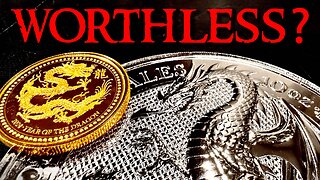 8:12
8:12
Silver Dragons
1 hour agoWill Gold & Silver Ever Become WORTHLESS?
2.95K -
 46:22
46:22
Members Club Pod
3 hours ago $0.02 earnedTrump’s White House Bash, the Vanishing Epstein List & Charly’s TikTok Debut - MC02
10.4K1 -
 21:49
21:49
NordicVentures
4 days ago3 Days Alone on an Island: Building a Survival Shelter, Catch and Cook
8.35K4 -
 2:10:01
2:10:01
Nikko Ortiz
3 hours agoArmy Ranger URGI Loadout
43.2K4