Premium Only Content

How to Deploy a Flask App to a Linux Server
This video will show you how to deploy your flask app to a headless linux server that is running ubuntu. We will be using apache and wsgi to do so.
Thanks to Linode for sponsoring this video! Deploy your linux server by clicking the link or using the promo code TWT19 for $20 free credit!
https://linode.com/techwithtim
Playlist: https://www.youtube.com/watch?v=mqhxxeeTbu0&list=PLzMcBGfZo4-n4vJJybUVV3Un_NFS5EOgX
Download Links:
https://www.putty.org/
https://winscp.net/eng/download.php
Credits:
https://www.digitalocean.com/community/tutorials/how-to-deploy-a-flask-application-on-an-ubuntu-vps
**Procedure (refer to video for missing details)**
Step 1: Setup a server on linode
Step 2: Download Putty and SSH in
Step 3: Download and Install Apache
- sudo apt update
- sudo apt install apache2
- apache2 -version
Step 4: Configure Firewall
- sudo ufw app list
- sudo ufw allow ‘Apache’
Step 5: Configure apache
- sudo systemctl status apache 2
Step 6: Install and enable mod_wsgi
- sudo apt-get install libapache2-mod-wsgi python-dev
Step 7: Creating flask app
- cd /var/www
- sudo mkdir webApp
- cd webApp
Step 8: Install flask
- sudo apt-get install python-pip
- sudo pip install Flask
- sudo pip install flask_sqlalchemy
Step 9: Use winSCP to transfer python files to server
Step 10: configure and enable virtual host
- sudo nano /etc/apache2/sites-available/webApp.conf
CLICK TO DOWNLOAD THE CODE TO PUT IN webApp.conf
https://techwithtim.net/wp-content/uploads/2019/11/code-to-place-in-.conf-file.txt
- sudo a2ensite webApp
- systemctl reload apache2
Step 11: Create .wsgi file
- sudo nano webapp.wsgi
Place the below code in the wsgi file
#!/usr/bin/python
import sys
import logging
logging.basicConfig(stream=sys.stderr)
sys.path.insert(0,"/var/www/webApp/")
from webApp import app as application
application.secret_key = 'Add your secret key'
Step 12: Restart apache
- sudo service apache2 restart
Step 13: Visit the ip address of your server in the browser to access your website!
◾◾◾◾◾
💻 Enroll in The Fundamentals of Programming w/ Python
https://tech-with-tim.teachable.com/p...
📸 Instagram: https://www.instagram.com/tech_with_tim
🌎 Website https://techwithtim.net
📱 Twitter: https://twitter.com/TechWithTimm
⭐ Discord: https://discord.gg/pr2k55t
📝 LinkedIn: https://www.linkedin.com/in/tim-rusci...
📂 GitHub: https://github.com/techwithtim
🔊 Podcast: https://anchor.fm/tech-with-tim
💵 One-Time Donations: https://www.paypal.com/donate/?token=...
💰 Patreon: https://www.patreon.com/techwithtim
◾◾◾◾◾◾
⚡ Please leave a LIKE and SUBSCRIBE for more content! ⚡
Tags:
- Tech With Tim
- How to deploy a flask app to linux
- Deploy flask app
- Flask App Deploy
- Deploy flask app to ubuntu server
#Python #Flask #Linux
-
 7:54
7:54
Tech With Tim
2 years ago $0.01 earnedThese 7 Coding Skills Give You an UNFAIR Advantage
327 -
 24:42
24:42
James Klüg
3 days agoAnti-Trump Protester HITS Grandma Thinking She’s With Us
81510 -
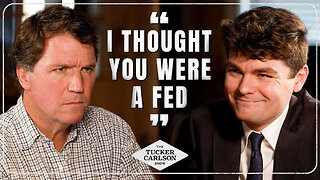 2:18:46
2:18:46
Tucker Carlson
9 hours agoTucker Carlson Interviews Nick Fuentes
122K565 -
 2:06:42
2:06:42
FreshandFit
10 hours agoCharleston White Addresses The Backlash From His Charlie Kirk Comments
337K76 -
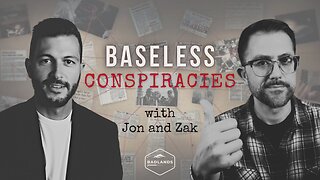 1:34:52
1:34:52
Badlands Media
15 hours agoBaseless Conspiracies Ep. 156: The ADL Files – Spies, Lies & the Leo Frank Legacy
84K37 -
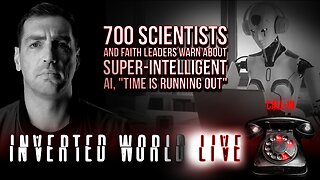 2:04:29
2:04:29
Inverted World Live
10 hours ago700 Scientists and Faith Leaders Warn About Super-Intelligent AI, "Time is Running Out" | Ep. 130
83.7K13 -
 2:50:47
2:50:47
TimcastIRL
9 hours agoFOOD STAMPS OVER, Ending Nov 1, Food RIOTS May Spark Trump INSURRECTION ACT | Timcast IRL
230K132 -
 4:46:23
4:46:23
Drew Hernandez
19 hours agoCANDACE OWENS CALLS CHARLIE KIRK STAFF INTO QUESTION?
45.8K48 -
 47:03
47:03
Barry Cunningham
11 hours agoPRESIDENT TRUMP MEETS WITH THE PRIME MINISTER OF JAPAN!! AND MORE NEWS!
62K32 -
 1:18:29
1:18:29
Flyover Conservatives
1 day agoThe Dollar Devaluation Playbook: Gold, Bitcoin… and the “Genius Act” - Andy Schectman | FOC Show
53.6K5