Premium Only Content
![How To Change Font Size Of Phone[Any Android 2022]](https://1a-1791.com/video/s8/1/I/f/I/f/IfIff.qR4e-small-How-To-Change-Font-Size-Of-.jpg)
How To Change Font Size Of Phone[Any Android 2022]
How to change the font or text size on your phone
1 From the home screen choose Apps or swipe up to access your apps.
2 Choose Settings.
3 Choose Display. ...
4 Choose Font, Font size or Font and screen zoom
.5 Select your desired font by moving the slider or by choosing the font size from the list.
**********************************
join TUBEBUDDY:
https://www.tubebuddy.com/TechCamel
**********************************
TECH CAMEL CHANEL
https://www.youtube.com/c/TechCamel
FACEBOOK @techcamel
https://www.facebook.com/Techcamel
INSTAGRAM @techcamel
https://www.instagram.com/techcamel
DISCLAIMERS
Links included in this description might be affiliate links. This means that if you click on one of the product links, I'll receive a small commission. This helps support the channel and allows us to continue to make videos like this.
© 2022 TECH CAMEL | All rights reserved
#how to change font size of phone
#how to change font size on android.
#how to change font size on text messages
#how to change text message font size on redmi
#android text message font
#google font size too small android
#How do I change the font size on my mobile phone
#How do I change the font size to normal on my phone
#How do I change text size on my phone
#How to increase font size in mobile
#how to change font style in android phone
#android text message font size too big
#how do i change the font size on android
#How do I change the font size on my mobile phone
#techCamel font size
-
 LIVE
LIVE
Dr Disrespect
8 hours ago🔴LIVE - DR DISRESPECT - BATTLEFIELD 6 - THE WAR BEGINS | BF6 LAUNCH DAY
2,099 watching -
 LIVE
LIVE
Nerdrotic
2 hours agoTron: Ovaries! | Peacemaker GUNNS Down DCU | Hollywood Death Spiral | Friday Night Tights 375
1,483 watching -
 LIVE
LIVE
LFA TV
17 hours agoLIVE & BREAKING NEWS! | FRIDAY 10/10/25
1,327 watching -
 1:09:03
1:09:03
vivafrei
4 hours agoCriminals Are Getting Nervous! Democrats Can't Give Trump Credit! AND MORE!
72.4K23 -
 12:56
12:56
Dr. Nick Zyrowski
8 days agoFasting Is THE Cure: No Food For 2 Days Is The Perfect Fast! (Here’s Why)
6.3K4 -
![MAHA News [10.10]: Cannabis Reform, Kennedy Exposes "Vaccines Saved Lives", An Inconvenient Study](https://1a-1791.com/video/fwe2/09/s8/1/-/k/v/p/-kvpz.0kob-small-MAHA-News-10.10.jpg) LIVE
LIVE
Badlands Media
16 hours agoMAHA News [10.10]: Cannabis Reform, Kennedy Exposes "Vaccines Saved Lives", An Inconvenient Study
560 watching -
 1:51:23
1:51:23
The Quartering
4 hours agoTrump Snub Backfires, Matt Walsh Sounds The Alarm, Candace Owens Theory On Charlie Kirk
104K42 -
 LIVE
LIVE
Owen Shroyer
1 hour agoOwen Report - 10-10-2025 - Qatari Airbase In America Angers Israeli Lobby
1,274 watching -
 1:14:53
1:14:53
DeVory Darkins
4 hours ago $14.74 earnedDemocrat Candidate leaves crowd DUMBFOUNDED as Trump scores MAJOR VICTORY
67.7K20 -
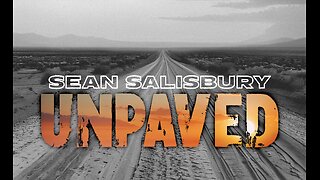 1:12:16
1:12:16
Sean Unpaved
4 hours agoTNF Shocker: Giants Stomp Eagles, Cubs Claw a Game 5, Weekend NFL/CFB Best Bets!
29K6