Premium Only Content

How to set a Touch Screen laptop to Scroll and Right click in Linux Mint! - Try TouchEgg
How to Configure a Touchscreen on Linux Mint or Ubuntu
First install touchegg:
sudo apt-get install touchegg
Install the dependencies for the GUI tool (for TouchEgg) using this command
sudo apt-get install build-essential libqt4-dev libx11-6 libx11-dev
Download the GUI touchegg-gce from GitHub. Then:
Change to the directory holding the .zip file.
Issue the command unzip Touchegg-gce-master.zip to extract the file.
Change into the Touchegg-gce-master folder.
Issue the command qmake
Issue the command make
Copy the touchegg-gce file to /usr/bin
#Linux #LinuxMint #LinuxAcer #LinuxTouchScreen
Come and join our Discord Chat server and chat Satellites https://discord.gg/eCUw7xw
https://www.youtube.com/user/ottawaoctane/videos
https://www.facebook.com/RobbieStrikeVideos/
https://twitter.com/robbiestrike3
(c) Robbie Strike 2019 http://www.RobbieStrike.com
-
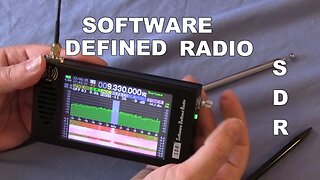 22:58
22:58
Robbie Strike Channel, Not Account
7 months ago $0.01 earnedTune In NOW to Unlock the SECRET of Software Defined Radio SDR!
811 -
 9:53
9:53
Rethinking the Dollar
20 hours agoWhen Detroit Bleeds, America Suffer! Layoffs Have Begun
1.52K3 -
 18:36
18:36
Clownfish TV
22 hours agoYouTube Just NERFED YouTube Gaming... | Clownfish TV
2.43K11 -
 10:26
10:26
Silver Dragons
17 hours agoSilver is TAKING OFF Around the World
2.51K3 -
 1:36
1:36
From Zero → Viral with AI
1 day agoAI in Content Creation & Discovery – The New Era of Marketing
1.3K -
 1:20:10
1:20:10
FreshandFit
11 hours agoMiami Halloween Street Debate
204K100 -
 2:06:16
2:06:16
TimcastIRL
14 hours agoTrump Calls For NUCLEAR OPTION, END Filibuster Over Food Stamp Crisis | Timcast IRL
216K170 -
 3:58:54
3:58:54
SavageJayGatsby
12 hours ago🎃 Friend Friday – Halloween Edition! 👻🕷️
52.1K4 -
 16:16
16:16
Robbi On The Record
12 days ago $22.02 earnedThe Dark History of Halloween | What You Should Know
69.4K68 -
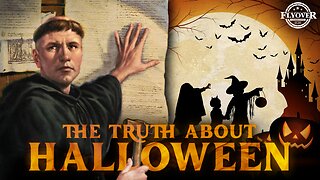 58:18
58:18
Flyover Conservatives
1 day agoThe Truth About Halloween that You DIDN’T Know - Holiday Special - Historian Bill Federer | FOC SPECIAL Show
65.6K11