Premium Only Content
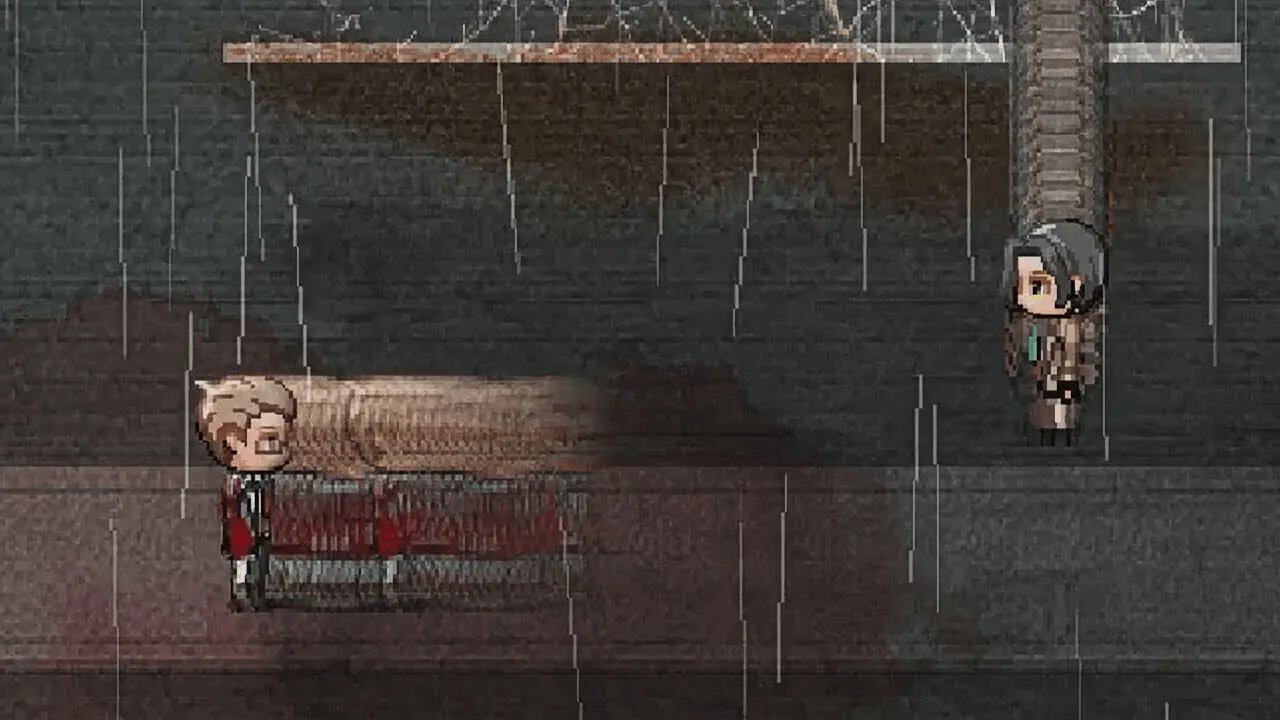
Plugging MV #25 After-Image Effect on Sprites & Events | Going Slow-mo
Discord Invite: https://discord.gg/hVVdm5Z
'Plugging MV' is a series where I showcase interesting (community-made) plugins for RPG Maker MV, as I discover them myself, while going through a list of 4000+ plugins.
#RPGMaker #Plugin #Cutscene
Plugging MV #25
Plugin:
SAN_ResidualSprites.js
This plugin allows us to add an after-image effect (or 'residual effect') to sprites and events.
Side note: Slowing down the weather in the video, was done using Cae_WeatherOpts.js which I brought up before in a previous video.
Programmer: Sanshiro
Tested on Version: 1.5.1
DOWNLOAD LINKS:
Direct download link:
https://raw.githubusercontent.com/rev2nym/SAN_ResidualSprites/master/js/plugins/SAN_ResidualSprites.js
Post Link:
https://github.com/rev2nym/SAN_ResidualSprites/blob/master/README.md
HOW TO:
Do note, there are only script commands in this plugin.
To apply the after-image effect on the player (i.e the main actor), use the following script:
$gamePlayer.residual().setValid(true);
...put 'false' instead of 'true', and that will cancel the effect.
To change the color of the effect, use:
$gamePlayer.residual().setColorTone([red, green, blue, gray]);
Here red, green, blue, and gray, can have any value from 0 to 255. So the script can look like:
$gamePlayer.residual().setColorTone([255, 000, 0, 0]);
...this will produce the afterimage effect in red.
To change the opacity, use:
$gamePlayer.residual().setOpacity(opacity);
...where 'opacity' can be anything from 0 to 255.
You can change how long each afterimage stays before fading out, using the following script:
$gamePlayer.residual().setDuration(duration);
...here, 'duration' can be any number of frames. Like 30 or 500.
You can also change after how many frames each afterimage is produced:
$gamePlayer.residual().setPeriod(period);
...here, 'period' can be any number of frames. Like 5 or 20.
Using all the above scripts, here's a complete example that you can copy paste in your project to check:
$gamePlayer.residual().setValid(true);
$gamePlayer.residual().setColorTone([0, 0, 0, 0]);
$gamePlayer.residual().setOpacity(100);
$gamePlayer.residual().setDuration(150);
$gamePlayer.residual().setPeriod(5);
...this will apply the effect to your main actor, with an afterimage being produce every 5 frames, having no color, and 100 opacity, with each image lasting around 150 frames.
To use the effect on an event, instead of your main actor,
replace '$gameplayer'
with '$gameMap.event(eventId)'.
here, 'eventId' is the ID of the event you want to apply the effect on.
So if we convert the above example script for an event with ID '12', it would look like:
$gameMap.event(12).residual().setValid(true);
$gameMap.event(12).residual().setColorTone([0, 0, 0, 0]);
$gameMap.event(12).residual().setOpacity(100);
$gameMap.event(12).residual().setDuration(150);
$gameMap.event(12).residual().setPeriod(5);
And to use the effect on a follower,
replace '$gameplayer'
with '$gamePlayer.followers().follower(index)'
here, if 'index' is '0', the effect will be applied to the second party member. And if 'index' is '1', it will applied to the third member. And so forth.
So if we convert the same example, but for the second party member, the script can look like:
$gamePlayer.followers().follower(0).residual().setValid(true);
$gamePlayer.followers().follower(0).setColorTone([0, 0, 0, 0]);
$gamePlayer.followers().follower(0).setOpacity(100);
$gamePlayer.followers().follower(0).setDuration(150);
$gamePlayer.followers().follower(0).setPeriod(5);`
Checkout the official instructions inside the plugin, to get an even better understanding.
SOME APPLICATIONS:
1- You can use this to show a difference in speed between characters on-screen.
2- Use it in trippy scenes.
3- Use this in slow-mo scenes.
4- If a particular item or button gives your character a walking speed boost for a bit, you could use this in that instance.
5- In a snake or tron-like minigame?
6- Create false walls. (Have events move around in the map, leaving an unending trail of after-images that function as walls or barriers.)
What other application do you guys have in mind for this after image effect? Do comment and share!
Spreadsheet Link:
https://docs.google.com/spreadsheets/d/1w2Zy5Gbp47ObutYiv7cU6DV82LK3reAncxM0weKR04Q/edit?usp=sharing
BGM Used in Video: by maoudamashii.jokersounds
https://maoudamashii.jokersounds.com/
YouTube Playlist:
https://www.youtube.com/playlist?list=PLalOiJrVKsOc_2PXrkigg3EpL3pvcljQO
(Would be ABSOLUTELY awesome as you subscribe to my YouTube channel & leave a like on the videos. :D And don't hesitate to leave your thoughts and suggestions in the comment!)
-
 LIVE
LIVE
LFA TV
9 hours agoLIVE & BREAKING NEWS! | THURSDAY 11/6/25
4,612 watching -
 52:16
52:16
American Thought Leaders
16 hours agoIs There a Link Between Mass Shootings and SSRIs?
87410 -
 17:12
17:12
World2Briggs
16 hours agoTop 10 Towns You Can Retire or Live on $1900 a month in the Midwest #1
1551 -
 17:25
17:25
BlackDiamondGunsandGear
1 day agoCustom Building the Cheapest MP5
3171 -
 LIVE
LIVE
BEK TV
22 hours agoTrent Loos in the Morning - 11/06/2025
243 watching -
 8:10
8:10
The Shannon Joy Show
16 hours agoShould we even VOTE anymore?
7146 -
 59:34
59:34
Dialogue works
1 day agoMohammad Marandi: It’s WAR: Iran’s Supreme Defense Council ACTIVATES –Hezbollah REFUSES to Surrender
21.8K9 -
 10:23
10:23
TheSaltyCracker
16 hours agoMuslims Immediately Threaten New Yorkers After Zohran Win
28.7K425 -
 18:40
18:40
Actual Justice Warrior
16 hours agoMamdani Pledges To DESTROY New York
12.3K44 -
 28:53
28:53
iCkEdMeL
16 hours ago $0.02 earnedBREAKING: 9 DEAD After UPS Plane BURSTS Into Fireball at Louisville Airport
21.6K7