Premium Only Content
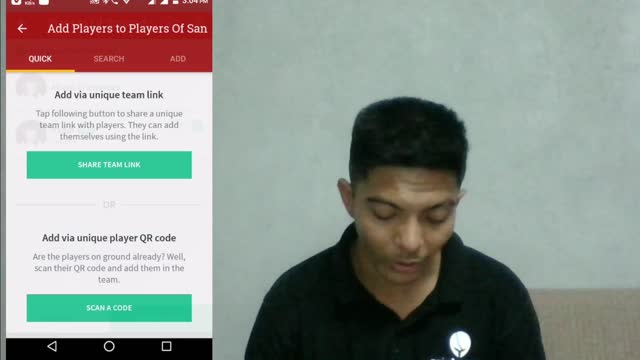
How to add Team in CricHeroes app
As a scorer or an organiser, you can easily Add Teams in your tournament, all you have to do is follow the below steps:
1) Go to My Tournaments from the side menu
2) Select the Tournament you want to add the teams in
3) Go to the Teams tab and tap on the Add Teams option
4) You can share the pin of your tournament with the team captains so they can add their teams easily
5) You can add the teams from My Teams option where you need to select any team from your network
There are 2 ways to Add Team -
6) You can create a team manually by adding all details such as team name, logo and city details.
7) You can add the team via QR code as well. Just scan the team code and the team will be added in your tournament
8) Click on Add team
9) Your team is now added!
There is no limit to adding teams in tournaments. You can add unlimited teams to your tournament.
For any queries or suggestions, you can always call us at +918141665555.
CricHeroes is the world's largest Cricket Network and the ultimate Cricket Scoring App. Now your local cricket match will have an international feel!
-
 1:44:57
1:44:57
Steven Crowder
4 hours ago🔴 FAFO: Jimmy Kimmel's gets Chopped & The Left is Freaking Out
446K292 -
 1:01:44
1:01:44
VINCE
5 hours agoThe "Finding Out" Phase Has Officially Begun | Episode 128 - 09/18/25
267K258 -
 LIVE
LIVE
The Shannon Joy Show
3 hours ago🔥🔥Jimmy Kimmel Canned For Charlie Kirk WrongSpeak - MAGA Cheers🔥🔥
291 watching -
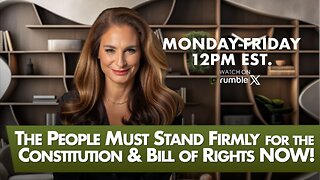 LIVE
LIVE
The Mel K Show
1 hour agoMORNINGS WITH MEL K The People Must Stand Firmly for the Constitution & Bill of Rights NOW 9-18-25
872 watching -
 29:39
29:39
Rethinking the Dollar
2 hours agoIntel & Nvidia Deal = Market Rigged? (You're Being Played)| Morning Check-In: Let's Talk...
12.2K -
 1:00:41
1:00:41
Trumpet Daily
1 hour ago $1.25 earnedTrumpet Daily LIVE | Sept. 18, 2025
26.2K2 -
 57:53
57:53
Grant Stinchfield
2 hours ago $1.44 earnedExposed: Schiff’s Dangerous Game with Classified Intel... Charges on the Horizon
19.4K3 -
 LIVE
LIVE
LFA TV
15 hours agoKIMMEL GONE | ANTIFA LABELED TERRORISTS! - THURSDAY 9/18/25
3,562 watching -
 1:41:51
1:41:51
Dear America
5 hours agoJimmy Kimmel’s Show Gets CANCELLED Because Of His Comments On Charlie!! + Kash EXPOSES CIA!!
184K73 -
 2:14:29
2:14:29
Benny Johnson
3 hours agoHow We Got Jimmy Kimmel Ripped Off-Air, Why The Right Must Fight | Trump Press Conference LIVE Now
71K50