Premium Only Content

How to merge field information in Zoho Forms and send to thank you page.
A question came through today - so we thought we'd start a new playlist addressing people's questions. Feel free to ask yours in the comments below...
The thumbnail shows the question that came through today. It is:
"I would like to simply add a message that includes information put into the form. It would say something like this:"You have successfully submitted a property. Your [company name] ID is: [dynamic form numnber]. The address you submitted is: [address from form]."
We hope we provide a helpful answer. Our goal is to help as many of you as possible feel more empowered with the Zoho platform.If you were not aware, Zoho Forms allows you to direct the person that submits information in a form to a landing page you choose. That is nice. What is even nicer, is it allows you to send information that was entered into the form to the landing page. In this video we answer the question by showing how you can set this up with Zoho Forms, a website and some basic Javascript.
We simply implemented the 'redirect' setting within Zoho Form and included a few parameters when sending it to the thank you web page.
Learn more at: http://www.zocademy.com
-
 55:51
55:51
PMG
1 day ago"Uncovering the Nature of God and Faith!"
14.8K1 -
 15:09
15:09
Cooking with Gruel
2 hours agoLive in the kitchen!
19.1K -
 1:00:40
1:00:40
The StoneZONE with Roger Stone
2 hours agoPresident Trump Makes Triumphant Return to Washington D.C. | The StoneZONE
37.2K4 -
 1:55:27
1:55:27
Tundra Gaming Live
4 hours ago🛑 Former F-16 Maintainer (Weapons) Plays War Thunder//F-16C and Gamblers Skin Grind🛑
18.8K -
 1:40:25
1:40:25
Megyn Kelly
5 hours agoElon and Vivek Prepare For DOGE, Pete Hegseth to Pentagon, and Trump Goes to DC, with Bill Ackman
60.9K75 -
 2:16:35
2:16:35
Melonie Mac
6 hours agoGo Boom Live Ep 28!
50.2K3 -
 1:58:45
1:58:45
2 MIKES LIVE
11 hours ago2 MIKES LIVE #142 News Breakdown Wednesday!
29.1K -
 18:06
18:06
Chrissy Clark
6 hours agoCNN Panel UNRAVELS Over Kamala Loss
21.4K11 -
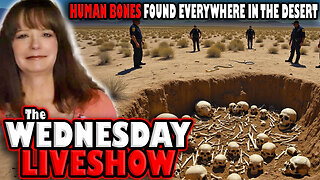 1:05:34
1:05:34
Exploring With Nug
11 hours agoUnbelievable Discovery! Several Skulls Found In New Mexico Desert!
44K3 -
 1:32:37
1:32:37
Redacted News
7 hours agoBOMBSHELL! Trump picks, Matt Gaetz, Tulsi Gabbard, Marco Rubio for his cabinet
164K466