Premium Only Content

🔥How to Quickly Frame Your Videos For Social Media
You can easily resize and reframe any video no matter what video editing software you're using. In this video tutorial, I show you the quick steps that you can do to crop your video so that it can be natively uploaded to Facebook, Instagram, Stories - basically any size for any platform.
This works in Premiere, Final Cut, iMovie, DaVinci Resolve, Filmora etc. Once you get the principle down, then you can speed up the process in any editor.
0:20 - Why you should reframe video for social platforms
1:58 - Why Premiere's Auto Reframe isn't always perfect.
4:03 - How to manually reframe video for social platforms
Check out our Adobe Premiere Auto Reframe walk-through video if you want to do this even faster.
https://youtu.be/fq0LGgSVnfQ
Free Video Editors:
Featured Links:
Download our FREE Guide: "Live Streaming for Churches - The Easy Way"
http://EasyLiveStreaming.com
Justin Nava on Social Media:
Facebook: https://www.facebook.com/justinnava/
Twitter: https://twitter.com/JustinNava
Instagram: https://www.instagram.com/justinnava/
LinkedIn: https://www.linkedin.com/in/justinnava
Dave Curlee on Social Media:
Facebook: Facebook.com/DaveCurlee
Instagram: https://www.instagram.com/davecurlee/
Check out the FREE Church Media Hacks Community!
http://ChurchMediaHacks.com
Become a Church Training Academy Insider:
http://ChurchTrainingAcademy.com/Join
-
 2:35:29
2:35:29
vivafrei
14 hours agoEp. 271: Elon Musk Creates New Party? Big Beautiful Bill PASSES! Diddy Cover-Up? AND MORE!
160K126 -
 LIVE
LIVE
Spartan
8 hours agoPro Halo Player | Ranked, SWTOR later (maybe)
20 watching -
 LIVE
LIVE
xXFadedAngelXx
2 hours agoSPLITGATE RANKED IS HERE (Splitgate 2)
306 watching -
 LIVE
LIVE
iCheapshot
4 hours ago $0.04 earnedChill Vibes on The Pokémon Scarlet
23 watching -
 1:52:48
1:52:48
Nerdrotic
7 hours ago $16.84 earnedThe Mystery of the Navel Idols w/ Graham Langdon | Forbidden Frontier #107
119K6 -
 4:14:42
4:14:42
megimu32
4 hours agoOFF THE SUBJECT: Sunday Sillies - Rants, Reactions & Ridiculousness
34.8K5 -
 LIVE
LIVE
MyronGainesX
16 hours ago $1.53 earnedFormer Fed Explains Bryan Kohberger Guilty Plea, MAGA Meltdown On Tucker, And MORE!
1,786 watching -
 1:03:11
1:03:11
Sarah Westall
8 hours agoHow the United States could Dominate Global Finance for the Next 100 Years w/ Reggie Middleton
44.3K20 -
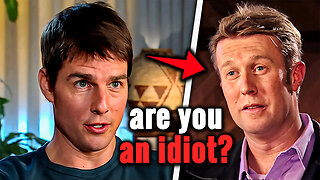 8:48
8:48
Hollywood Exposed
10 hours agoWhen Tom Cruise Has ENOUGH of Rude Interviewers...
25.4K13 -
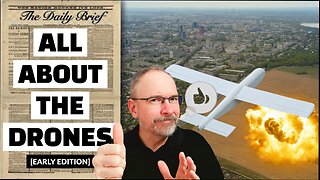 11:15
11:15
Professor Gerdes Explains 🇺🇦
15 hours agoNight Drone Warfare: Ukraine & Russia's Biggest HITS and MISSES
18.2K13