Premium Only Content
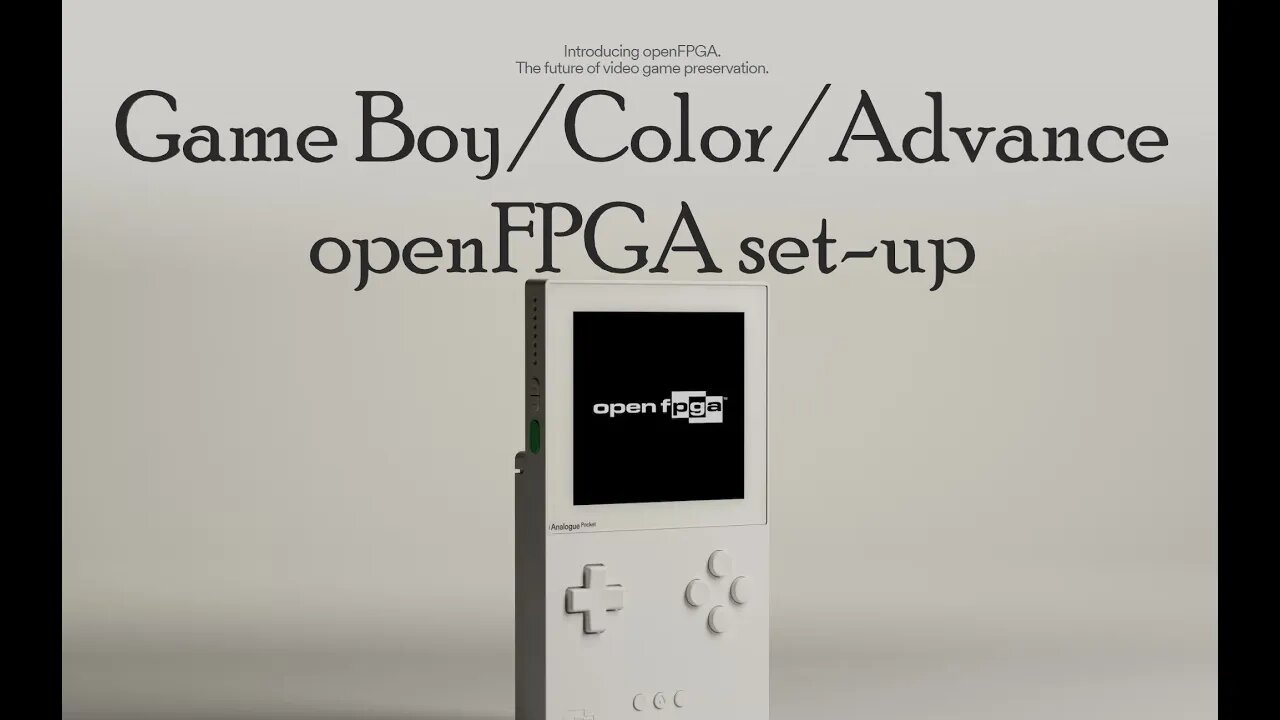
openFPGA Instruction for the Analogue Pocket
In this video I want to do a quick instruction on how to set up openFPGA for both the GBC and GBA. All credits go to spirtualized1997 for gifting the world with his openFPGA-GBA & GBC data. The below instructions are pulled from spiritualized1997's github page.
=============================================
Installation
To play Game Boy Advance on your Pocket follow these instructions.
Download and install the latest Pocket firmware here https://analogue.link/pocket-firmware
Unzip the contents onto the root of your Pocket SD Card in the appropriate folders.
You will need to add a GBA bios to your sd card. Name the gba bios file "gba_bios.bin" and place it in the assets/gba/common folder.
Place rom files in the assets/gba/common folder.
Power on Pocket and select openFPGA to run the core. One thing I forgot to mention if you want to use Black and white instead of the GBC colors when playing a GB game. Just hit and hold Left + B when the Game Boy logo appears.
=============================================
Installation
To play Game Boy and Game Boy Color on your Pocket follow these instructions.
Download and install the latest Pocket firmware here https://analogue.link/pocket-firmware
Unzip the contents onto the root of your Pocket SD Card in the appropriate folders.
You will need to add a GBC bios to your sd card. Name the gbc bios file "gbc_bios.bin" and place it in the assets/gbc/common folder.
Place rom files in the assets/gbc/common folder.
Power on Pocket and select openFPGA to run the core.
=============================================
Links
spiritualized1997 github page:
https://github.com/spiritualized1997
Spiritualized GBA:
https://github.com/spiritualized1997/openFPGA-GBA
https://github.com/spiritualized1997/openFPGA-GBA/releases/tag/v1.0.0
Spiritualized GBC:
https://github.com/spiritualized1997/openFPGA-GB-GBC
https://github.com/spiritualized1997/openFPGA-GB-GBC/releases/tag/v1.0.0
-
 9:41
9:41
Analogue Pocket and Retro Gaming
2 years ago $0.07 earnedAnalogue Pocket Library Image Set
132 -
 1:10:24
1:10:24
Steve-O's Wild Ride! Podcast
5 days ago $0.38 earnedMatt McCusker Makes Steve-O Nervous | Wild Ride #272
2.84K1 -
 17:09
17:09
Bearing
9 hours agoHasan Goes NUCLEAR On Chat ☢️ ROASTED By JD Vance Over Dog Allegations 🚨
6.86K27 -
 LIVE
LIVE
The HotSeat With Todd Spears
1 hour agoEP 203: The Military "Whistleblower"
761 watching -
![[Ep 784] Election 2025: NYC is Screwed | Tatum Calls Out Kirk Conspiracists | Guest: Sam Anthony](https://1a-1791.com/video/fwe2/00/s8/1/U/Q/E/w/UQEwz.0kob-small-Ep-784-Election-2025-NYC-is.jpg) LIVE
LIVE
The Nunn Report - w/ Dan Nunn
1 hour ago[Ep 784] Election 2025: NYC is Screwed | Tatum Calls Out Kirk Conspiracists | Guest: Sam Anthony
171 watching -
 1:22:54
1:22:54
DeVory Darkins
4 hours agoTrump makes shocking announcement as Major ELECTION UPDATE drops after bomb threat
81.7K53 -
 10:11
10:11
Dr. Nick Zyrowski
8 days agoDoes Creatine CAUSE Hair Loss? (We All Got This Wrong)
6.85K2 -
 1:09:24
1:09:24
Timcast
4 hours agoZohran Mamdani BLAMES Trump Over Bomb Threats At Polling Locations
149K104 -
 3:09:52
3:09:52
Right Side Broadcasting Network
6 hours agoLIVE REPLAY: White House Press Secretary Karoline Leavitt Holds a Press Briefing - 11/4/25
69.8K14 -
 1:58:04
1:58:04
The Charlie Kirk Show
4 hours agoGo Vote! + Healthcare and the Shutdown | Dr. Oz, Baris | 11.4.2025
79.1K17