Premium Only Content
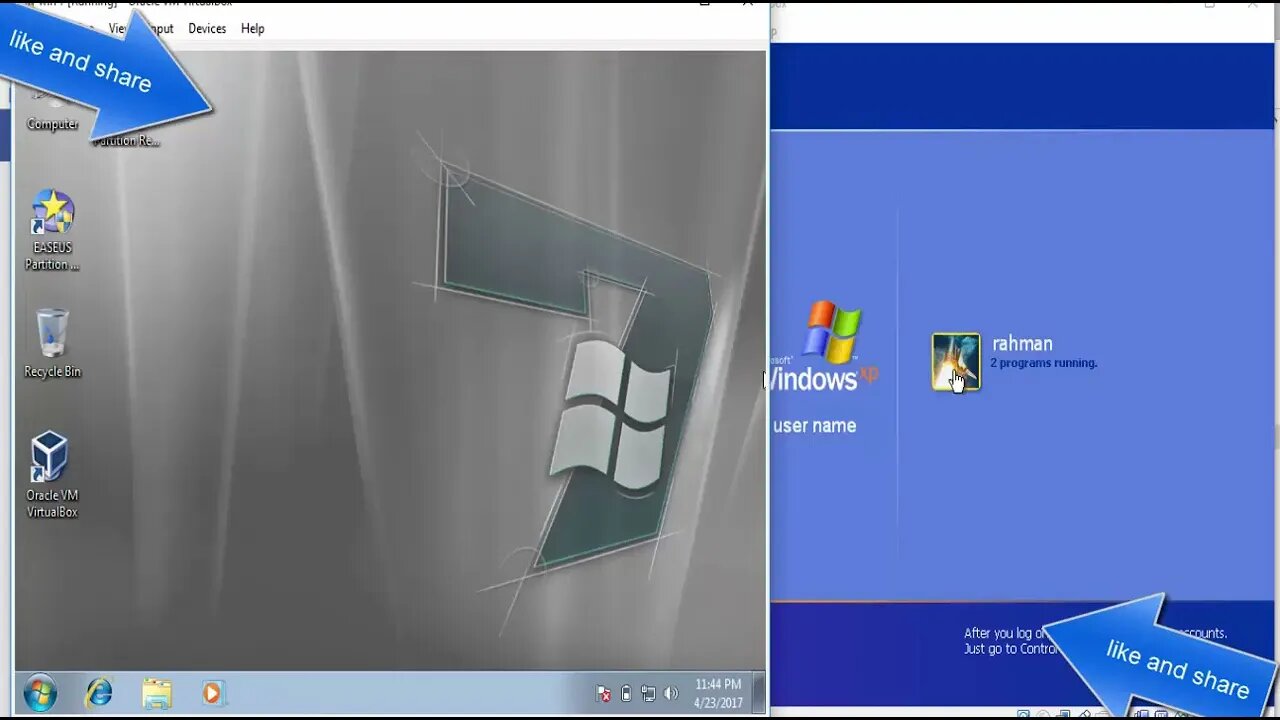
Remote Desktop connection easy step Bangla Tutorial Free
Have you ever been away from home and need to reference a file on your computer? You can now connect to your computer with your Android device! Watch this video to learn the setup!
Troubleshooting: If you cannot connect to your computer using a different network: You may have to disable any firewalls you have on your computer or go into each firewall and make sure Remote Desktop is allowed. I personally had an AVG Firewall that was preventing me from being able to remote into my computer using different networks.Remote Desktop connection easy step Bangla Tutorial FreeRemote Desktop connection easy step Bangla Tutorial FreeRemote Desktop connection easy step Bangla Tutorial Free Android, device, remote, desktop, phone, computer, 2x, client, play, store, google, jburt1992, techstream101, connect, control, remote, Windows, Mobile, Wireless, Cell, Samsung, Cell Phone, Phones, Touch, Review Remotely sharing the desktop is not a new technology. This particular tutorial is interesting because, you can share desktop between two machines that has chrome browser.
Access, another, computer, using, Remote, Desktop, in, Windows7, Connection, how Remote Desktop Software (Software Genre), Mac OS (Operating System), how to connect mac to pc, security for remote desktop, mac to pc, mac wont connect How to set up Remote Desktop Connection to access any computer via Internet
-
 LIVE
LIVE
TimcastIRL
1 hour agoNO KINGS Protester Yells KILL DHS, Liberal Tries KILLING Trump Supporter At His Home | Timcast IRL
31 -
 LIVE
LIVE
FreshandFit
3 hours agoWe Are In A Recession...Do This Now!
2.22K3 -
 LIVE
LIVE
Side Scrollers Podcast
1 day ago🔴SIDE SCROLLERS FUND-A-THON🔴DAY 1🔴100% REVENUE HELPS CHANGE CULTURE!
94.7K13 -
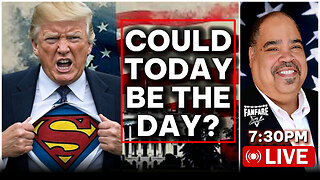 LIVE
LIVE
Barry Cunningham
3 hours agoPRESIDENT TRUMP HAS A MAJOR WIN AND HIS TEAM IS ABSOLUTELY UNLEASHED!
6794 -
 1:32:29
1:32:29
Glenn Greenwald
4 hours agoNo Kings Protests: A Partisan Pro-DNC Circus; The Trump Admin's Escalating Strikes on "Drug Boats" and Militarization of the Caribbean | SYSTEM UPDATE #534
17.4K20 -
 LIVE
LIVE
SOLTEKGG
1 hour ago🔴LIVE - BATTLEFIELD 6 W/ SOLTEK
-
 LIVE
LIVE
VapinGamers
48 minutes agoBattlefield 6 - Gettin My Body Ready for BR and Other Funzies with Friends - !rumbot !music
-
 41:43
41:43
MattMorseTV
2 hours ago🔴It’s ACTUALLY HAPPENING…🔴
3.65K40 -
 LIVE
LIVE
Putther
40 minutes ago🔴LIL WILLY RETURNS TO GTA RP
-
 LIVE
LIVE
Reidboyy
6 hours agoCamo King Grinds 100% Completion for Battlefield 6 *SECRET* Mastery Camo (All Badges + Camos 100%)
47