Premium Only Content
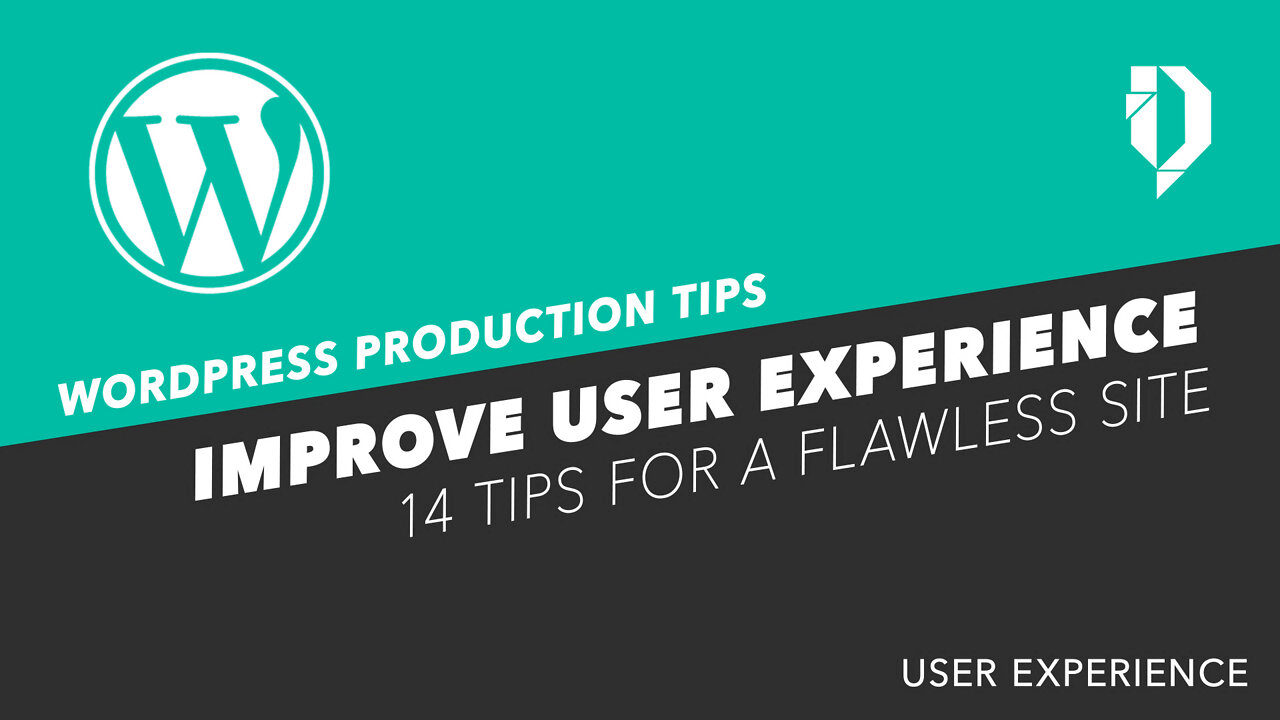
How to improve the user experience of your WordPress website
Welcome everyone, today we will give you 14 tips on how to improve the user experience of your WordPress website
We usually talk about UX design but what does the experience starts with? Usually with the loading of the site and how easily, or not, it is to read and interact with.
Intro 00:00
1. Choose a hosting plan with guaranteed ressource 00:05
2. Set up the security of your site 00:20
3. Check for errors that block the site load 00:47
4. Choose the right domain name 01:08
5. Set up a customized login page 01:25
6. Add a contact form 01:37
7. Add a chat support 01:53
8. Make sure the fonts are readable 02:06
9. Let space to let design breathe 02:16
10. Optimize picture file sizes 02:33
11. Use WordPress Fastest Cache (WPFC) 02:46
12. User account login 03:06
13. User an AJAX based cart 03:21
14. Use a maintenance mode 03:36
If you need help setting up your website, feel free to contact us.
https://www.digitweaks.com/web/websites/
#website #wordpress #security #hacking #WP #wpplugin #wpdev #webdesign #UXdesign #UX #userexperience
-
 2:06:16
2:06:16
TimcastIRL
12 hours agoTrump Calls For NUCLEAR OPTION, END Filibuster Over Food Stamp Crisis | Timcast IRL
209K150 -
 3:58:54
3:58:54
SavageJayGatsby
10 hours ago🎃 Friend Friday – Halloween Edition! 👻🕷️
41.7K4 -
 16:16
16:16
Robbi On The Record
12 days ago $21.04 earnedThe Dark History of Halloween | What You Should Know
64.5K66 -
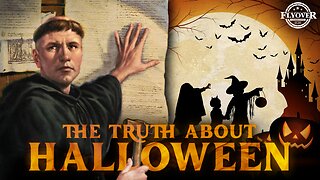 58:18
58:18
Flyover Conservatives
1 day agoThe Truth About Halloween that You DIDN’T Know - Holiday Special - Historian Bill Federer | FOC SPECIAL Show
56.2K9 -
 3:10:46
3:10:46
Ellie_roe
9 hours agoEllie and Errys Halloween Spooktacular || Random Horror Games
27.6K5 -
 50:27
50:27
Sarah Westall
10 hours agoBig Banks Caught Rigging Market, IMF tells World to “Buckle Up” w/ Andy Schectman
48.3K23 -
 13:54
13:54
Degenerate Jay
17 hours ago $2.96 earned5 Best Superhero Movies To Watch On Halloween
26K5 -
 59:03
59:03
NAG Podcast
10 hours agoSarah Fields: BOLDTALK W/Angela Belcamino
44.9K10 -
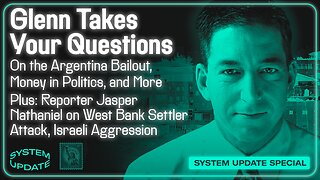 1:21:41
1:21:41
Glenn Greenwald
13 hours agoGlenn Takes Your Questions: On the Argentina Bailout, Money in Politics, and More; Plus: Journalist Jasper Nathaniel on Brutality and Settler Attacks in the West Bank | SYSTEM UPDATE #541
95.8K49 -
 3:10:08
3:10:08
Barry Cunningham
10 hours agoPRESIDENT TRUMP TO USE NUCLEAR OPTION? FOOD STAMPS END! | SHUTDOWN DAY 31
58K45