Premium Only Content
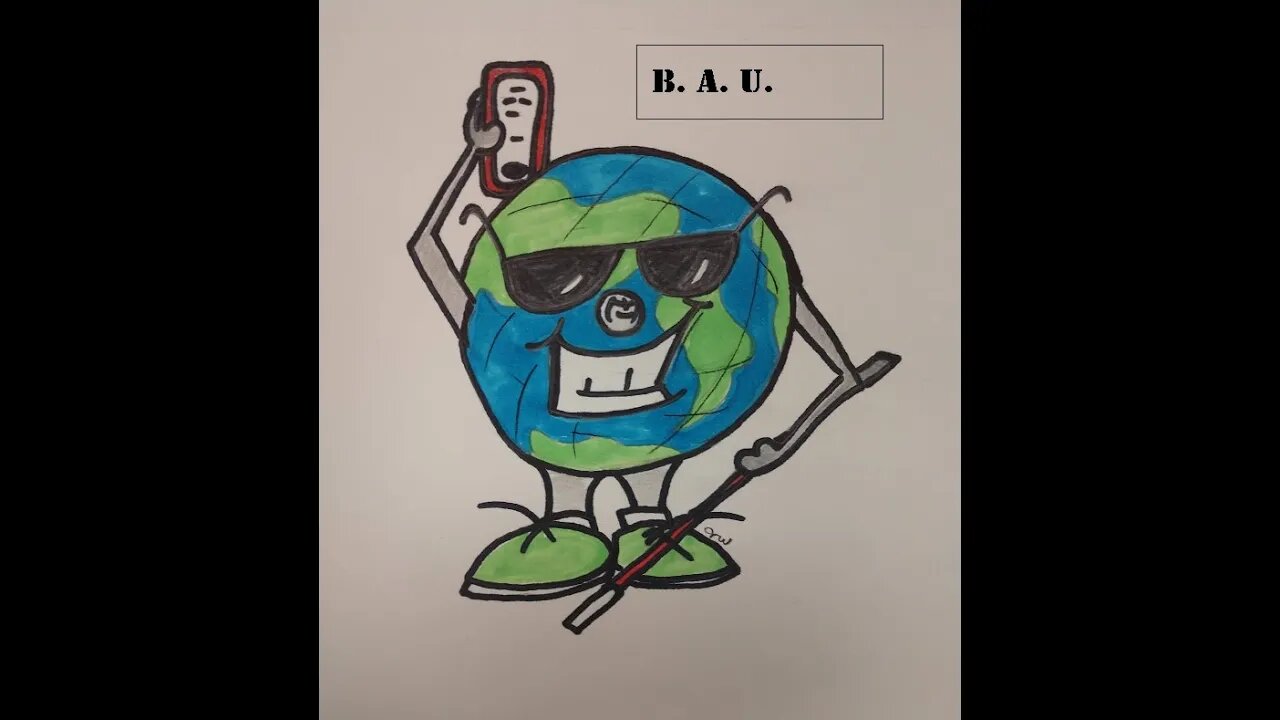
Blind Android Users Podcast Episode 6, romming your devices terminology explained
This is the first show of the segment on romming your device.
In this show, our Mongolian baptism minister Mr. Austin Pinto gives us an overview of the terms and links from where to download the required files for custom romming and gives us an overview on how to rom your device.
The process will be demonstrated in the next episode of this segment.
Each term explained is marked with a chapter marker for ease of use.
News discussed.
This is not recent news but was discussed to explain the advantages of romming.
· techno phone which is a popular phone manufacturer in Africa comes with money stealing malware out of the box.
https://bit.ly/3bWQDxJ
· Xiaomi mi a3 phones brick after installing android 11 update.
https://bit.ly/2Nq0zWt
links required for romming your device.
· XDA forum.
https://forum.xda-developers.com/
· Magisc zip.
https://github.com/topjohnwu/Magisk/releases
android platform tools (ADB and Fastboot).
· For windows.
https://dl.google.com/android/repository/platform-tools-latest-windows.zip
· for Linux.
https://dl.google.com/android/repository/platform-tools-latest-linux.zip
· for Mac
https://dl.google.com/android/repository/platform-tools-latest-darwin.zip
· opengapps
https://sourceforge.net/projects/opengapps/
link to download stock firmware for Samsung phones.
https://www.sammobile.com/
· oden firmware flashing tool for Samsung phones
https://odindownload.com/
As always, send us your suggestions, questions, and concerns
[email protected]
· To subscribe to our mailing list--"Blind Android Users" group,
[email protected]
· to join our telegram group.
https://t.me/joinchat/WNem1niJnDyxwnl7
you can also find us on twitter.
https://twitter.com/BlindDroidUsers
-
 LIVE
LIVE
Candace Show Podcast
1 hour agoINFILTRATION: Charlie Kirk Was Being Tracked For Years. | Candace Ep 256
5,013 watching -
 LIVE
LIVE
Roseanne Barr
3 hours ago“The Over Emotional Are Always Under Informed” | The Roseanne Barr Podcast #121
3,124 watching -
 LIVE
LIVE
Nerdrotic
4 hours agoThe WitcHER DOA | Box Office Massacre | Massive Industry Layoffs - Friday Night Tights 378
1,356 watching -
 14:54
14:54
IsaacButterfield
12 hours ago $0.48 earnedShe Called Out “Creepy Men It Didn’t End Well
3.82K23 -
 LIVE
LIVE
LFA TV
20 hours agoLIVE & BREAKING NEWS! | FRIDAY 10/31/25
1,078 watching -
 1:08:42
1:08:42
vivafrei
3 hours agoEric Swalwell in Trouble Again? RFK Jr. "Reverses Course" on Tylenol & Autism? Arctic Frost & MORE!
67.2K19 -
 1:19:51
1:19:51
DeVory Darkins
4 hours agoNewsom EXPOSED after latest bombshell and Democrats pulls shocking stunt regarding shutdown
68K31 -
 25:29
25:29
Stephen Gardner
3 hours ago💣 Trump White House UNEXPECTED Move + Thune DESTROYS Schumer on Senate Floor!!
26.9K23 -
 LIVE
LIVE
Drew Hernandez
14 hours agoSPOOKY WOKE HAG CALLS FOR DEMS TO EMBRACE CELEBRATING EXECUTION OF CHARLIE KIRK?!
375 watching -
![MAHA News [10.31] - HHS Coup, Big Food Documentary, SNAP Scams, Microplastic Solutions](https://1a-1791.com/video/fwe2/d9/s8/1/w/q/m/v/wqmvz.0kob-small-MAHA-News-10.31.jpg) DVR
DVR
Badlands Media
16 hours agoMAHA News [10.31] - HHS Coup, Big Food Documentary, SNAP Scams, Microplastic Solutions
21.6K10