Premium Only Content
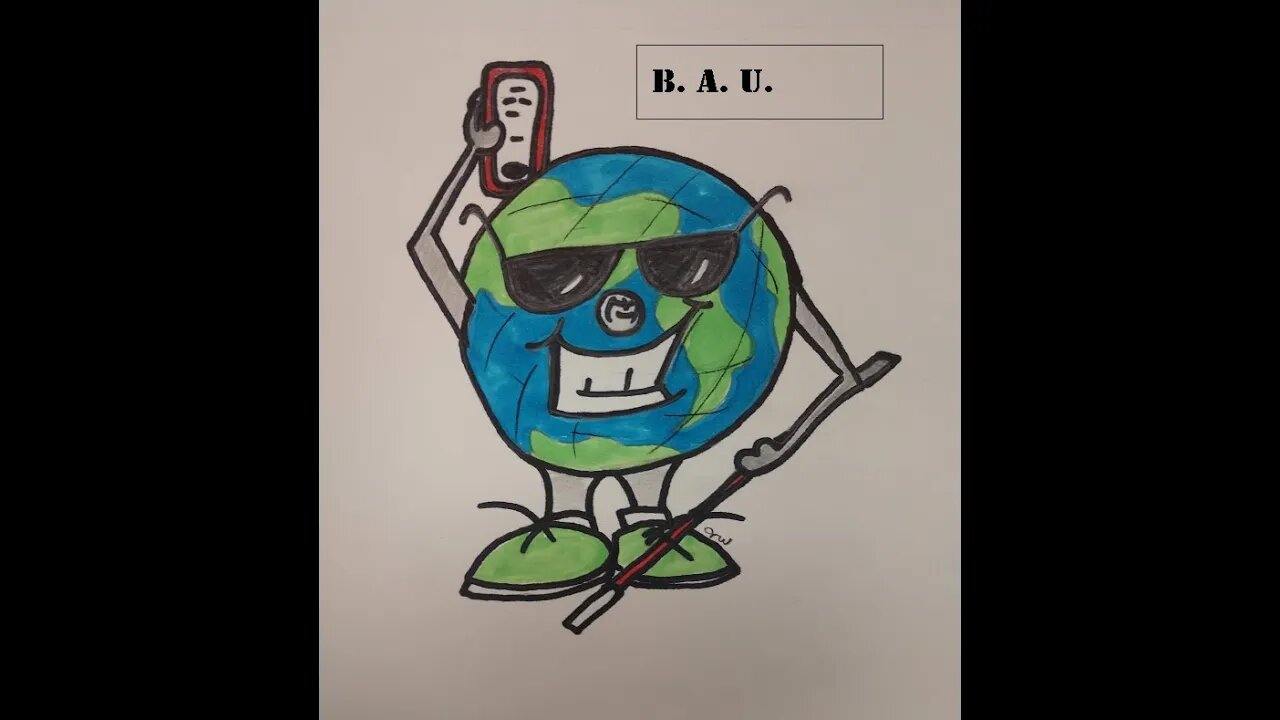
how to uninstall samsung talkback and replace it with google talkback
in this video, we show you how to uninstall samsung talkback and replace it with google talkback.
this video will work with newer versions of samsung talkback also.
you can download apk of google talkback from.
https://www.apkmirror.com/apk/google-inc/android-accessibility-suite/
you will require adb and you can get it from the following links.
https://dl.google.com/android/repository/platform-tools_r31.0.0-windows.zip
Mac
https://dl.google.com/android/repository/platform-tools-latest-darwin.zip
Linux
https://dl.google.com/android/repository/platform-tools-latest-linux.zip
these links always have updated adb tools
Prior to uninstalling Samsung Talkback, we suggest you install the Commentary screen reader so that you do not need sighted assistance to start Google Talkback.
if you want to uninstall other apps using this demo, you will need app inspector which can be installed from.
http://bit.ly/30n0dmp
which will give you names of installed packages.
the commands to perform the operation on your phone are.
Adb devices
Adb install com.apk
To uninstall Samsung talkback.
Adb shell
pm uninstall -k --user 0 com.samsung.android.accessibility.talkback
you can use the above command to uninstall any other app, just replace.
com.samsung.android.accessibility.talkback with the package name of the app.
To install google talkback.
exit
adb install talkback.apk
replace talkback.apk with the name of the file that you have given.
if you want written guide on how to do this process, please visit.
https://blindandroidusers.com/how-to-uninstall-samsung-talkback-and-replace-it-with-google-talkback/
-
 21:38
21:38
Professor Nez
19 hours agoTrump JUST BROKE the INTERNET with SAVAGE Line on Ilhan Omar!
31K47 -
 1:17:52
1:17:52
Dialogue works
3 days ago $6.24 earnedMartin Armstrong: This Is How World War III Starts… And It Already Has
17.4K14 -
 38:16
38:16
daniellesmithab
3 days agoAlberta Update: Getting Kids Back to the Classroom
13.7K10 -
 20:48
20:48
BlaireWhite
5 days agoTrans TikTokers Are Crashing Out (Over Nothing)
13.7K7 -
 2:07:06
2:07:06
Side Scrollers Podcast
20 hours agoHasan Piker CAUGHT LYING AGAIN + Twitch URGES LEFTIST IDEOLOGY + More | Side Scrollers
61.1K10 -
 8:40
8:40
MattMorseTV
16 hours ago $8.19 earnedSchumer just KICKED OFF the Left-Wing CIVIL WAR.
16.3K29 -
 21:39
21:39
Nikko Ortiz
2 days agoI Take A North Korean Shooting
21.1K5 -
 1:46:26
1:46:26
The Michelle Moore Show
19 hours ago'The Religion Invasion In the U.S. and the Deep State Agenda' Guest, Mark Taylor: The Michelle Moore Show (Nov 3, 2025)
35.8K38 -
 LIVE
LIVE
TruthStream with Joe and Scott
5 days agoSovereign Codes & Cosmic Infrastructure,Ufo's, UAP's, Monads, Matrix Satellites, Interstellar Visitors, SYRONA #505
401 watching -
 LIVE
LIVE
Lofi Girl
2 years agoSynthwave Radio 🌌 - beats to chill/game to
131 watching