Premium Only Content
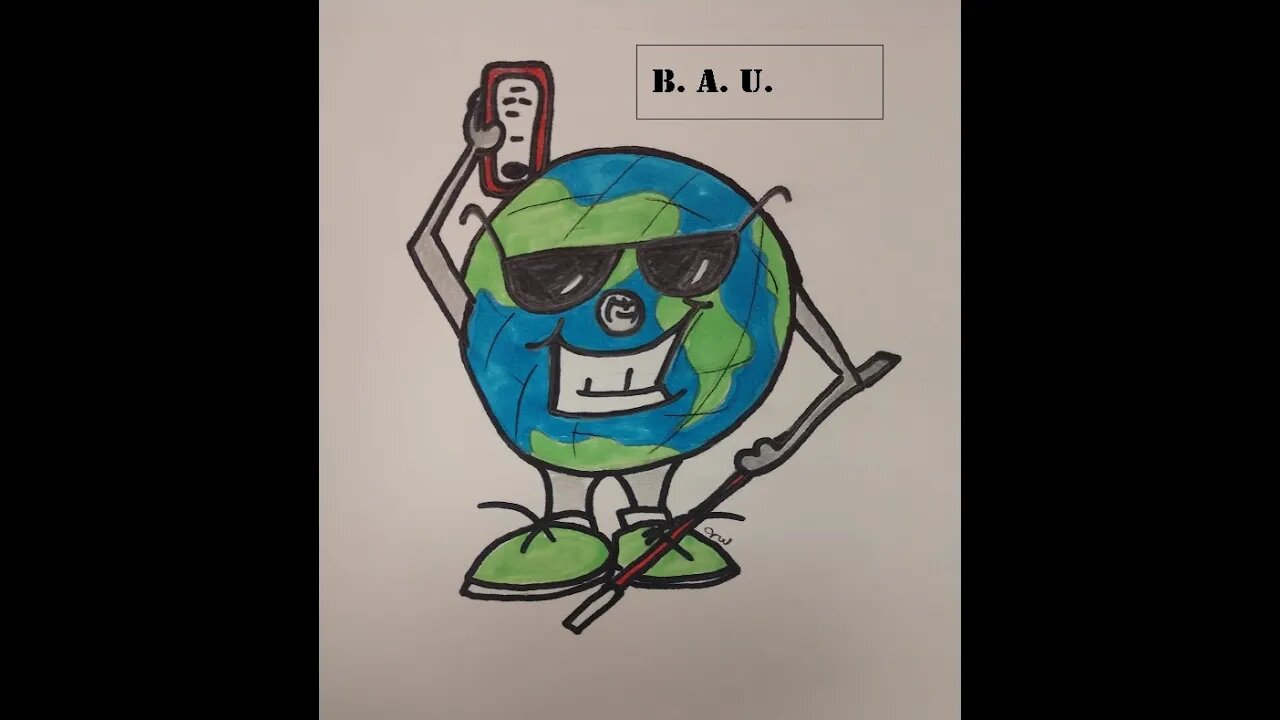
blind android users podcast episode26, its all about low vision, csr, uno barcode reader & much more
Welcome and Thanks for joining us on episode 26.
This episode is presented by:
• Carrie from live accessible
• Pete Torking
• Hendrik Lubbe
• Yannick Plassiard
• Mariam Mohsen
• Warren Carr.
• Austin Pinto.
Announcements.
Austin thanks all the listeners for taking us to 9000 plays in 160 days.
Android Basic, its all about low vision listeners.
In this section Carrie and Pete discuss the various problems and improvements to low vision technology over the years.
Apps and videos discussed in this segment were:
lookout by google
https://play.google.com/store/apps/details?id=com.google.android.apps.accessibility.reveal&hl=en_IN&gl=US
Zoom Text for Windows
https://www.zoomtext.com/products/zoomtext-magnifierreader/
Supernova Magnifier by Dolphin Computer for Windows
https://yourdolphin.com/products/individuals/supernova-magnifier
Microsoft Lens PDF Scanner for android
https://play.google.com/store/apps/details?id=com.microsoft.office.officelens&hl=en_IN&gl=US
@Voice Aloud Reader for android
https://play.google.com/store/apps/details?id=com.hyperionics.avar&hl=en_IN&gl=US
we Zoom Magnifier and Low Vision Aid for android
https://play.google.com/store/apps/details?id=de.stoehr.loviapps.wezoom&hl=en_IN&gl=US
Ruby hardware magnifier device from Freedom Scientific
https://www.freedomscientific.com/products/lowvision/ruby/
Big Font (change font size/display size for Android)
https://play.google.com/store/apps/details?id=com.a0soft.gphone.bfont&hl=en_IN&gl=US
big launcher for low vision on android
https://play.google.com/store/apps/details?id=name.kunes.android.launcher.demo&hl=en&gl=US
Pixel Launcher
https://play.google.com/store/apps/details?id=com.google.android.apps.nexuslauncher&hl=en_IN&gl=US
Nova Launcher for android
https://play.google.com/store/apps/details?id=com.teslacoilsw.launcher&hl=en_IN&gl=US
iPhone zoom vs android zoom, video by Live Accessible
https://www.youtube.com/watch?v=nmG4tMELVxY
iPhone or other iOS device settings for Low Vision or the Visually Impaired video by Live Accessible
https://www.youtube.com/watch?v=ESxF4cI6qxA
How to Use Windows Magnifier | Windows Magnifier Tutorials playlist by live accessible
https://www.youtube.com/playlist?list=PLb0Tts1JFYKh9aD02B5i7bsPK-YAECGqt
video regarding big launcher by Live Accessible.
https://www.youtube.com/watch?v=sC18uC0KqbU
In focus, interview with Hendrik Lubbe, developer of Uno Barcode Reader and much more.
Uno barcode reader is not released to the play store as of now, but Hendrik has agreed to let listeners test the app and give him feedback.
To download the app, visit.
https://1drv.ms/u/s!AgRxTbqI5ZB3grVPCtXI-__x-f0YZA?e=0mZKwS
Csr episode 5, browsing the web and downloading plugins and resources from CSR servers.
In this episode, Mariam takes us over web browsing, copying text from the website and how to download plugins, voice themes and other resources from CSR.
App of the week,
This week, Warren demos Uno barcode reader which can be tested by using this link.
https://1drv.ms/u/s!AgRxTbqI5ZB3grVPCtXI-__x-f0YZA?e=0mZKwSMy android journey.
Hendrik tells us how he got started with android.
Staying in touch.
Email us with suggestions or comments,
[email protected]
Send in your Android journey stories
[email protected]
subscribe to our Email list
[email protected]
join our Telegram group
https://t.me/ANATAD
follow us on Twitter
https://twitter.com/BlindDroidUsers
subscribe to our Youtube channel
join our Club on Clubhouse.
https://www.joinclubhouse.com/club/blind-android-users
-
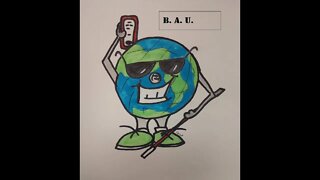 2:07:01
2:07:01
blind android users podcast
3 years agoBlind Android Users Podcast Episode68, More about the Assistant And RealSAM
11 -
 54:50
54:50
blind android users podcast
3 years agoBlind Android Users Podcast Episode 69, Notifications Settings and more
39 -
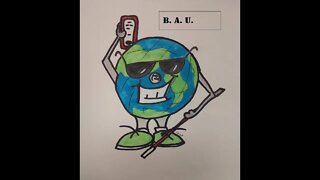 2:18:23
2:18:23
blind android users podcast
4 years agoBlind Android Users Podcast episode 45 its all about braille
43 -
 1:17:35
1:17:35
blind android users podcast
3 years agoBlind Android Users Podcast Episode 62, Connected devices
25 -
 1:27:57
1:27:57
blind android users podcast
3 years agoBlind Android Users Podcast Episode 74, It's Simply App Bonanza
11 -
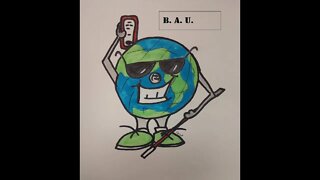 1:00:22
1:00:22
blind android users podcast
3 years agoBlind Android Users Podcast episode 64, managing app notifications, permissions and more
11 -
 1:17:59
1:17:59
blind android users podcast
3 years agoBlind Android Users Podcast Episode 60, Network And Internet
6 -
 1:56:01
1:56:01
Inverted World Live
2 hours agoHome is Where The Great Pacific Garbage Patch is | Ep. 148
35.5K4 -
 LIVE
LIVE
Drew Hernandez
22 hours agoTHE CURRENT STATE OF MAGA 2025 W/ GUEST: OWEN SHROYER
1,049 watching -
 34:21
34:21
Stephen Gardner
4 hours agoThey have NO IDEA what they just UNLEASHED!!
12.1K42