Premium Only Content
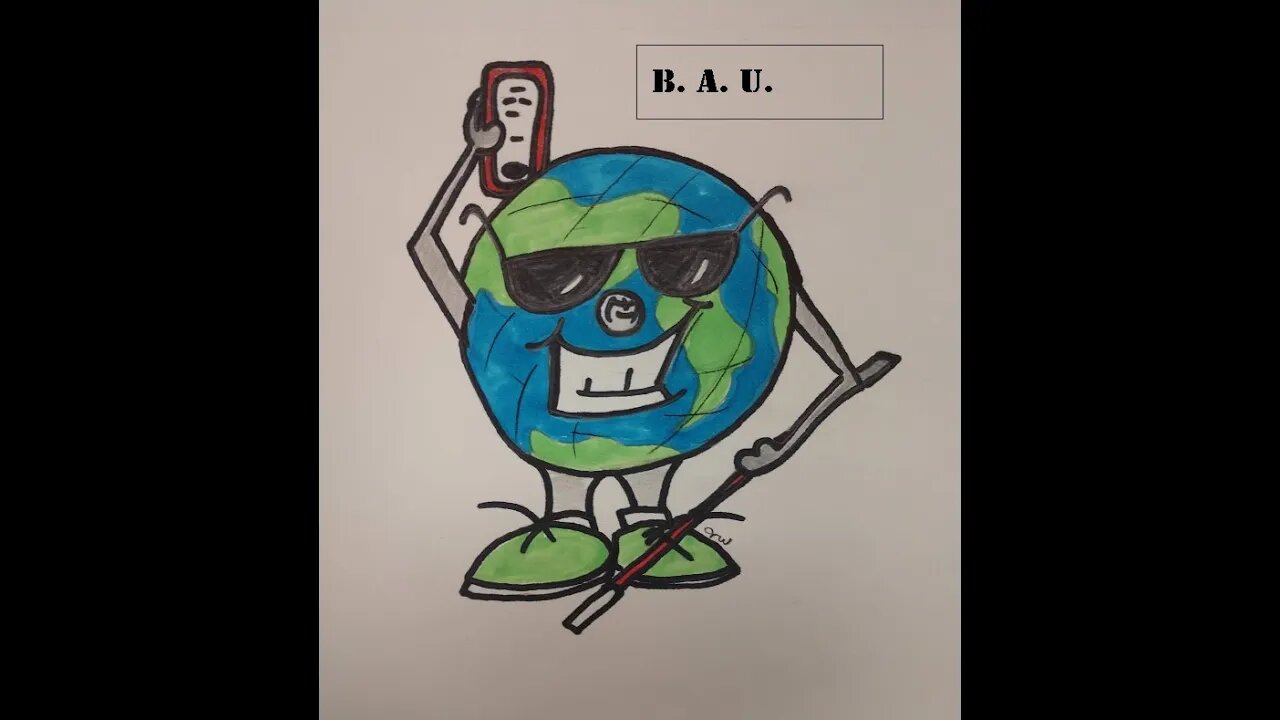
Blind Android Users Podcast Episode 32, Audio Book Players & shining the light on BRLTTY with Dave
Thank you for joining us on Episode 32
This episode is presented by:
• Ed Green
• Warren Carr
• Austin Pinto
• Mariam Mohsen, and our new co-host
• Doug Cameron
In this episode, we cover…
Announcements
• For short segments of this show please visit this Youtube playlist
https://www.youtube.com/playlist?list=PL5iI0uwraRqpntWdOJmkRCLdubPOTc-fR
• We have reached 13,500 plays across all the episodes. Thanks for listening, it makes the whole endeavor worthwhile!
• Doug is doing a wonderful job of giving our website a much-needed overhaul. However, this does mean you may see some disruption over the coming weeks. If you need help with your own website, do visit his own site, ARC Accessibility.
https://arcaccessibility.info/
Android basics
Our eighth app category is audio book apps.
We talk about Listen Audio Book Player.
which can be installed from
https://play.google.com/store/apps/details?id=com.acmeandroid.listen
Smart Audio Book Player which can be installed from.
https://play.google.com/store/apps/details?id=ak.alizandro.smartaudiobookplayer
Librevox Audio Books which can be installed from.
https://play.google.com/store/apps/details?id=app.librivox.android
Plaidy which can be installed from.
https://play.google.com/store/apps/details?id=ru.timekillers.plaidy
Audible which can be installed from.
https://play.google.com/store/apps/details?id=com.audible.application
Scribd which can be installed from.
https://play.google.com/store/apps/details?id=com.scribd.app.reader0
In focus
For this week’s In Focus section, we are joined by Dave Mielke – developer of the BRLTTY app,
https://play.google.com/store/apps/details?id=org.a11y.brltty.android
which you may find provides a significantly better braille experience on Android than Google’s Brailleback.
You can also check out the main BRLTTY Website as it is available on a number of platforms.
https://brltty.app/
or email Dave.
[email protected]
Commentary
Mariam brings us the next episode in the series demonstrating the Commentary screen reader, in which she shows the voice assistant and how to create functions.
https://github.com/nirenr/jieshuo/
App of the week
This week, Karene Kiwan demonstrates the popular ACR Phone Dialler. which can be installed from.
https://play.google.com/store/apps/details?id=com.nll.cb&hl=en_GB&gl=US
My Android Journey
Finally, our Android Journey story this week comes from Roselina Squeo.
Staying in touch.
Email us with suggestions or comments.
[email protected]
Send in your Android journey stories
[email protected]
subscribe to our Email list
[email protected]
join our Telegram group
https://t.me/ANATAD
follow us on Twitter
https://twitter.com/BlindDroidUsers
subscribe to our Youtube channel and join our Club on Clubhouse.
https://www.joinclubhouse.com/club/blind-android-users
-
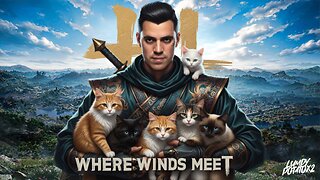 LIVE
LIVE
LumpyPotatoX2
3 hours agoWhere Winds Meet: Just Petting Kitties - Made in China
58 watching -
 LIVE
LIVE
ReAnimateHer
19 hours ago $0.12 earnedTwisted Tales & True Crime - Inbred Byrd Sisters & Graysone Homestead
69 watching -
 1:08:01
1:08:01
iCkEdMeL
2 hours ago $1.06 earned🚨Mom Gives Birth on Highway After Kicked Out of Hospital?!
17.3K4 -
 14:28
14:28
Clownfish TV
5 hours agoDisney is DONE with DEI?! | Clownfish TV
9.17K9 -
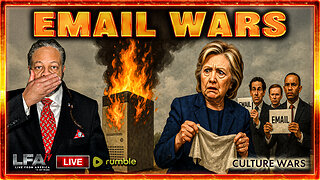 LIVE
LIVE
LFA TV
16 hours agoLIVE & BREAKING NEWS! | TUESDAY 11/18/25
2,351 watching -
 DVR
DVR
The Shannon Joy Show
3 hours agoLicense To Kill - The PREP Act, BARDA & How The US Government Legalized Democide. LIVE With Sasha Latypova
11.8K4 -
 32:16
32:16
Grant Stinchfield
2 hours ago $1.23 earnedAI Sam Altman’s Baby Lab: Silicon Valley Tries to Play God!
9.72K2 -
 1:00:48
1:00:48
VINCE
5 hours agoHere Come The Epstein Files | Episode 171 - 11/18/25 VINCE
229K127 -
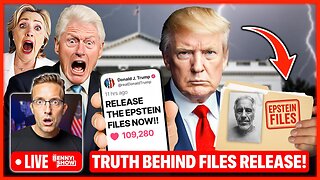 1:53:27
1:53:27
Benny Johnson
4 hours ago🚨House Voting to Release Epstein Files as Trump Plan REVEALED, Democrat PANIC: ‘It Was All A Trap…’
69.5K69 -
 47:12
47:12
theoriginalmarkz
4 hours agoCoffee with MarkZ. 11/18/2025
40.7K14