Premium Only Content
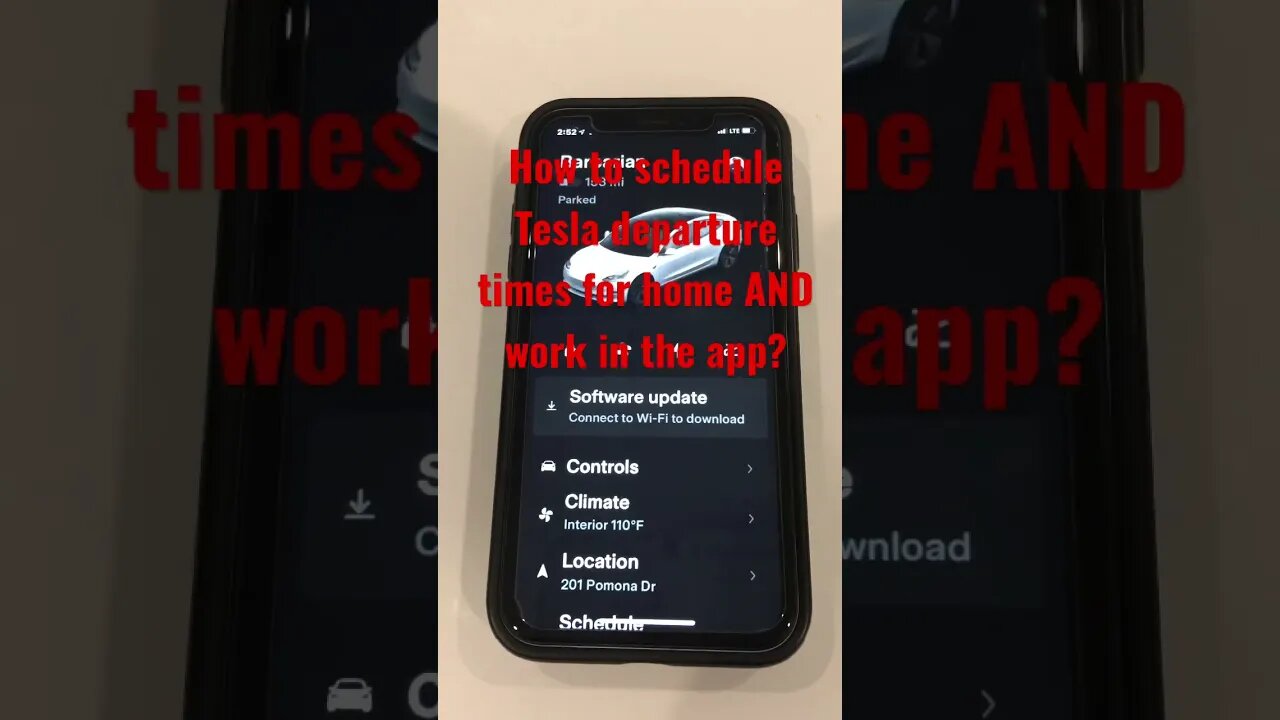
Tesla App FAQ - How to Set Departure Times for More than One Time or Location? -Climate Precondition
How to set Departure Times for more than one time or location in the Tesla App?
No worries! Uncle Elon Musk planned for this!
In the app when you schedule a departure time, you are making changes to the schedule ONLY for the location of your Tesla at the time you make the change. It will LOOK like you are overwriting your previous schedule, but that is ONLY the case if you are at the same location. If you are at a different location (e.g. you have your morning scheduled departure time when you leave for work; but now you want the car to precondition for your drive home) all you do is open the app and schedule it while your Tesla is at work. Uncle Elon will remember your morning schedule, and your care will still precondition for your morning commute; but now it will ADD to the schedule the preconditioning for your evening trip back home! :-)
Tesla Solar: https://ts.la/david81432
The Screen Protector Barbarian uses for my Model 3: https://amzn.to/3HTZ7DO
All-Weather Floor Mats for Model 3: https://amzn.to/3u1uJ4H
Tesla Model 3 Seat Covers: https://amzn.to/3NygdII
#TeslaBarbarian #Tesla #TeslaTips #Model3 #teslamodel3
-
 11:03
11:03
The Tesla Barbarian
1 year agoCYBERTRUCK First Drive Experience Was a TOTAL GAME CHANGER
1052 -
 LIVE
LIVE
Benny Johnson
59 minutes agoFBI Director Kash Patel Makes January 6th Pipe Bomber Announcement: Massive Breakthrough, Stay Tuned
6,083 watching -
 1:06:17
1:06:17
Graham Allen
2 hours agoFAKE NEWS Is Everywhere!! Are We Living In The Upside Down?!
92.8K372 -
 LIVE
LIVE
Wendy Bell Radio
5 hours agoFeeding Their Greed
7,136 watching -
 LIVE
LIVE
Badlands Media
7 hours agoBadlands Daily: November 26, 2025
3,402 watching -
 1:13:11
1:13:11
Chad Prather
17 hours agoGratitude That Grows in Hard Ground: A Thanksgiving Message for the Soul
55.8K38 -
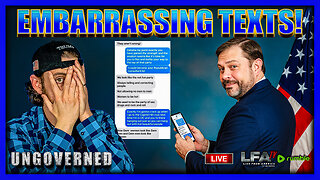 LIVE
LIVE
LFA TV
13 hours agoLIVE & BREAKING NEWS! | WEDNESDAY 11/26/25
3,233 watching -
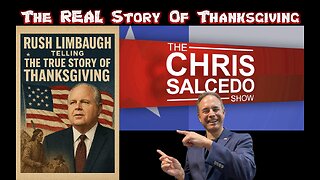 1:59:03
1:59:03
The Chris Salcedo Show
13 hours ago $10.16 earnedRemembering Rush On A Truly American Holiday
21.8K1 -
 36:24
36:24
Julie Green Ministries
4 hours agoLIVE WITH JULIE
80.2K191 -
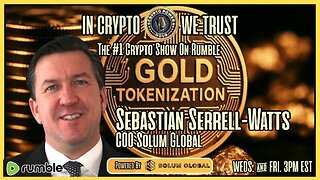 1:05:27
1:05:27
Crypto Power Hour
12 hours ago $9.26 earnedWhat You Need To Know About Gold Tokenization
58.2K7