Premium Only Content

LG V60 ThinQ & Partial Slow-Motion...
I wanted to showcase the slow-motion option and I needed to get outdoor and ride my bike, so... I multi-tasked! There is a button on the camera while in slow-motion mode and you simply click on the button and hold it down whenever you'd like slow-motion to be captured. Other options are as follows:
1. x0.5 wide-screen view
2. x1.0 - normal view
3. x2.0 - zoom
4. x2.0 - x3.0 zoom, 3.0 is the most you can zoom in while shooting in slow-motion, alas, still pretty cool.
After the video was done LG software automatically edited it for me and added some cool music. The pre-installed software allows one to remove the music and make many other tweaks & edits.
Video notes:
No editing, besides a few clicks within the camera software
No gimbal used (just held the camera in my hands while riding a bike
No special lens used
No external microphones used
Withings Referral Link: https://www.jdoqocy.com/click-9262793-13184187
Facebook: https://www.facebook.com/gadgetsanonymous/
#LGV60ThinQ
#PartialSlowMotion
-
 LIVE
LIVE
Donald Trump Jr.
3 hours agoGood Luck Chuck! The Left Lashes Out Over Shutdown Scheme's Failure | Triggered Ep.290
4,495 watching -
 LIVE
LIVE
BonginoReport
5 hours agoElections Post-Mortem with Mayor Scott Singer - Nightly Scroll w/ Hayley Caronia (Ep.174)
4,351 watching -
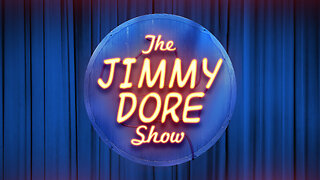 LIVE
LIVE
The Jimmy Dore Show
13 minutes agoDems CAVE On Gov’t Shutdown — Or Do They? Trump GASLIGHTS About Rising Food Prices! w/ Nick Cruse
1,690 watching -
 LIVE
LIVE
Kim Iversen
1 hour agoMAGA = Make Antisemitism Great Again?
6,083 watching -
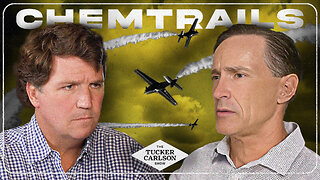 1:06:09
1:06:09
Tucker Carlson
5 hours agoUS Government Admits Chemtrails Are Real (It's Worse Than You Think). Dane Wigington Reveals All.
1.15K57 -
 1:51:06
1:51:06
Redacted News
2 hours agoTrump Rolling Out $2,000 STIMULUS Checks in 2025 as the U.S. Economy Flashes RED | Redacted News
120K91 -
 LIVE
LIVE
Dr Disrespect
7 hours ago🔴LIVE - DR DISRESPECT - ARC RAIDERS - THE VENATOR SLAYER
1,489 watching -
 13:26
13:26
Cash Jordan
1 hour agoChicago "RIOTERS" Get CRUSHED... Mayor FREAKS as 'Imported Mob' HAMMERED BY MARINES
13 -
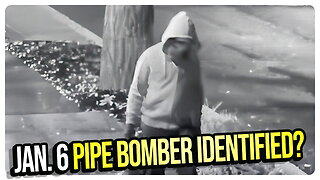 DVR
DVR
vivafrei
4 hours agoOstrich Farm Update w/ Chris Dacey; Jan. 6 Pipe Bomber IDENTIFIED? w/Kyle Serraphin & MORE!
59.8K37 -
 LIVE
LIVE
The Amber May Show
4 hours agoShutdowns, Shakeups, and 50-Year Mortgages | Sam Anthony
60 watching