Premium Only Content
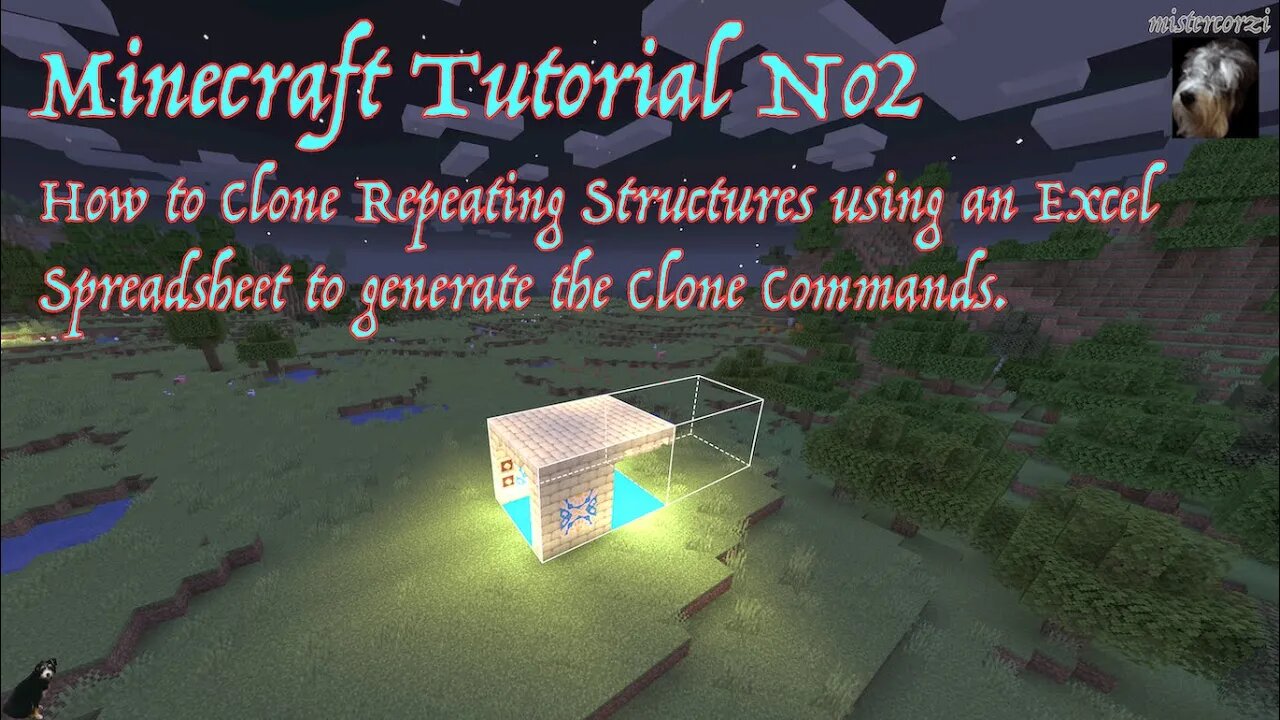
Minecraft Tutorial No2: Cloning Structures with Clone Commands generated by an Excel Spreadsheet
Cloning Spreadsheet Download Link: https://mistercorzi.scot/excel/cloning2.xlsx
This video explains how to use the free Cloning Excel Spreadsheet to clone structures in Minecraft. You will be shown how to generate and copy the correct Clone Command from the Spreadsheet and then how to paste it into the Chat Window and execute the command. You will be shown how to extract the information you need from the debug screen about which direction (North, South, East, West) you are facing. The video explains how to calculate the dimensions of your structure and how to enter these dimensions into the Spreadsheet.
The Spreadsheet allows you to repeatedly double the depth you are cloning. The 1st Clone Command will double your structure. Follow this with the 2nd Clone Command to get 4 times your structure. Subsequent Commands give you x8, x16, x32, x64, x128. Using x256 reaches the limit of the Clone Command.
Happy cloning fellow Minecrafter!
Chapters:
00:10 Requirements
00:37 How it works
00:56 1st Demonstration
03:15 Extracting information from the Debug Screen (F3)
04:06 How to use the Spreadsheet
04:41 Entering the Clone Command in the Game
05:22 Admiring our first Cloned Structure
05:44 1st tiger encounter
06:18 How it Works (again)
07:16 2nd Demonstration
09:47 Admiring our extended Cloned Structure
10:07 Two more tiger encounters
10:34 End links
-
 14:44
14:44
Sponsored By Jesus Podcast
1 day agoYou Can't Serve God & MONEY | Is Money the Root of All Evil?
11.1K14 -
 2:47:28
2:47:28
Barry Cunningham
8 hours agoYOU'VE BEEN MISINFORMED! GREED IS ACTUALLY GOOD! ESPECIALLY NOW! (AND MORE NEWS)
80.8K31 -
 LIVE
LIVE
SpartakusLIVE
8 hours agoSNIPING in Battlefield 6 - REDSEC || Monday MOTIVATION to CONQUER the Week
171 watching -
 49:25
49:25
ThisIsDeLaCruz
4 hours ago $5.80 earnedBack Stage Pass with Avenged Sevenfold
40.3K7 -
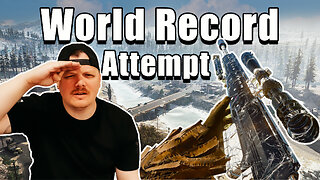 6:43:40
6:43:40
GritsGG
9 hours agoWorld Record Win Streak Attempt! #1 Most Wins 3880+!
20.6K1 -
 3:12:05
3:12:05
Tundra Tactical
6 hours ago $10.28 earnedProfessional Gun Nerd Plays Battlefield 6
51.6K5 -
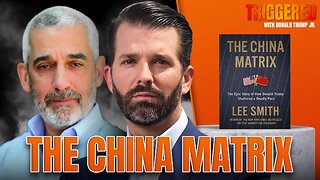 1:01:12
1:01:12
Donald Trump Jr.
9 hours agoThe China Matrix with Journalist Lee Smith | TRIGGERED Ep.288
142K86 -
 11:56:00
11:56:00
Dr Disrespect
14 hours ago🔴LIVE - DR DISRESPECT - ARC RAIDERS - FULL SEND INTO THE RED
161K18 -
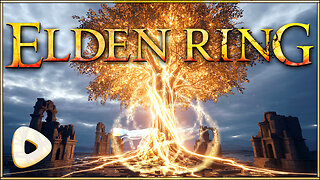 5:17:51
5:17:51
JdaDelete
5 hours ago $0.43 earnedFinally playing Eldin Ring | First Playthrough Episode 2
12.1K3 -
 1:02:08
1:02:08
BonginoReport
7 hours agoNicki Minaj Speaks Out Against Christian Persecution - Nightly Scroll w/ Hayley Caronia (Ep.169)
67.6K52