Premium Only Content
This video is only available to Rumble Premium subscribers. Subscribe to
enjoy exclusive content and ad-free viewing.
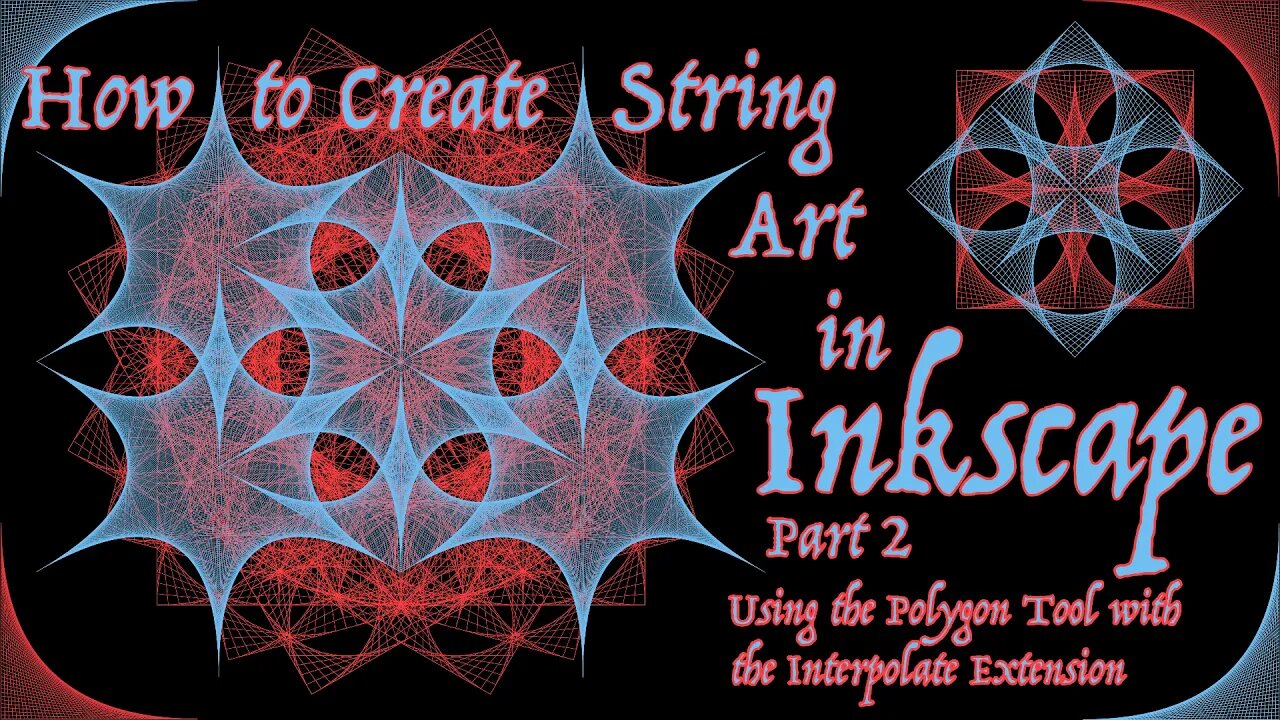
How to Create String Art in Inkscape. Part 2. Using the Polygon Tool with the Interpolate Extension.
4 years ago
11
This video continues an exploration of Inkscape's interpolate extension to create curve stitching patterns. The polygon tool is used to create a basic curve stitching (string art, curve envelope) pattern. Duplication, snapping, rotation and grouping techniques are once again used to create a more complex pattern.
Chapters:
00:10 Review (node order and the Interpolate Extension)
01:53 Creating a new basic Curve Stitching element
02:42 Using the Polygon Tool
05:10 Creating a more elaborate pattern
05:46 Use of rotation for a Square based Pattern
07:35 End Screen Links
Loading comments...
-
 3:30:07
3:30:07
Barry Cunningham
6 hours agoBREAKING NEWS: COUNTDOWN TO COMMUNISM! ELECTION RESULTS SHOW!
48.1K36 -
 2:11:28
2:11:28
DeVory Darkins
5 hours agoLIVE NOW: 2025 Election results and Exit Polls AMA
57.9K42 -
 DVR
DVR
DLDAfterDark
4 hours ago $0.03 earnedJust Another Tuesday - In Virginia - The Governor's Race & Glock Talk
21.6K1 -
 3:21:38
3:21:38
The Charlie Kirk Show
7 hours agoJUDGMENT DAY 2025: The Election Results Stream
186K77 -
 3:51:07
3:51:07
MattMorseTV
8 hours ago $0.77 earned🔴Election Day LIVE COVERAGE.🔴
91.2K47 -
 1:16:51
1:16:51
Flyover Conservatives
1 day agoSHOCKING DATA REVEALS: Young Voters Are Done With the Old GOP - Mark Mitchell, Rasmussen Reports | FOC Show
32.7K16 -
 1:15:28
1:15:28
Sarah Westall
7 hours agoGrooming is Protected and Encouraged by the System – Michelle Peterson and Mike Adamovich
32K10 -
 4:00:13
4:00:13
Akademiks
5 hours agoKendrick tries to Flip the Bots on DRAKE? WHo Beats Jay z in a verzuz. Blueface finally free!
36.5K7 -
 1:38:16
1:38:16
Professor Nez
10 hours ago🚨ELECTION NIGHT 2025 LIVE! Massive Upsets Brewing in New York, New Jersey & Virginia!
31.3K10 -
 4:48:50
4:48:50
Due Dissidence
13 hours agoLIVE: ELECTION RESULTS From NYC, NJ, and VA - Trump Approval CRATERS, Kash's Private Jet CRASH OUT
50.4K22