Premium Only Content

BLOCK EVERY ONLINE AD WITH THIS - PI-HOLE ON RASPBERRY Pi | 2022
Welcome back to The Ultimate Tech Hub. On today's episode we are installing a Pi-Hole DNS server on a Raspberry Pi4. Block EVERY online Ad with this PI-HOLE on a Raspberry Pi. This is the easiest way to install a Pi-Hole on your Home Network. If you have any questions about this video please leave them in the comments down below. Thank you for being a part of The Ultimate Tech Hub Team and if you haven't Subscribed yet please do its free. And if you like this video give a thumbs up and share it. Thanks again for watching the Ultimate Tech Hub Channel! As an Amazon Associate I earn from qualified purchases.
Installation Chapters At The Bottom Of The Page.
Pi-Hole Installation Command: ( Copy & Paste ) After PietPi is Full Installed!
curl -sSL https://install.pi-hole.net | bash
3 Downloads To Install:
BalenaEtcher - https://www.balena.io/etcher/
Putty - https://www.putty.org/
DietPi Image - https://dietpi.com/
Block Lists: There are many other Block Lists That You Research.
Block lists - https://firebog.net/
https://dbl.oisd.nl
Raspberry Pi 4 Complete Kit With 32GB Micro SD https://amzn.to/3w8G7xD
Best Deals On Layer 2 Managed PoE Switches:
EnGenius Cloud ECS1008P 8-Port Gigabit PoE Switch https://amzn.to/3CFXJlv
EnGenius 24 Gigabit Layer 2 Managed Switch https://amzn.to/3KK36Db
Best Deals On Wireless Routers:
NETGEAR Nighthawk Pro Gaming XR500 Wi-Fi Router https://amzn.to/3i7Cv6J
TP-Link AC5400 Tri Band WiFi Gaming Router https://amzn.to/36i0InW
ASUS AX5400 WiFi 6 Gaming Router https://amzn.to/3i1CBwA
Best Deals On Mesh Wi-Fi Networks:
NETGEAR Orbi Whole Home Tri-band Mesh WiFi 6 System (RBK752) https://amzn.to/3MM2yhT
NETGEAR Orbi Whole Home Tri-band Mesh WiFi 6 System (RBK852) https://amzn.to/3JaBHtG
Best Deals On Wireless Access Points:
NETGEAR Wireless Access Point (WAX610PA) https://amzn.to/3t7f7MU
NETGEAR Wireless Access Point (WAX630) - WiFi 6 Tri-Band AX6000 https://amzn.to/3KIWrZF
Unmanaged Switches:
NETGEAR 8-Port Gigabit Ethernet Unmanaged Switch https://amzn.to/35UMI3V
TP-Link TL-SG108 | 8 Port Gigabit Unmanaged Network Switch https://amzn.to/3tWhd19
NETGEAR 16-Port Gigabit Ethernet Unmanaged Switch https://amzn.to/3pZRxj2
Home Cloud Solutions:
WD Content Solutions Business My Cloud NAS 3TB https://amzn.to/3tTjMkJ
WD My Cloud WDBCTL0040HWT 4TB https://amzn.to/3KDwURM
My Gear:
Sony A7iii and Accessory Bundle https://amzn.to/3q1IGgY
Samsung Galaxy S10, 128GB https://amzn.to/35Sg3vO
Canon EOS R6 Full-Frame Mirrorless Camera with 4K Video https://amzn.to/3CSEc1z
Elgato Ring Light - Premium 2500 lumens https://amzn.to/3JaCfQg
Blue Yeti X USB Microphone https://amzn.to/3J38K2J
DJI Mavic Mini Combo https://amzn.to/3tW4wUj
Join this channel to get access to perks:
https://www.youtube.com/channel/UChCs6TB5FoGFOYUfhtR0nRA/join
https://www.instagram.com/utlimatetechhub/
| Great Deals the Ultimate Tech Hub Recommends! |
https://www.amazon.com/shop/ultimatetechhub?isVisitor=true
Ultimate Tech Hub Merchandise:
Shop Our New UTHmerch store! https://shop.spreadshirt.com/uthmerch/
Channel Support:
Please visit our Patreon page to help support our channel. Thank you!
https://www.patreon.com/UltimateTechHub
Ultimate Tech Hub on Rumble: Please Subscribe!
https://rumble.com/c/UltimateTechHub
If you want the Ultimate Tech Hub to promote your product(s) or service(s)
or you want to send us something for review or testing please email us below
to request a media kit.
[email protected]
0:00:00 Introduction
0:00:41 Where To Install Raspberry Pi Pihole?
0:01:14 Raspberry Pi4 Setup
0:02:12 Setting Up Micro SD Card
0:02:22 DietPi Download
0:02:38 Balena Etcher Download
0:02:49 Putty SSH Download
0:03:28 How To Flash The Micro SD Card
0:04:09 Installing Raspberry Pi Into The Network Panel
0:04:42 Finding DietPi IP address
0:05:12 SSH Into Raspberry Pi 4
0:05:23 Login & Password
0:05:30 DietPi Begins Installation
0:06:06 Installing The Pi-Hole DNS Server
0:06:12 Github Webpage
0:06:30 Pi-Hole Installing
0:06:57 Selecting Upstream DNS Provider
0:07:02 Cloudflare DNS
0:07:43 Install Web Admin Interface
0:08:13 Configure & Verify The Pi-Hole Static IP Address
0:08:30 How To Choose The Correct Static IP Address
0:09:19 Setting Your Router To The New DNS IP Address
0:09:35 Pi-Hole Web Admin Page
0:09:55 Firebog Block List Collection
0:10:12 Adding Block Lists To Pi-Hole
0:10:54 Website Ad Blocking Test
0:11:26 Final Thoughts & Thank You!
-
 5:59
5:59
Ultimate Tech Hub
2 years agoWIRING UP ETHERNET PLUGS THE EASY WAY AND KEYSTONE JACK INSTALL!
8338 -
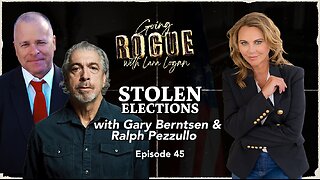 LIVE
LIVE
Lara Logan
3 hours agoSTOLEN ELECTIONS with Gary Berntsen & Ralph Pezzullo | Ep 45 | Going Rogue with Lara Logan
406 watching -
 1:47:18
1:47:18
Steven Crowder
4 hours agoTo Execute or Not to Execute: Trump Flips the Dems Sedition Playbook Back at Them
246K269 -
 16:11
16:11
RealMetatron
19 hours agoHasan Piker got HUMBLED in New York
7.43K5 -
 LIVE
LIVE
Viss
3 hours ago🔴LIVE - Helping Those That Need It Today - Arc Raiders!
152 watching -
 43:37
43:37
The Rubin Report
3 hours agoTriggernometry Hosts Try to Hide Their Shock at Sam Harris’ Charlie Kirk Claim
29.7K28 -
 LIVE
LIVE
SOLTEKGG
2 hours ago🟢 Live: Pro Player Returns to Battlefield 6 RED SEC
45 watching -
 LIVE
LIVE
StevieTLIVE
3 hours agoFriday Warzone HYPE: Come Chill, Chat, and Watch Me Fry
34 watching -
 1:00:57
1:00:57
Dr. Eric Berg
3 days agoThe Dr. Berg Show LIVE - November 21, 2025
19.9K9 -
 LIVE
LIVE
Film Threat
19 hours agoWICKED FOR GOOD + SISU 2 + LOADS OF REVIEWS! | Film Threat Livecast
79 watching