Premium Only Content
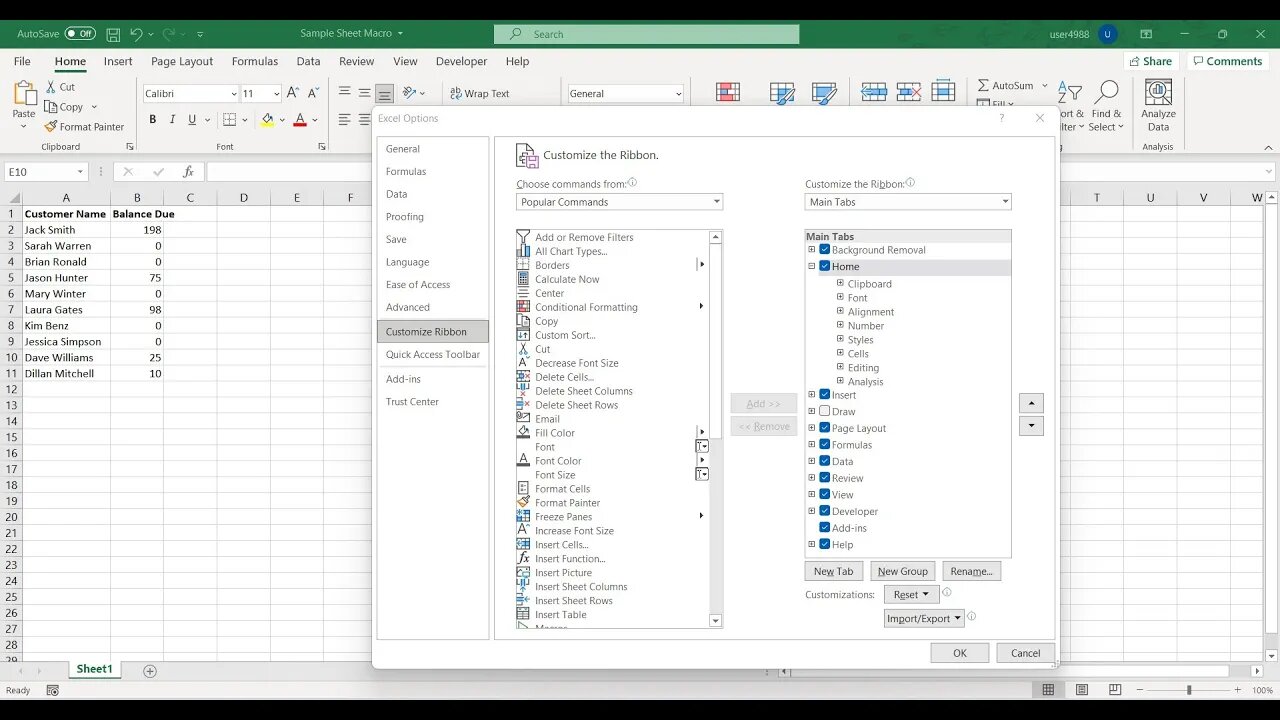
Create Macros in Excel Tutorial
This step-by-step tutorial video teaches how to create a Macro in Microsoft Excel. Find out how to enable the developer pivot, which allows you to record and run macros. Learn how to record a simple macro that formats a spreadsheet. Watch how to save your spreadsheet so you can reaccess your macros in the future.
What Is a Macro in Excel? An Excel macro is an action or a set of actions that can be recorded, named, saved, and executed as many times as required and whenever desired. By using macros, we are able to automate repetitive tasks associated with data manipulation and data reporting that must be accomplished repeatedly.
Ask me a query anytime feel free to contact me on these below social media.
Follow me:
Twitter: @syed_obaid
Facebook: https://www.facebook.com/syedi.obaid/
Instagram: https://www.instagram.com/syedi.obaid
Snapchat: syedi.obaid
Syed Obaid Ur Rehman
-
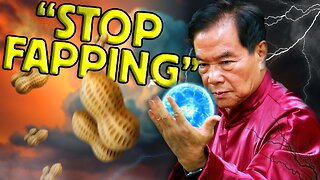 6:29
6:29
BIG NEM
16 hours agoCultivating God Mode: Ancient Taoist NoFap Practices
761 -
 30:53
30:53
Uncommon Sense In Current Times
1 day ago $0.02 earned"Pardon or Peril? How Biden’s Clemency Actions Could Backfire"
8.35K -
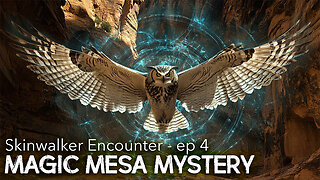 40:01
40:01
CarlCrusher
14 hours agoSkinwalker Encounters in the Haunted Canyons of Magic Mesa - ep 4
3502 -
 59:44
59:44
PMG
1 day ago $0.16 earned"BETRAYAL - Johnson's New Spending Bill EXPANDS COVID Plandemic Powers"
16.5K -
 6:48:50
6:48:50
Akademiks
12 hours agoKendrick Lamar and SZA disses Drake and BIG AK? HOLD UP! Diddy, Durk, JayZ update. Travis Hunter RUN
141K15 -
 11:45:14
11:45:14
Right Side Broadcasting Network
9 days agoLIVE REPLAY: TPUSA's America Fest Conference: Day Three - 12/21/24
321K28 -
 12:19
12:19
Tundra Tactical
12 hours ago $11.79 earnedDaniel Penny Beats Charges in NYC Subway Killing
49.1K10 -
 29:53
29:53
MYLUNCHBREAK CHANNEL PAGE
1 day agoUnder The Necropolis - Pt 1
141K51 -
 2:00:10
2:00:10
Bare Knuckle Fighting Championship
3 days agoCountdown to BKFC on DAZN HOLLYWOOD & FREE LIVE FIGHTS!
51.6K3 -
 2:53:01
2:53:01
Jewels Jones Live ®
1 day agoA MAGA-NIFICENT YEAR | A Political Rendezvous - Ep. 103
138K35