Premium Only Content
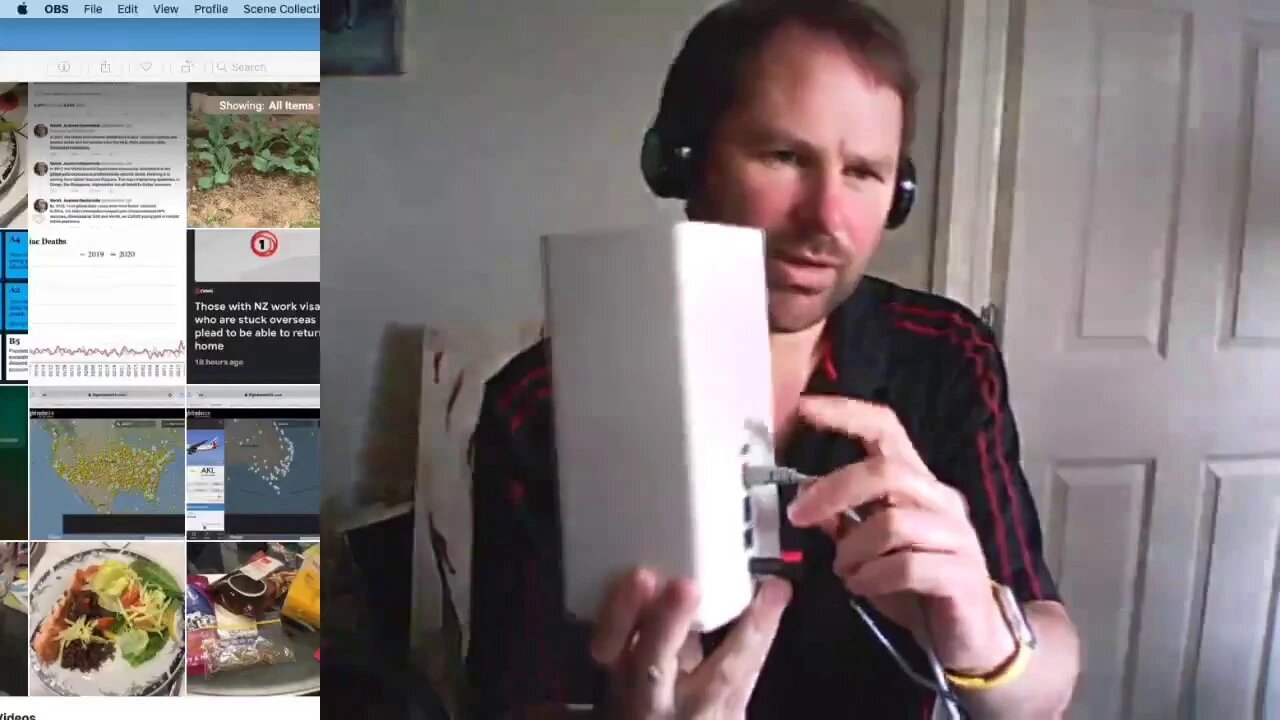
How to Make Skinny Jump Work Activate 4G Wifi Modem Activation $5 Broadband
The Ministry of Education paid for six months of broadband for students without an internet connection. But I had problems activating it.
You can do this from another computer or phone with internet access to make it activate.
http://www.skinny.co.nz/help/sim-not-activated click on orange link.
https://www.skinny.co.nz/register/activate#broadband
Once you are activated, plug in your laptop or chrome book, or connect tot he wifi, network SSID and password are on the bottom of the modem.
Link to http://192.168.8.1/html/home.html to secure the wifi, so other people can't use your data. Username and password are admin and admin.
Tip, if you watch YouTube videos, set the quality to 480p or 360p and you can watch for 5x more hours without running out of data. Use 144p to listen to youtube just for music or talk.
On windows 10 or iPhone and iPad, set the low data option in the Wifi settings.
6GB per school day, allocated each morning for used between 9am and 3pm.
Do all your device updates at 9am on a school day to use the daily data allocation.
Skinny Jump is the cheapest way to get broadband in New Zealand for light or occasional usage. $5 for 30GB of data. Up to $25 for 150GB.
-
 LIVE
LIVE
Dr Disrespect
2 hours ago🔴LIVE - DR DISRESPECT - GEARS RELOADED GLOBAL LAUNCH - CRUSHING LOCUST
10,198 watching -
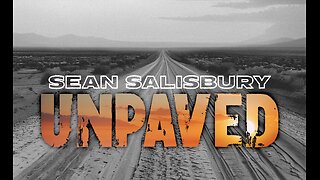 LIVE
LIVE
Sean Unpaved
58 minutes agoCincinnati's Sack King Stays: Decoding the Deal & the NFL's Open-Ended Questions
167 watching -
 LIVE
LIVE
StoneMountain64
54 minutes agoWARZONE LEGEND RETURNS. GHILLIE SUIT $20k TOURNEY.
208 watching -
 LIVE
LIVE
Side Scrollers Podcast
2 hours agoINSANE Illegal Migrant Propaganda Xbox Game + Paypal REFUSES To Pay Dev + More | Side Scrollers
312 watching -
 1:02:18
1:02:18
Timcast
1 hour agoDemocrat States Ignore English Language Mandate For Truckers, DoT Vows Crackdown Amid Trucker Mayhem
117K24 -
 1:57:04
1:57:04
Steven Crowder
4 hours agoAdios & Ni Hao: Trump Sends Abrego Garcia to Africa But Welcomes 600K Chinese to America
248K169 -
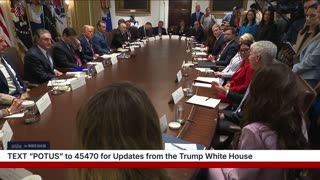 LIVE
LIVE
The White House
4 hours agoPresident Trump Participates in a Cabinet Meeting, Aug. 26, 2025
2,720 watching -
 LIVE
LIVE
Rebel News
1 hour agoCarney's flawed LNG deal, Libs keep mass immigration, Poilievre's plan to fix it | Rebel Roundup
241 watching -
 27:39
27:39
Crypto.com
4 hours ago2025 Live AMA with Kris Marszalek, Co-Founder & CEO of Crypto.com
54.2K4 -
 LIVE
LIVE
TheAlecLaceShow
1 hour agoMAGA Pushback Against Flag Burning EO & 600K Chinese Students | Cashless Bail | The Alec Lace Show
95 watching