Premium Only Content
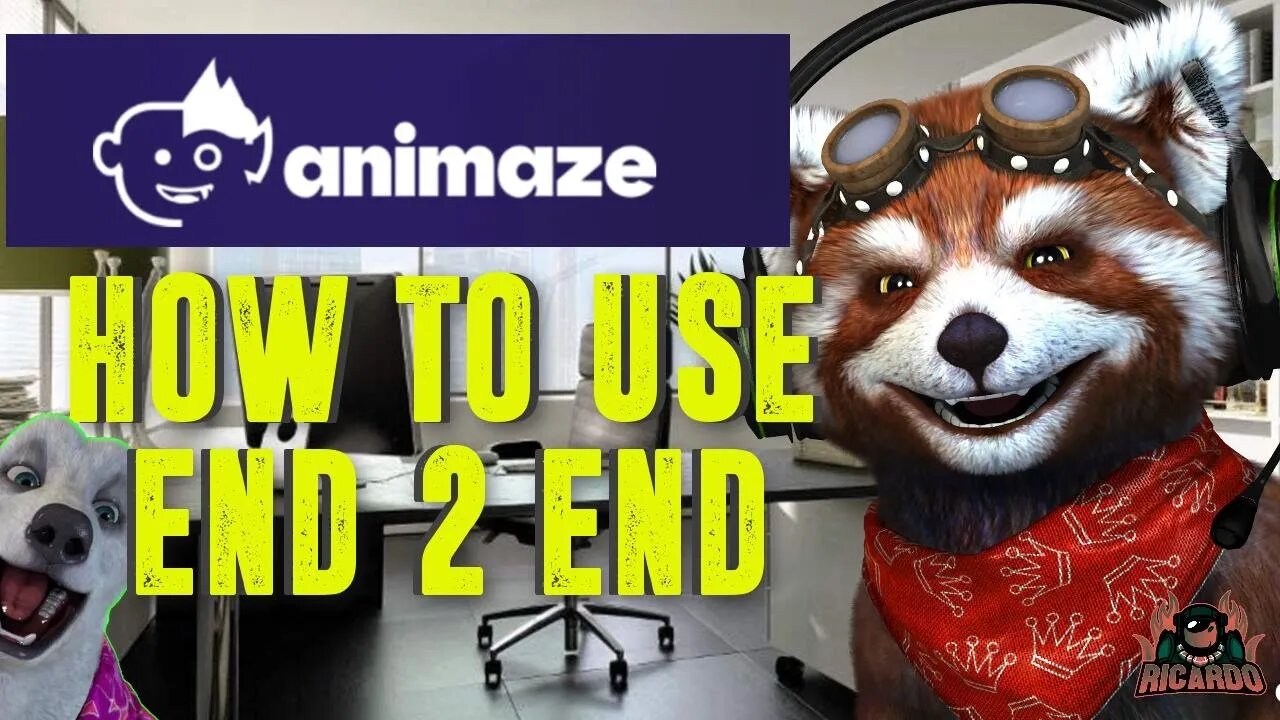
How to Use Animaze by Facerig End to End
How to Use Animaze by Facerig End 2 End
Animaze is the successor of Facerig, the wildly popular tool that allows you to become a virtual avatar. Animaze is currently available on STEAM and I got invited to take a look at the new features and if this is going to be a worthy successor! In this video I go through each of the major steps to get you using Animaze by Facerig
Use your avatars on Twitch, Discord, Skype, Zoom, and more at the click of a button.
Web: www.https://www.animaze.us/
Toss a coin to Ricardo : https://ricardosgaming.co.uk/tip
➤SUBSCRIBE FOR MORE LIKE THIS : https://bit.ly/2WItPIY :)
This Video :
➤Link: https://youtu.be/ReYnJap1s6I
Wanna Chat?
**************
Join the discussion on Discord https://discord.gg/HRCmDB4
WAYS TO SUPPORT THE CHANNEL
************************************
✔️LIKE THE VIDEO
✔️SUBSCRIBE TO THE CHANNEL
✔️WATCHING THE STREAM
☕Buy me a Kofi☕
☕☕☕☕☕☕☕☕☕☕☕☕☕☕
https://www.Ko-fi.com/ricardosgaming
Affiliate Links:
***************
☕Buy me a Kofi☕
☕☕☕☕☕☕☕☕☕☕☕☕☕☕
https://www.Ko-fi.com/ricardosgaming
---⏱️Timestamps⏱️---
00:00 How to Use Animaze by Facerig End 2 End
00:40 What is Animaze buy FaceRig
01:18 Changing Animaze Avatars
02:00 How to move your animaze avatar
03:00 how to calibrate you animaze avatar
05:00 How to change your animaze background
06:45 How to add props in animaze
08:36 How to us avatar animations in animaze
10:00 animaze recording screenshots and broadcasting
13:00 animaze camera input setting the webcam
Animaze is built from the ground up with a brand new embodiment engine designed for our avatars. Enhanced face tracking, more expressive animation, and custom rendering technology improve on every core aspect of FaceRig
#animaze
#facerig
#videoconferencing
-
 9:27
9:27
Ricardos Gaming
6 days agoThe Caspian Explorer Changes Everything – Full Breakdown
84 -
 LIVE
LIVE
Joker Effect
1 hour agoWhy is everything so DIFFICULT?! Cuffem, Gypsy Crusader, WVAGABOND is getting SUED?! IDuncle is mad!
428 watching -
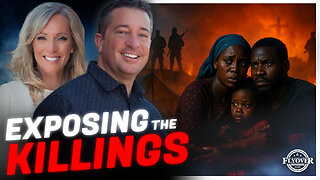 LIVE
LIVE
Flyover Conservatives
21 hours agoInside the Kill Zones: Kidnappings, Camps & the War on Nigerian Christians Exposed - Judd Saul | FOC Show
310 watching -
 1:02:35
1:02:35
MattMorseTV
2 hours ago $13.92 earned🔴We just got the CONFIRMATION.🔴
14.6K36 -
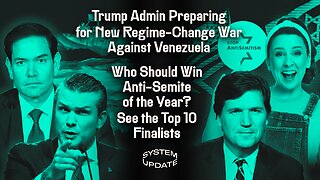 1:24:52
1:24:52
Glenn Greenwald
5 hours agoTrump Admin Preparing for New Regime-Change War Against Venezuela; Who Should Win Anti-Semite of the Year? See the Top 10 Finalists | SYSTEM UPDATE #551
92.8K53 -
 23:12
23:12
Jasmin Laine
7 hours agoCBC TURNS on Carney—Poilievre Speech Goes VIRAL, ROASTS Canada’s Elites
12.7K16 -
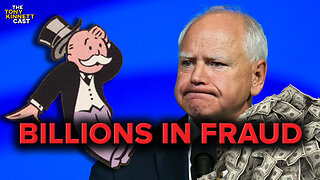 1:16:21
1:16:21
The Daily Signal
5 hours ago $2.33 earned🚨BREAKING: Tim Walz Self-Destructs Over BILLIONS in Fraud Under His Watch, War Crime Allegations
14K2 -
 9:08
9:08
China Uncensored
8 hours agoIndia And China Are Headed To Another War
3.91K9 -
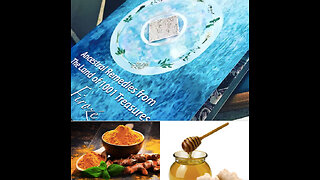 12:04
12:04
Vedic compatability astrology
3 hours ago"My Persian grandmother's secret beauty potions now on Amazon"
3.02K -
 12:44:59
12:44:59
LFA TV
1 day agoLIVE & BREAKING NEWS! | MONDAY 12/01/25
205K22