Premium Only Content
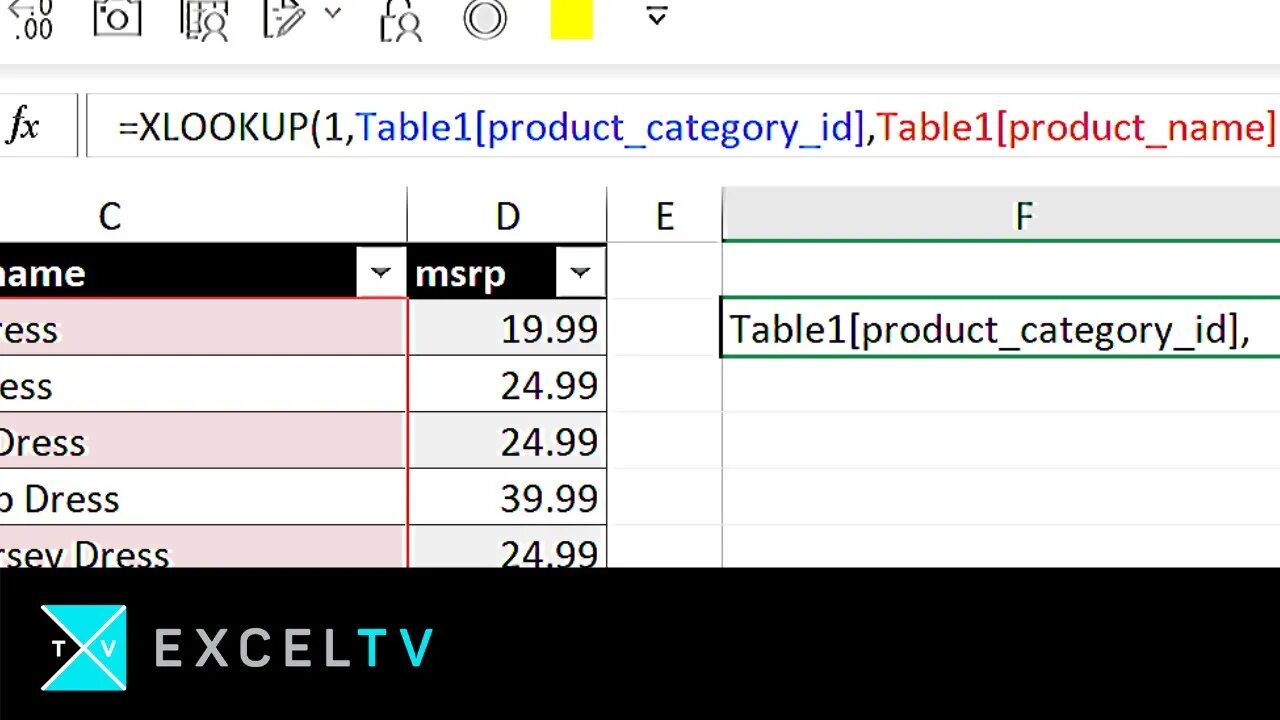
ALL Excel LOOKUPs explained
Download our guide on all Excel lookups:
https://excel.tv/all-excel-lookups-explained/
Go to excel.tv for more!
What did you think of this video? Leave your comments below.
Make sure to SUBSCRIBE NOW to receive updates regularly.
Over the years, I’ve noticed a lot of folks having trouble understanding Excel LOOKUP functions. By lookup functions, I mean LOOKUP, HLOOKUP, VLOOKUP, MATCH, and XLOOKUP.
So, in this video, I am trying to bring together what all of these lookup functions have in common. In this way, my hope is that you get a sense of the theory that comprise these functions. If you can understand the theory, then the old functions take on new meaning. Better yet, new functions like XLOOKUP make a lot more sense – and you’ll learn them in an instant.
You’ll see a lot of this in the video, but for now, let me see what I can summarize in this writing.
All Excel lookup functions follow this same framework. Let’s take a look at the VLOOKUP function:
VLOOKUP( what_we’re_searching_for, where_we’re_going_to_look, column_number_to_pull, the_match_type)
Now, let’s replace the following parameters from our VLOOKUP with symbols
🔎 = what_we’re_searching_for
🗄️ = where_we’re_going_to_look
… = column_number_to_pull
❓ = the_match_type
…and let’s put them back into our lookup:
VLOOKUP( 🔎, 🗄️, …, ❓)
Let’s consider “…” to refers to any optional parameter that is part of a lookup. And now let’s extend this idea…
The MATCH function, which returns the record location where a value is matched within a row or column follows a similar dynamic:
MATCH( what_we’re_searching_for, where_we’re_going_to_look, the_match_type)
… and we can assign the symbols as follows….
🔎 = what_we’re_searching_for
🗄️ = where_we’re_going_to_look
❓ = the_match_type
MATCH( 🔎, 🗄️, ❓)
In fact, we can summarize ALL excel lookup functions with the following axioms:
1. The first parameter 🔎 is always what you’re looking for
2. The second parameter 🗄️ is always where you’re going to look
3. The third parameter … represents additional options specific to that lookup type (MATCH has no options; VLOOKUP and HLOOKUP have options; XLOOKUP does as well, we’ll get to that in a second)
4. The final parameters(s) ❓ is/are always the match type(s)
Which means all Excel lookups following this generalized form:
LOOKUP( 🔎, 🗄️, …, ❓
-
 1:09:24
1:09:24
Timcast
3 hours agoZohran Mamdani BLAMES Trump Over Bomb Threats At Polling Locations
125K71 -
 3:09:52
3:09:52
Right Side Broadcasting Network
5 hours agoLIVE REPLAY: White House Press Secretary Karoline Leavitt Holds a Press Briefing - 11/4/25
53.6K11 -
 1:58:04
1:58:04
The Charlie Kirk Show
3 hours agoGo Vote! + Healthcare and the Shutdown | Dr. Oz, Baris | 11.4.2025
57.8K8 -
 58:49
58:49
The White House
4 hours agoPress Secretary Karoline Leavitt Briefs Members of the Media, Nov. 4, 2025
20.1K14 -
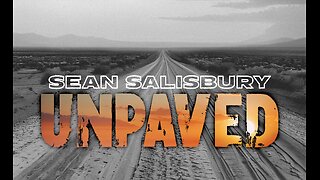 1:00:22
1:00:22
Sean Unpaved
3 hours agoCarousel Chaos: CFB Week 10 Shocks & Drops, Cardinals Stun MNF, & CBB's Opening Tip-Off Frenzy
18.2K1 -
 1:57:43
1:57:43
Steven Crowder
5 hours agoFailed Hit Job: Another Trump Media Hoax Exposed
329K304 -
 56:36
56:36
The Rubin Report
4 hours agoFox Hosts Stunned by Piers Morgan’s Dark Prediction for NYC Under Zohran Mamdan
39K42 -
![GRAY ZONE DEVLOG FOR .3.5 UPDATE!!! [RGMT CONTENT Mgr. | RGMT GL | GZW CL]](https://1a-1791.com/video/fww1/c0/s8/1/y/7/B/w/y7Bwz.0kob-small-GRAY-ZONE-DEVLOG-FOR-.3.5-U.jpg) 2:11:58
2:11:58
XDDX_HiTower
3 hours ago $1.75 earnedGRAY ZONE DEVLOG FOR .3.5 UPDATE!!! [RGMT CONTENT Mgr. | RGMT GL | GZW CL]
20.3K -
 LIVE
LIVE
LFA TV
18 hours agoLIVE & BREAKING NEWS! | TUESDAY 11/4/25
1,934 watching -
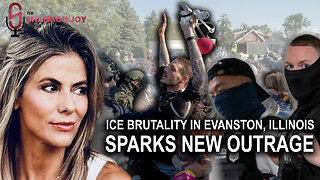 1:39:26
1:39:26
The Shannon Joy Show
4 hours agoICE Brutality In Evanston, Illinois Sparks New Outrage * GOP Seeks New FISA Re-Authorization * Are Tucker Carlson & Nick Fuentes Feds?
22.5K9