Premium Only Content
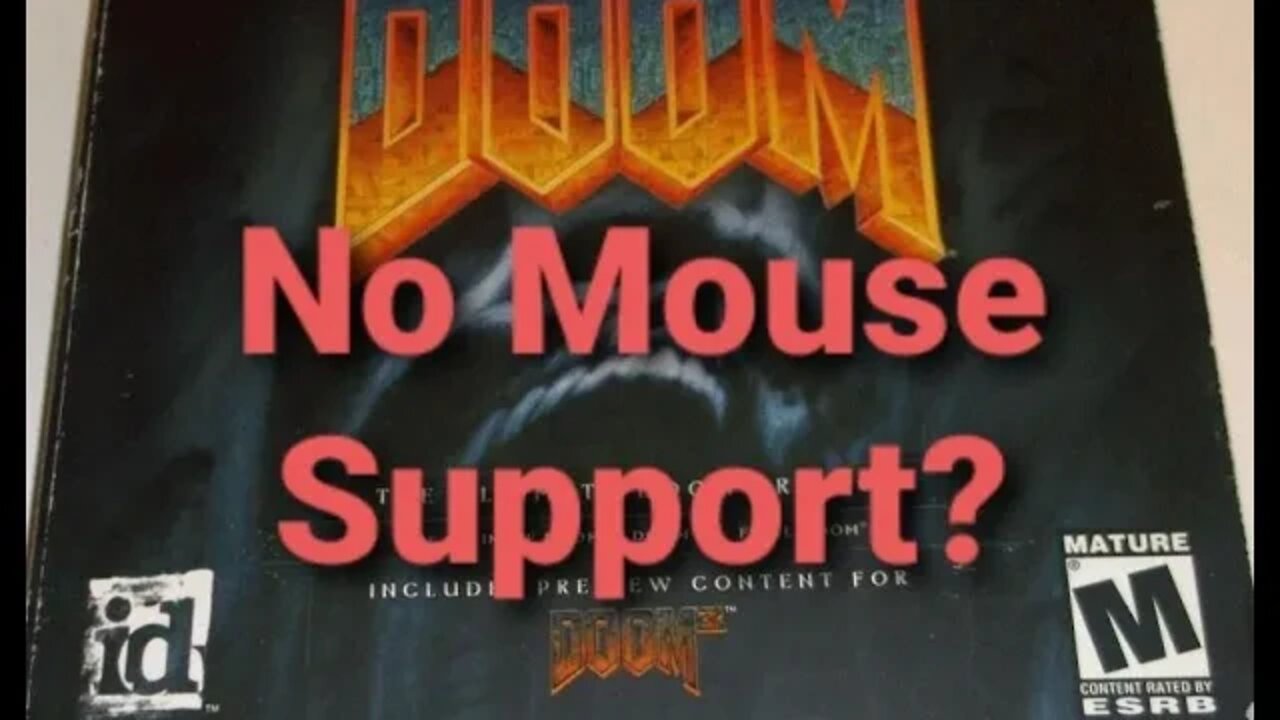
Using GZDoom to Fix Mouse support for Doom Collector's Edition
To download ZDoom, or GZDoom go here: https://www.zdoom.org/downloads
Maybe you're like me, and you've battled with Doom: Collector's Edition for years, trying to figure out how to fix the mouse support issue with this, otherwise, excellent Doom Compilation.
The problem with the game is, instead of using the Dos Version of Doom in this comp, they used the Windows 95 version of the game, and, even though there is even an option for mouse aim speed, and more before you start the game, there appears to be no mouse support no matter what you try. I used to just play this game with a controller, but I do, vaguely, remember pulling out a PS/2 ball mouse to play this. Granted, I could be thinking of the Shareware CD version I also owned, but I could swear it was this version. Don't quote me on it though.
Either way, ZDoom, and GZDoom fix the mouse support, and any compatibility issues you may have with Doom: Collector's edition, and allow you to play these classics with so many newer options as well.
I know I am way late to the ZDoom party, but in case you're like me, and have been oblivious to ZDoom, I thought I would share this solution to the most commonly asked question concerning this Collector's Edition of Doom.
If you already own it, find it at a thrift store, or bought it on the internet, give this solution a try before you toss this on the "Never gonna play" shelf.
Note: The first bit of Doom footage is from the Steam version of The Ultimate Doom.
#Doom1993 #GZDoom #HowToFix #ZDoom #DoomCollectorsEdition
-
 2:22
2:22
Peter von Panda
3 years agoComputer Mouse Pad With Wrist Support
32 -
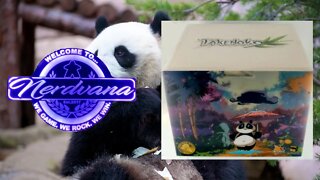 10:27
10:27
Legends of Nerdvana - Boardgame Review
4 years agoTakenoko Collector's Edition Game Review
26 -
 15:11
15:11
itsSeanDaniel
1 day agoAngry Liberal Defends ILLEGALS, Then Gets CALLED OUT For It
1.25K21 -
 10:32
10:32
Actual Justice Warrior
2 days agoColorado School FORCES Girl Into Bed With Trans
11.7K25 -
 18:14
18:14
Nikko Ortiz
14 hours agoMost Painful Internet Clips...
61.3K12 -
 2:08:21
2:08:21
Side Scrollers Podcast
19 hours agoHasan Dog Joke Gets Streamer BANNED + Great Reset 100% CONFIRMED + More | Side Scrollers
49.4K12 -
 11:35
11:35
MetatronGaming
3 days agoYou Won't Believe Your Own Eyes..
12.1K1 -
 20:22
20:22
The Pascal Show
9 hours ago $0.85 earnedARE THEY IGNORING HER?! Is The White House & FBI Ignoring Candace Owens' A**assination Claims?!
8.3K6 -
 1:24:49
1:24:49
omarelattar
2 days agoThe $100M Sales Expert: “The Psychology of Selling To Anyone!” (High Ticket, Phone & Ai Secrets)
33.2K3 -
 18:36
18:36
GritsGG
15 hours agoTrios is BACK! Slamming Lobby w/ Mr. Bobby Poff!
8.47K