Premium Only Content

AetherSX2 Performance Settings (from Patreon Post)
ADD HARDWARE DOWNLOAD MODE OPTION.
Previously known as "DISABLE HARDWARE READBACKS", this speedhack provided a significant performance boost in some games on mobile devices. As mentioned last month, we removed the GS thread synchronization from this option, which made GT4 measurably faster, but at the cost of breaking games that swap data in and out of VRAM (e.g. FFX).
So, instead, we made it an option for the best of both worlds. "ACCURATE" is equivalent to the old "DISABLE HARDWARE READBACKS" setting being disabled, and "Disabled" is equivalent to the old setting being enabled. In other words, if you find GT4 and alike games are running slower with this update, change this setting to the Disabled mode in Game Properties.
The fast profile will default to the safer "DISABLE READBACKS" setting, while still synchronizing with the GS thread. The unsynchronized and disabled options will provide the best performance, but have a greater chance of breaking games. The latter two are mainly split because we the unsynchronized option was causing crashes to be reported, but we have not been able to reproduce any of them ourselves to debug. If you are able to reproduce a crash with the unsynchronized mode selected, please let us known and provide instructions on how we can reproduce and thus debug/fix it ourselves.
ADD SYNC TO HOST REFRESH OPTION (for devices like Odin with weird 61hz panels)
A new feature, although it is rather niche! NTSC PS2 games run at 59.94hz in interlaced mode (or more precisely, 60 / 1.001hz), except for those which support progressive scan, or run in 240p (very rare). This is a mismatch with typical desktop and phone displays, which usually run at 60hz (or above). Assuming a 60hz host, the result is a duplicated frame being displayed every 998 frames, or once every 16.6 seconds, which appears as "microstutter". The effect is more pronounced in 60fps games, and less noticeable in 30fps games, as they are duplicating every other frame regardless.
One method of counteracting this is to run the emulation ever-so-slightly faster (0.1% in the above case), to synchronize the guest refresh with the host refresh rate. The result is buttery-smooth frame pacing, with no duplicated frames. This can also benefit devices such as the Ayn Odin, which uses a very odd 61hz panel.
The option works best when combined with vsync and a vsync queue size of zero, but as this requires more powerful hardware, we wouldn't recommend it for Android. If you enable vsync and refresh sync without reducing the vsync queue size, it'll effectively run with the queue always full, increasing input lag. However, you can still enable the sync to host refresh option alone for Odin-like devices to adjust the emulation speed and reduce the chance of frame duping (note: we haven't tested this on our Odin, since we formatted it to Windows long ago, but in theory it should work!).
AetherSX2 Patreon : https://www.patreon.com/aethersx2
Please SUBSCRIBE to My CHANNEL 😘 : https://youtube.com/channel/UC9RgFTk0O97sqDYOg5uNohA?sub_confirmation=1
WIDESCREEN Test Playlist : https://www.youtube.com/playlist?list=PLVHIVdySIwEVbe9H4GbJA8RyzKbwvkLTY
My Device Specs (Mi 9T Pro)
CHIPSET - Qualcomm SM8150 Snapdragon 855 (7 nm)
CPU - Octa-core (1x2.84 GHz Kryo 485 & 3x2.42 GHz Kryo 485 & 4x1.78 GHz Kryo 485)
GPU - Adreno 640
OS - Corvus Vanguard 17.0 (Custom ROM Based on Android 11)
#aethersx2 #ps2 #emulation
tags
aethersx2 best settings
aethersx2 low end settings
aethersx2 performance settings
-
 39:51
39:51
Tucker Carlson
4 hours agoGeorge Galloway Speaks Out on Being Forced Into Exile After Criticizing Ukraine War
52.3K138 -
 21:23
21:23
Neil McCoy-Ward
3 hours ago🔥 While You're Working Hard... They're Planning To Take EVERYTHING From You!!!
17.6K12 -
 2:13:37
2:13:37
Side Scrollers Podcast
7 hours agoTwitch CONTROVERSY Hit New Low + Reddit Mods QUIT + FireMAN is Now Sexist + More | Side Scrollers
76.7K7 -
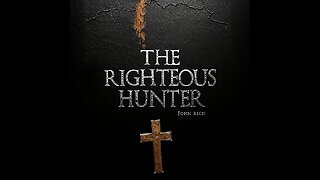 5:31
5:31
John Rich Official
13 days agoThe Righteous Hunter by John Rich
32.2K15 -
 59:51
59:51
Rebel News
5 hours agoEby threatens to block pipeline, Guilbeault out of cabinet, Land disputes continue | Rebel Roundup
33.1K4 -
 1:45:59
1:45:59
Robert Gouveia
7 hours agoAmerican Soldier DEAD! Trump Furious! Afghan 'Vetted by CIA'! Third World FREEZE!
55.3K60 -
 48:48
48:48
The Culture War with Tim Pool
6 hours agoThe West Is COLLAPSING Under Mass Migration | The Culture War's Across The Pond
41.5K83 -
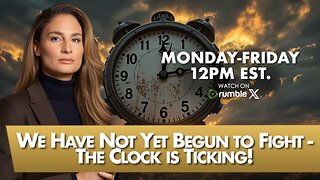 1:42:33
1:42:33
The Mel K Show
6 hours agoMORNINGS WITH MEL K - We Have Not Yet Begun to Fight - The Clock is Ticking! 11-28-25
33K23 -
 1:25:54
1:25:54
Film Threat
18 hours agoHOLLYWOOD FOR SALE! BLACK FRIDAY BLOW OUT! | Film Threat Livecast
19.5K2 -
 2:51:52
2:51:52
The Shannon Joy Show
7 hours agoSJ Show Nov 28 - The SJ Friday Matinee Watch Party With Commentary Featuring The Big Short!
18.2K