Premium Only Content
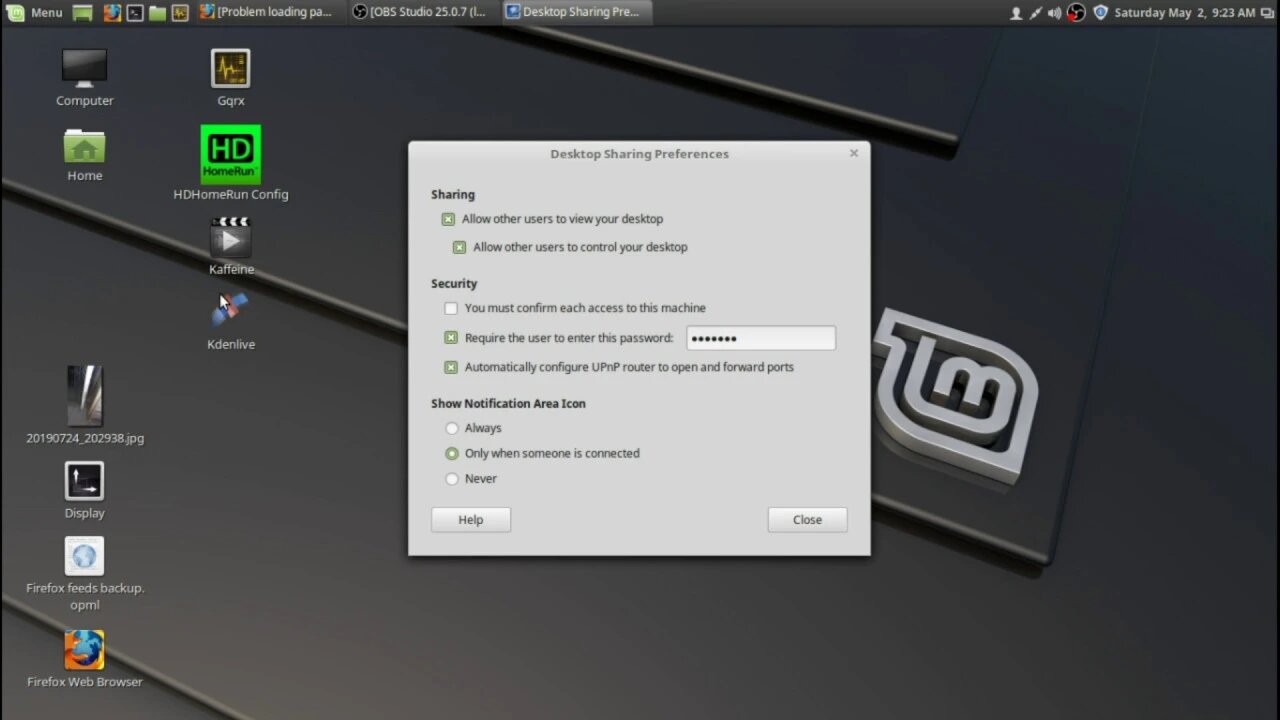
Linux Mint 19 + Remote Desktop Viewer Fix - Run Vino Then Connect!
This worked for me so do at your own risk!
This is a update and a solution for my last video about the killer app Remote Desktop Viewer and haw it was not working in Linux mint 19.3
Running vino on Linux Mint 19 is actually easy. Install the package vino then do the following.
To start desktop sharing:
systemctl --user start vino-server
To stop desktop sharing:
systemctl --user stop vino-server
Settings for vino can be modified using dconf-editor under the following entry:
/org/gnome/desktop/remote-access/
This will start vino-server listening on port 5900 by default with local acceptance of the connection required. You will need to open this port in firewall settings to permit access by remote systems. I prefer to manually start vino-server when needed rather than make it a startup action.
+++++++++++++++++++++++++++++++++++++++++++++++++++++++
Need a VPN
Using the Express VPN Service Please Sing up here and Click on my referral link.
https://www.linkev.com/?a_fid=freesatellitetv
+++++++++++++++++++++++++++++++++++++++++++++++++++++++
If these Videos help you please consider suporting my work
https://www.paypal.com/donate/?token=QKzEirXJqq0FTbnGEmr3zZUYnrEJk9b7E5JktI6qe_RWThkac4gqudDIUwhd7Ugo-cMjfm&country.x=CA&locale.x=CA
https://www.patreon.com/RobbieStrike
Learn about Satellite and other things by sitting back and binging on these playlists
https://www.youtube.com/user/ottawaoctane/playlists
https://www.youtube.com/user/ottawaoctane/videos
https://www.facebook.com/RobbieStrikeVideos/
https://twitter.com/robbiestrike3
(c) Robbie Strike 2020 http://www.RobbieStrike.com
-
 50:18
50:18
Robbie Strike Channel, Not Account
17 days agoINSTALL LINUX MINT | How to Upgrade Your SSD and Set Up a Dual Boot
341 -
 2:11:28
2:11:28
DeVory Darkins
6 hours agoLIVE NOW: 2025 Election results and Exit Polls AMA
65K42 -
 2:34:04
2:34:04
DLDAfterDark
5 hours ago $0.05 earnedJust Another Tuesday - In Virginia - The Governor's Race & Glock Talk
26K4 -
 3:21:38
3:21:38
The Charlie Kirk Show
8 hours agoJUDGMENT DAY 2025: The Election Results Stream
194K78 -
 3:51:07
3:51:07
MattMorseTV
9 hours ago $0.77 earned🔴Election Day LIVE COVERAGE.🔴
95.8K46 -
 1:16:51
1:16:51
Flyover Conservatives
1 day agoSHOCKING DATA REVEALS: Young Voters Are Done With the Old GOP - Mark Mitchell, Rasmussen Reports | FOC Show
40.5K17 -
 1:15:28
1:15:28
Sarah Westall
8 hours agoGrooming is Protected and Encouraged by the System – Michelle Peterson and Mike Adamovich
34.2K10 -
 4:00:13
4:00:13
Akademiks
6 hours agoKendrick tries to Flip the Bots on DRAKE? WHo Beats Jay z in a verzuz. Blueface finally free!
38.5K9 -
 1:38:16
1:38:16
Professor Nez
11 hours ago🚨ELECTION NIGHT 2025 LIVE! Massive Upsets Brewing in New York, New Jersey & Virginia!
32.4K12 -
 4:48:50
4:48:50
Due Dissidence
14 hours agoLIVE: ELECTION RESULTS From NYC, NJ, and VA - Trump Approval CRATERS, Kash's Private Jet CRASH OUT
51.3K23