Premium Only Content

3 Ways to Convert Text to Vector Adobe Illustrator
Convert Text to Vector using Adobe Illustrator. In this Adobe Illustrator tutorial, I'll discuss 3 ways to convert text to vector, including converting fonts to outlines, the best way to identify fonts, how to get high quality images of fonts you don't have so you can image trace them, and how to recreate text by hand with the pen tool.
First, I discuss converting text to outlines. This is primarily done because the printer, plotter, or CNC router requires it in order to create the artwork correctly.
Secondly, I discuss converting raster fonts to vector fonts. My first recommendation is to identify the font and find a free font if possible.
If that isn't possible or the font is really expensive (and you only need a word or two), then I suggest using myfonts.com to get high-resolution images to convert with an image trace.
If THAT doesn't work, it's time to redraw the text with your pen tool.
I'll show you how to do all of this. Here are some timestamps to help you bookmark and navigate through this video after you've watched the entire thing and need refreshers:
Definitions: beginning of video
Convert Text to Outlines: 0:49
Why Do I need to Convert Text to Outlines?: 0:58
Hotkey for Converting Text to Outlines: 1:57
Easily Tell if Text is Outlined or Not: 3:14
Convert Raster Text to Vector Text: 3:38
How to Identify a Font: 4:02
How to Get High-Resolution Image of a Font Which You Have Successfully Identified: 6:56
How to Vectorize a Font Using LiveTrace: 8:49
How to Vectorize a Font Using the Pen Tool: 9:49
This is an update to an older video of mine: https://youtu.be/wzoOUhQmWyo
Hire me: ➜ http://www.vectormaid.com
Share this Video: ➜ https://youtu.be/ejUV_m0xWI0
Intro Music: http://www.bensound.com
#texttovector #texttooutlines #vectorizetext
-
 31:07
31:07
Camhigby
3 days agoLeftist Claims Gender Goes By Identity, Then FLOUNDERS When Asked This Question!
152K85 -
 LIVE
LIVE
Shield_PR_Gaming
4 hours ago11/22/25 I Let's Level up on Battlefield and other games as well!
202 watching -
 10:21
10:21
MetatronGaming
11 hours agoI spent $200 for this Premium PS5 Controller. Is it worth it?
16.6K10 -
 13:46
13:46
Nikko Ortiz
19 hours agoYour Humor Might Be Broken...
48.5K5 -
 1:20:58
1:20:58
CopperheadRoadPodcast
1 day agoEPISODE 91: DAVE SMITH HAS A TRIGGERNOMETRY PROBLEM! GUEST Larry Oberheu
4811 -
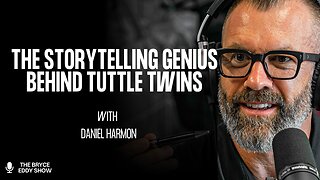 26:35
26:35
The Bryce Eddy Show
21 hours agoDaniel Harmon: The Storytelling Genius Behind Tuttle Twins
415 -
 46:47
46:47
The Heidi St. John Podcast
1 day agoFan Mail Friday: Holding the Line in a Divided Culture
403 -
 9:26
9:26
MattMorseTV
1 day ago $51.84 earnedPam Bondi is in HOT WATER.
67.2K233 -
 16:38
16:38
MetatronGaming
17 hours agoAnno 117 Pax Romana looks INCREDIBLE
91.6K12 -
 3:25:55
3:25:55
DillyDillerson
5 hours agoCAN'T SLEEP | Solo Raids | Trying to level up my workshop | Tips and help are welcome!
19.3K1