Premium Only Content

How to play The Game of Life Electronic Banking
Learn the rules to the board game The Game of Life Electronic Banking quickly and concisely - This video has no distractions, just the rules. For a refresher of the original rules, check out this video: https://youtu.be/3ntNilTsGog
Don't own the game? Buy it here:
amazon.com - https://amzn.to/3yARu1Y
amazon.ca - https://amzn.to/3OYdsBy
(As an Amazon Affiliate, I earn from qualifying purchases)
RULES:
The rules are the same as regular Game of Life except for these changes. During setup give each player a token and bank card that matches their car’s color. Put each player’s token and the silver one into the center spin to win space on the board. All money is digital. Without any cards inserted into the banking unit, press and hold the “c” button until the unit resets the game, Everyone’s cards will now start with 400 thousand dollars.
The banking unit can only fit 3 numbers on the screen at a time, so you must press the K button for thousands or M for millions after entering the number to indicate how much it is. Input it exactly as you see it on the board and cards. To use the unit, insert your bank card, type in the number, press M or K, then to add that money to the card, press the plus button; or to subtract it, press the minus button. If you make a mistake, leave your card inserted and press the “c” button one time to completely undo the last transaction. You can also use the “c” button to clear numbers you are typing in without undoing a transaction. Once you have completed the transaction, remove your card. When paying another player, first deduct the amount from your card, then add it to theirs. Each time you put your bank card into the unit, it will show your player number followed by your balance. You can go into dept. If you do, you will be charged 10% interest each time you have a payday.
If you choose to start at college, then deduct 200K from your card. To set your salary: insert your bank card, key in the salary amount and press K, then hold down the green payday button until the unit beeps. Now each time you have a payday, press the payday button 1 time to receive your salary. Setting your salary does not initiate a payment. If the unit beeps instead of giving you your set salary, remove your card and try again.
Action spaces are colored black instead of yellow. If you take night school, pay 200K and take the top 2 career cards and pick your favorite and set your new salary. If you get a pay raise or pay cut, set your salary to the new number.
When you land on spin to win, every player places their token on a separate space of the spin to win board and the player whose turn it is places the silver one as well. Press the spin to win button to determine the prize, spin the spinner then insert the card of the winner and press plus. If no one won, then press the “c”.
The house space allows you to buy or sell a house, even if you already have one. When buying, draw the top 2 cards and pick one to keep, return the other to the bottom of the deck. When you reach retirement, collect a retirement bonus: The first to arrive gets 800K, 2nd 600K, 3rd 400K, and last gets 200K. Once everyone has arrived, add up everyone’s wealth. Sell all your houses, get 100K for each action card you have, and get 100K for each child you have. Add it all to your card and the player with the most money wins!
-
![I'm Grand (Master) [Official Music Video] - Triple S Games & Sheet Music Boss](https://1a-1791.com/video/s8/1/9/v/q/d/9vqdo.0kob-small-Im-Grand-Master-Official-Mu.jpg) 3:36
3:36
Triple S Games
1 year ago $0.07 earnedI'm Grand (Master) [Official Music Video] - Triple S Games & Sheet Music Boss
1.87K6 -
 7:25:12
7:25:12
Midnight In The Mountains
8 hours agoGaming w/ PER·SE·VER·ANCE 🕹 🔥🎮 WILDGATE Beta Madness! |
45.3K2 -
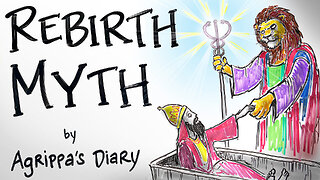 24:11
24:11
After Skool
3 days agoThe Hidden Symbolic Meaning of Rebirth in Myths - Agrippa's Diary
53.3K32 -
 17:13
17:13
Mrgunsngear
1 day ago $10.21 earnedGirsan MC9 Disruptor X Handgun Review
93.6K7 -
 17:29
17:29
Clownfish TV
1 day agoDisney Will CENSOR Abu Dhabi Theme Park! No LGBTQ or Shells on Ariel?!
106K66 -
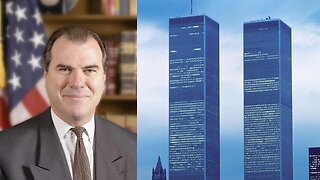 6:57
6:57
DepressedGinger
1 day ago $3.87 earnedThe craziest 9/11 story you've never heard of...
41.8K33 -
 17:10
17:10
Tundra Tactical
20 hours ago $8.27 earnedEXCLUSIVE Zev Heartbreaker Pistol Hands-On Review!
109K6 -
 30:39
30:39
MYLUNCHBREAK CHANNEL PAGE
1 day agoThe Biggest Heist in Human History
105K78 -
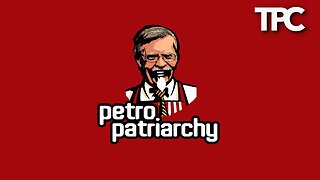 11:34:07
11:34:07
Tommy's Podcast
17 hours agoE725: Nosler, Oregon
87.1K8 -
 15:32
15:32
T-SPLY
2 days agoDems Turn on Fetterman in Brutal Betrayal!
170K192