Premium Only Content

Clipping Mask Illustrator Tutorial for Text and Shapes
Clipping masks in Adobe Illustrator can be used with text or shapes. The cool part about text is that you can use it as a clipping mask and still edit it as a text object if you convert it into a compound path. The pen tool is also very useful for creating clipping masks that isolate part of an image. When the two clipping mask tips are applied together, you can create some really stunning and engaging artwork.
Which clipping mask technique or example did you like best? Let me know in the comments below.
If the pen tool section completely lost you, check out my other pen tool tutorials right here:
1) Pen Tool Basics: https://www.youtube.com/watch?v=OXQwi1BWmR8
2) How to Vectorize an Image using the Pen Tool: https://www.youtube.com/watch?v=dy0UPW7cnL8
Hire me: ➜ http://www.vectormaid.com
Share this Video: ➜ https://youtu.be/wwN7zTkdnD4
Intro Music: http://www.bensound.com
#clippingmask #textclippingmask #illustratortutorial
-
 16:38
16:38
MetatronGaming
13 hours agoAnno 117 Pax Romana looks INCREDIBLE
68.1K8 -
 9:26
9:26
MattMorseTV
1 day ago $26.19 earnedPam Bondi is in HOT WATER.
26.9K161 -
 13:46
13:46
Nikko Ortiz
15 hours agoYour Humor Might Be Broken...
21.8K3 -
 2:20:13
2:20:13
Side Scrollers Podcast
19 hours agoVoice Actor VIRTUE SIGNAL at Award Show + Craig’s HORRIBLE Take + More | Side Scrollers
55.4K20 -
 18:49
18:49
GritsGG
16 hours agoI Was Given a Warzone Sniper Challenge! Here is What Happened!
14.1K1 -
 19:02
19:02
The Pascal Show
1 day ago $3.62 earnedNOT SURPRISED! Pam Bondi Is Lying To Us Again About Releasing The Epstein Files
16.2K12 -
 6:05
6:05
Blabbering Collector
19 hours agoRowling On Set, Bill Nighy To Join Cast, HBO Head Comments On Season 2 Of Harry Potter HBO!
16.8K4 -
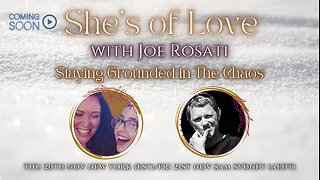 57:44
57:44
TruthStream with Joe and Scott
2 days agoShe's of Love podcast & Joe:A co-Hosted interview, Mother and Daughter (300,000+Facebook page) Travel, Home School, Staying Grounded, Recreating oneself, SolarPunk #514
33.1K1 -
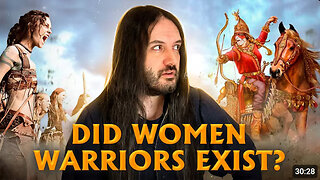 30:49
30:49
MetatronHistory
1 day agoThe Truth about Women Warriors Based on Facts, Evidence and Sources
32.9K15 -
 2:59:08
2:59:08
FreshandFit
15 hours agoA Sugar Baby & A Feminist ALMOST Fight Each Other
265K67