Premium Only Content
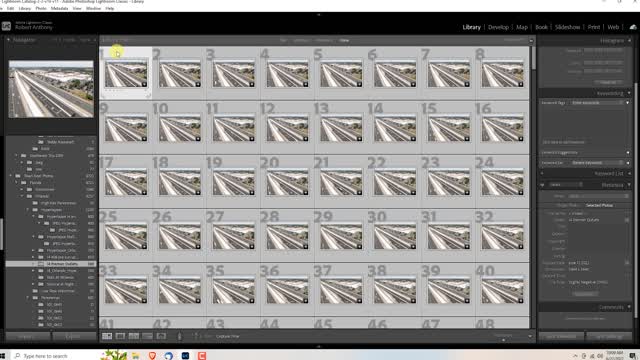
How To Shoot a 4k Daytime Hyperlapse with the Mavic Air 2s In Waypoint mode - ND Filter 512 a MUST!
In today's how to Rumble video I am going to show you how I shoot 4k Daytime Hyperlapse videos with my DJI Mavic Air 2s.
I start off by affixing the darkest ND Filter I can find which for me is currently the ND 512. A very dark filter.
The dark filter reduces the amount of light that makes it to the sensor.
As the light is reduce a slower shutter speed is required. This slower shutter speed allow the movement in the film to show a lot of motion blur. This adds to the overall drama and reality of the Hyperlapse movie in the finished output.
The Air 2s does a noble job of creating the project right inside the drone. However, this does mean a significant reduction in overall quality.
I shoot and store every image in the RAW file format and carry them into Adobes Lightroom Classic. I then batch edit the photos and ultimately use the high resolution RAW files to create the extremely high resolution 4k video final output.
I liken it to using your DSLR camera in all it's glory on Automatic or Program when it's capable of so much more.
Ask a pro...we all shoot everything in Manual...even with our drones. :-)
I hope you find this video to be helpful and educational.
I'll see you in the next one.
I am
Robert Anthony Part 107 Commercial Drone Pilot
I fly a Mavic Air 2s
Please reach out to me on my website
https://raphotog.com
Thanks for dropping by
-
 5:58
5:58
Robert Anthony Photography
3 years agoWorship Video Motion Background Ideas
1164 -
 LIVE
LIVE
LFA TV
18 hours agoRUMBLE RUNDOWN WEEK 7 with SHAWN FARASH 11.22.25 9AM
7,800 watching -
 53:25
53:25
X22 Report
2 hours agoMr & Mrs X - Trump Is Using The Same Tactic As Our Founding Fathers To Rebuild America - EP 17
27.3K2 -
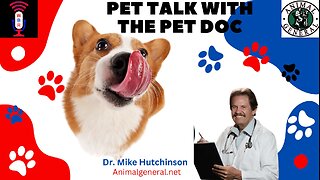 LIVE
LIVE
Wendy Bell Radio
5 hours agoPet Talk With The Pet Doc
803 watching -
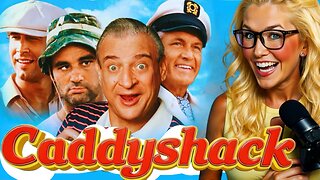 33:49
33:49
SouthernbelleReacts
18 hours ago $0.08 earnedNOT THE GOPHER 😭🤣 | First Time Watching Caddyshack
1.51K -
 26:19
26:19
marcushouse
2 hours ago $1.23 earnedStarship Super Heavy Just Blew Itself Apart! 🤯 What Happened Here!?
2.72K3 -
 29:27
29:27
JohnXSantos
18 hours agoHow To Start a CLOTHING BRAND on a BUDGET! ($100) Step X Step Guide
1.91K1 -
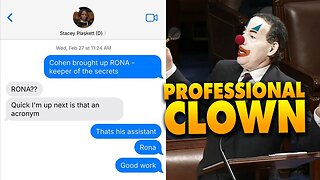 3:07
3:07
Memology 101
11 hours ago $0.23 earnedImagine having the AUDACITY to defend this SH*T...
2.78K15 -
 11:13
11:13
MattMorseTV
18 hours ago $51.71 earnedRINO PLOT just got SHUT DOWN.
54.8K148 -
 31:07
31:07
Camhigby
3 days agoLeftist Claims Gender Goes By Identity, Then FLOUNDERS When Asked This Question!
152K85