Premium Only Content
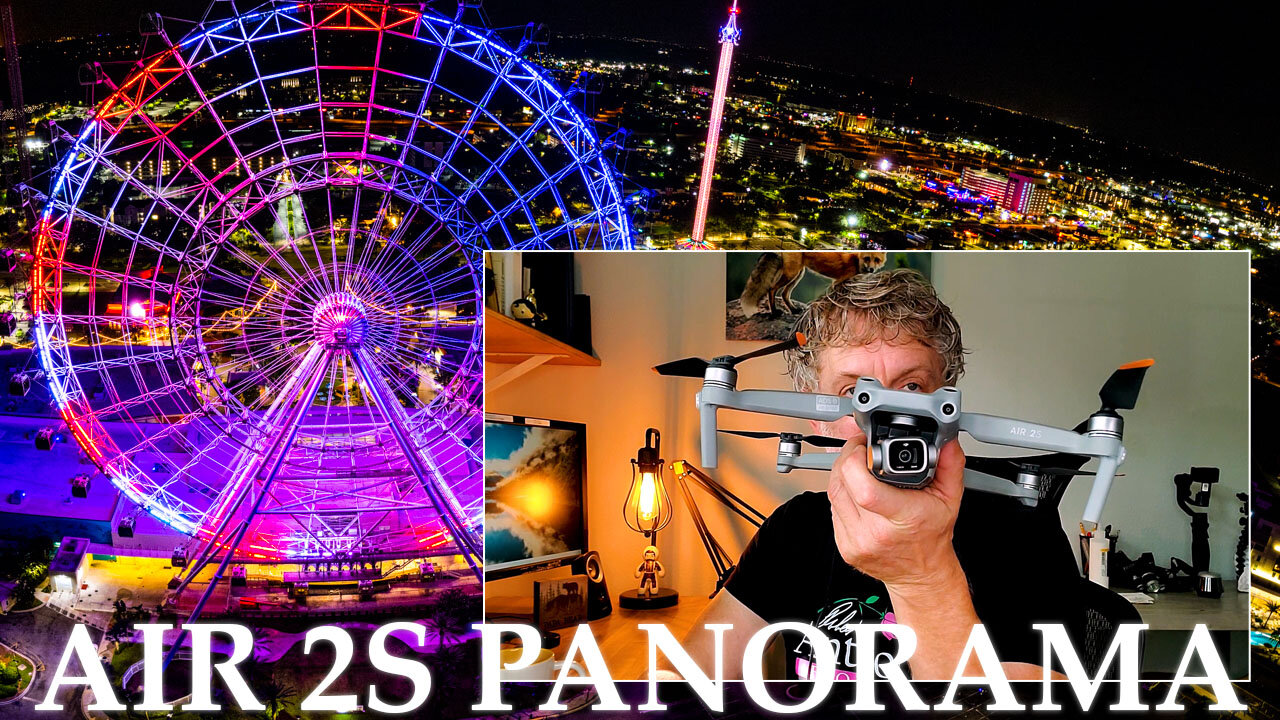
Panorama Photography Tutorial with the Mavic Air 2s and Adobe Lightroom-Rumble Version
In today's Rumble video we are going to do some Panorama Photography using the DJI Mavic Air 2s. The Mavic Air 2s sports some amazing capability and capacity to shoot panoramic photographs.
We will go over how to use the Automatic shooting tools in the drone to shoot both a 180 degree panorama and also a wide angle panorama.
Not only that, I am going to show you how to stitch your files together using Adobe Lightroom.
I shoot all DNG or "RAW" files when doing photography with the Mavic Air2s. I'll explain why in this video
Our subject today for the photograph will be the Orlando Florida International Drive attraction known as the Orlando Eye; an enormous Ferris Wheel that is part of the tourist attraction area in Orlando know as I Drive.
I have been up and flying around Orlando as of late with a moderate level of frequency. I like flying in the early morning hours before the sun comes up. As it's summer, this makes for some early mornings; like 4:30 am early to capture epic drone video and photography.
The early mornings are calm and generally cool so it makes for great video.
I hope you find this tutorial video on shooting panoramas with a DJI Mavic Air 2s helpful along with the Adobe Lightroom walk through.
You can contact me through my website any time should you have questions or wish to hire me for your video or photography needs.
I am Robert Anthony
Part 107 Commercial Pilot
Contact me using this link:
https://raphotog.com/about
-
 6:38
6:38
Robert Anthony Photography
3 years agoNight of Lights 2022 - St Augustine Florida Christmas Lights
170 -
 1:16:24
1:16:24
DeVory Darkins
1 hour agoDISTURBING: Eric Swalwell left DUMBFOUNDED after he gets confronted about trans athletes
50.8K21 -
 LIVE
LIVE
Dr Disrespect
3 hours ago🔴LIVE - DR DISRESPECT - ARC RAIDERS - RANDOM SQUADS
2,776 watching -
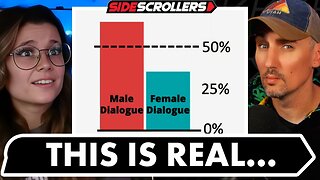 2:06:36
2:06:36
Side Scrollers Podcast
3 hours agoThis is the Dumbest Story We’ve Ever Covered… | Side Scrollers
13.9K2 -
 1:13:26
1:13:26
Steven Crowder
5 hours ago🔴 Jay Dyer on Hollywood, The Occult, and the Attack on the American Soul
209K136 -
 DVR
DVR
Sean Unpaved
3 hours agoNFL Thanksgiving Games Are Going To Be ELECTRIC! | UNPAVED
11.9K1 -
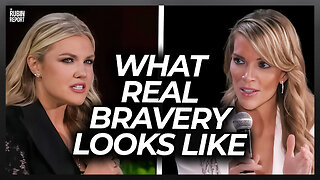 29:07
29:07
The Rubin Report
5 hours agoAre Megyn Kelly & Erika Kirk Right About Our Political Divisions?
43.9K41 -
 27:09
27:09
VINCE
5 hours agoSaving America's Schools with Norton Rainey | Episode 177 - 11/26/25 VINCE
158K86 -
 2:03:57
2:03:57
Benny Johnson
5 hours agoFBI Director Kash Patel Makes January 6th Pipe Bomber Announcement: Massive Breakthrough, Stay Tuned
113K80 -
 1:06:17
1:06:17
Graham Allen
6 hours agoFAKE NEWS Is Everywhere!! Are We Living In The Upside Down?!
167K472