Premium Only Content
![How to Edit a Zillow 3D Virtual Tour Using My 3D Homes on Desktop [Tutorial]](https://1a-1791.com/video/s8/1/W/w/Z/S/WwZSe.qR4e-small-How-to-Edit-a-Zillow-3D-Vir.jpg)
How to Edit a Zillow 3D Virtual Tour Using My 3D Homes on Desktop [Tutorial]
Tutorial on How to Edit a Zillow 3D Virtual Tour Using My 3D Homes on Desktop
3D Virtual Tours for Real Estate [FAQ and Examples]: https://www.hauseit.com/real-estate-virtual-tours-faq/
Save 6% When Selling in NYC: https://www.hauseit.com/agent-assisted-fsbo/
In today's video we will show you how to edit a 3d tour using Zillow's my 3d homes dashboard on a desktop. I'm Nick at Hauseit. If you have any questions about this video comments suggestions please don't hesitate to leave us a comment below or send us an email to [email protected] and our website is https://www.hauseit.com.
So here we are on the dashboard for Zillow My 3D Homes. Now in order to get here, you do need to create an account, and I happen to be logged into the Hauseit agent account on the Zillow platform. So the dashboard will show you all of the 3D tours that you've done in the past so you can see we've done several since they rolled this out and all of them are published which means that the listings on Zillow do actually show the tour.
So here is an example: we'll click on 224 West 18th Street, it's going to initially take us to the owner view but in order to see what it looks like publicly go ahead and click on public view right here and you'll see here on the listing it should have the 3D tour down towards the left just below the photos.
So that's pretty much the end goal you can also take the tour link using share and you can copy the link and you can add it to your StreetEasy listing if you are here in New York City, and you could also just simply take the tour URL and share it or send it to clients, buyers, buyer’s agents, friends, family whoever just using the URL below.
So that's pretty much the end goal but today we're going to actually show you how to edit a tour and the reason why we need to edit a tour is because after you take the footage it's never normally perfect. For example, here we have a tour but there's no buttons right we can't really go anywhere so it's not really super useful.
Furthermore as you can potentially see here some of the images themselves could perhaps be optimized in sense that like for example this one here the laundry not the prettiest shot the way it was like that so we could potentially modify it and maybe make this the actual image that appears here on the right so that the actual thumbnails are more useful, so we're going to go ahead and do that.
Save 6% When Selling in NYC: https://www.hauseit.com/agent-assisted-fsbo/
Save 2% When Buying in NYC: https://www.hauseit.com/hauseit-buyer-closing-credit-nyc/
.
.
Hauseit LLC, Licensed Real Estate Broker
Tel: (888) 494-8258 | https://www.hauseit.com
_
#hauseit #hauseitnyc
-
 1:43:54
1:43:54
TruthStream with Joe and Scott
3 days agoStuey and Elisa V interview Joe and Scott Q, AI, Glutathione, Tylenol etc 11/5 #510
10K5 -
 29:15
29:15
BlabberingCollector
2 days agoHarry Potter X Fortnite, Fans Reee Over Trans Rights, NEW Audiobooks Are OUT, Wizarding Quick Hits
28.8K3 -
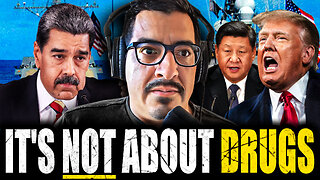 1:20:42
1:20:42
The Connect: With Johnny Mitchell
6 days ago $9.74 earnedThe Truth Behind The U.S. Invasion Of Venezuela: Ed Calderon Exposes American Regime Change Secrets
35.5K17 -
 2:10:18
2:10:18
FreshandFit
6 hours agoAfter Hours w/ Girls
128K27 -
 2:06:29
2:06:29
TimcastIRL
12 hours agoAirlines Cancel Over 700 Flights, Travel APOCALYPSE Is Now, Trump Says END FILIBUSTER | Timcast IRL
233K109 -
 9:02:44
9:02:44
SpartakusLIVE
16 hours agoTOXIC Solos on ARC Raiders || Friday Night HYPE - WZ or Redsec Later?
77.2K2 -
 2:15:42
2:15:42
TheSaltyCracker
9 hours agoWoke is DEAD ReeEEStream 11-07-25
123K216 -
 1:29:13
1:29:13
Sarah Westall
8 hours agoThe City of London: Infiltration, Intimidation & Centralized Power w/ Mike Harris
50.5K13 -
 10:14:18
10:14:18
Dr Disrespect
18 hours ago🔴LIVE - DR DISRESPECT - ARC RAIDERS - AGAINST ALL DANGER
202K26 -
 32:09
32:09
ThisIsDeLaCruz
1 day ago $5.78 earnedFalling In Reverse: Christian Thompson’s Stage Tech Revealed
44.5K8