Premium Only Content

Plugging MV #31 Remove FullScreen Blur | Pixelated Upscaling & Anti-Aliasing for RPG Maker MV Games
Discord Invite: https://discord.gg/hVVdm5Z
'Plugging MV' is a series where I showcase interesting (community-made) plugins for RPG Maker MV, as I discover them myself, while going through a list of 4000+ plugins.
#RPGMaker #Plugin #Cutscene
--- Plugging MV #31
Plugin: FixPixel.js
Programmer: Sparckman
This plugin will remove the blur from your game, when it's upscaled to a larger resolution. (Like 1080p, or 4k.)
In the video, the RPG Maker scene is originally 320 x 180 in dimension. And its upscaled to 1920 x 1080. (So do view the video at its highest resolution to see the effect.)
You can find the video-tutorial and the download link for the plugin here:
https://sparckmantutorials.weebly.com/rpg-maker.html
(A quicker tutorial in text is mentioned as a pinned comment under this video.)
---------------------------------
There's another part to this video. Which is, anti-aliasing. That's done using a paid software, Lossless scaling.
https://store.steampowered.com/app/993090/Lossless_Scaling/
Using this, you can upscale an RPG Maker game you're playing (either your own, or someone else's) and get the same crisp & pixelated graphics!
You can also use this exact software to upscale the game with anti-aliasing applied, to get the sort of 'smooth' result showcased in the video.
(I use this on every RPG Maker game I play, and it makes a TON of positive difference to my experience.)
Note: Lossless Scaling is a side-application that you run, as you are running an RPG maker game. (It is not embedded into the game itself. Rather, it's another application that runs on the side.)
--- SOME APPLICATIONS:
1- Have a better looking game, that's optimized to look good on higher resolutions.
2- Make games with a very small resolution, knowing it'll look crisp and sharp when its upscaled.
3- Have a MUCH better visual experience playing RPG Maker games, while using lossless scaling.
--- Spreadsheet Link: (with the list of all showcased plugins)
https://docs.google.com/spreadsheets/d/1w2Zy5Gbp47ObutYiv7cU6DV82LK3reAncxM0weKR04Q/edit?usp=sharing
--- YouTube Playlist:
https://www.youtube.com/playlist?list=PLalOiJrVKsOc_2PXrkigg3EpL3pvcljQO
(Would be ABSOLUTELY awesome as you subscribe to my YouTube channel & leave a like on the videos. :D And don't hesitate to leave your thoughts in the comment!)
-
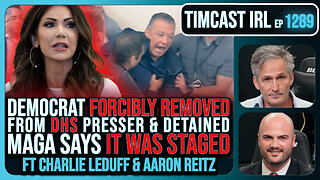 2:42:53
2:42:53
TimcastIRL
3 hours agoDemocrat Senator FORCIBLY REMOVED From DHS Presser, MAGA Says IT WAS STAGED | Timcast IRL
173K64 -
 47:23
47:23
Man in America
8 hours agoThe Billionaires Are Hoarding Cash—THEY KNOW WHAT'S COMING w/ Collin Plume
20.3K2 -
 3:44:32
3:44:32
Barry Cunningham
5 hours agoDID YOU GET YOUR TICKETS FOR THE DEMOCRAT CLOWN SHOW!!
86.6K43 -
 LIVE
LIVE
SpartakusLIVE
5 hours agoAre they really going to end WZ?? || Duos w/ @GloryJean
465 watching -
 LIVE
LIVE
MyronGainesX
18 hours ago $3.80 earnedIsrael Strikes Iran! WAR is here! ICE Riots, Diddy Trial And More!
4,250 watching -
 LIVE
LIVE
Alex Zedra
2 hours agoLIVE! Siege X
166 watching -
 LIVE
LIVE
GloryJean
4 hours ago#1 Gamer Dad Dominates on MnK 🖱️
214 watching -
 8:04
8:04
MattMorseTV
8 hours ago $0.91 earnedTrump just DROPPED a BOMBSHELL on California.
37.1K34 -
 46:10
46:10
Friday Beers
9 hours ago $0.32 earnedSkeletons, Cults, & Ex-Girlfriends Terrorize Our DND Campaign
27.7K -
 2:03:41
2:03:41
megimu32
3 hours agoON THE SUBJECT: STOP REMAKING CLASSICS — Hollywood Is Out of Ideas!
37.8K4