Premium Only Content
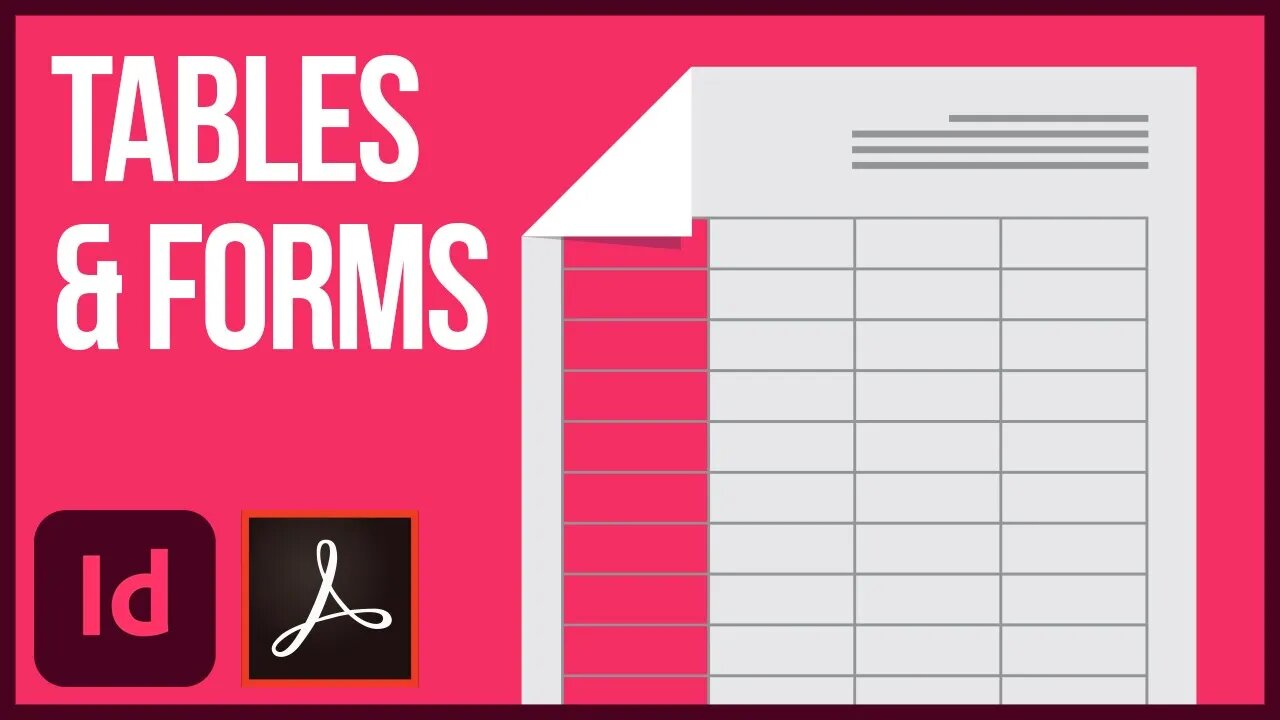
How to Make Tables and Forms in Adobe InDesign and Acrobat
How to make tables and forms using Adobe InDesign for the tables and Adobe Acrobat for the form fields. First, you'll make a text box and insert a table into it in InDesign. Then add the number of columns and rows that you desire, adjusting their color, stroke color, height and width. Once you have the table laid out how you want it, export it out as a PDF document. Open this in Acrobat and choose prepare form to auto-generate form fields. This isn't a perfect process, but it will save you a lot of time in most cases. Add other form fields as needed including: text fields, radio buttons, check boxes, drop downs, and more.
Hire me: ➜ http://www.vectormaid.com
Share this Video: ➜ https://youtu.be/Sp-00_Cmukk
Join my Patreon Community ➜
https://www.patreon.com/vectormaid
Intro Music: http://www.bensound.com
#tablesindesign #indesigntutorial #acrobatforms
-
 LIVE
LIVE
SpartakusLIVE
3 hours agoWednesday WZ with the Challenge MASTER || Duos w/ GloryJean
620 watching -
 LIVE
LIVE
Barry Cunningham
2 hours agoREACTING TO STEPHEN MILLER | KASH PATEL | TULSI GABBARD INTERVIEWS AND MORE NEWS!
6,854 watching -
 58:01
58:01
MattMorseTV
2 hours ago $5.25 earned🔴The Dems. just lost 4.5 MILLION voters.🔴
25.7K29 -
 DVR
DVR
Mally_Mouse
9 hours agoLet's Hang!!
4.41K -
 1:04:10
1:04:10
BonginoReport
4 hours agoCornhusker Clink & A Sizzling Border Wall Deter Illegals - Nightly Scroll w/ Hayley Caronia (Ep.116)
91.4K56 -
 LIVE
LIVE
blackfox87
1 hour agoFoxyFam takes on Warzone! | PREMIUM CREATOR | #DisabledVeteran
94 watching -
 LIVE
LIVE
Spartan
5 hours agoScrims then Ranked / Octopath Traveler 2
46 watching -
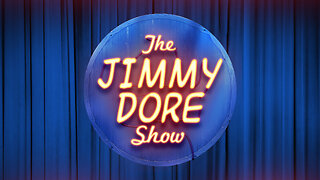 LIVE
LIVE
The Jimmy Dore Show
3 hours agoTrump Administration Sends Accused Pedo BACK TO ISRAEL! Ukrainians Now OVERWHELMINGLY Oppose War!
7,899 watching -
 6:44:51
6:44:51
Dr Disrespect
9 hours ago🔴LIVE - DR DISRESPECT - IMPOSSIBLE 5 CHICKEN DINNER CHALLENGE - FEAT. VISS
103K15 -
 LIVE
LIVE
GloryJean
2 hours agoDominating The Sniper Role 🖱️ 6.7 K/D | Duos w/ Spartakus
36 watching