Premium Only Content
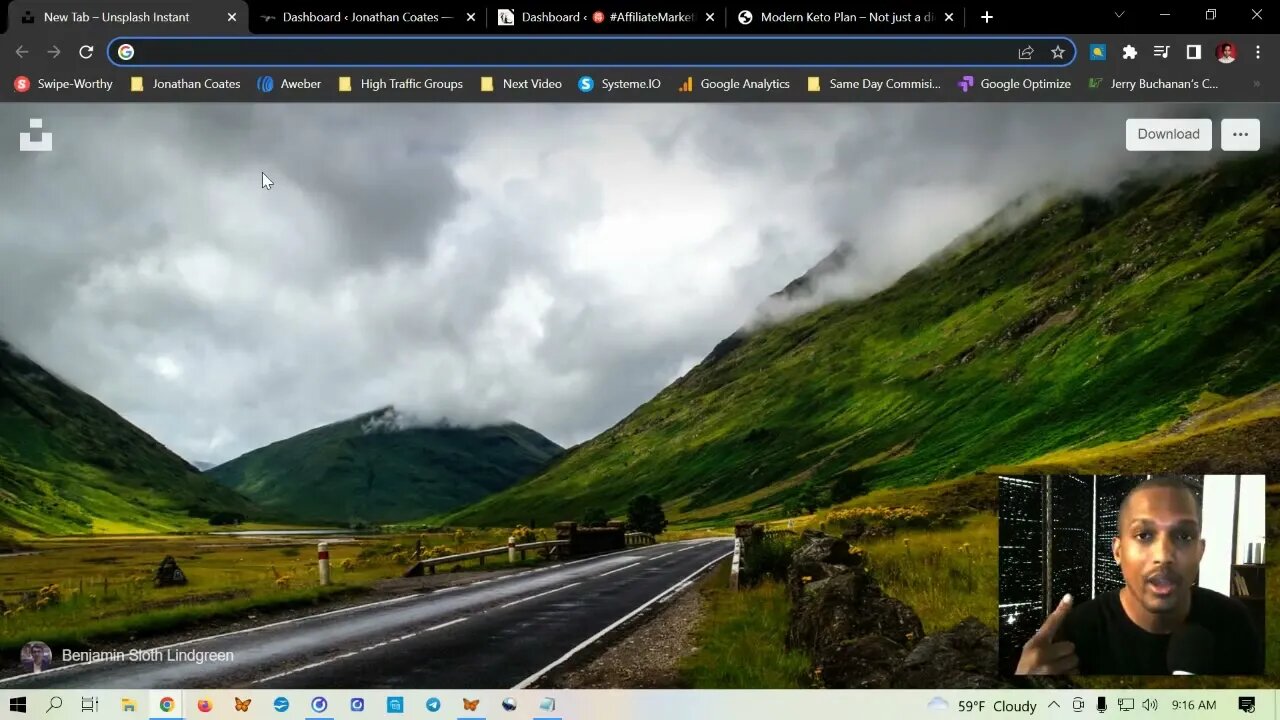
How to Create a Sales Funnel w/Checkout using Funnel Builder - Optimizepress Tutorial (Part 1)
Provided to Rumble courtesy of 🉐 "The Dojo"
Download my free Affiliate Marketing Checklist: Generate Leads & Boost Sales! (Extended Version) - https://jonathancoates.net/affiliate-marketing-checklist/
In this series I will be walking you step by step through the process of creating and tweaking a sales funnel
using optimize press' funnel builder plugin.
This is a premium theme for wordpress with marketing templates in every niche
already optimzed for performance, meaning all you have to do is drag and drop and fill in the blanks.
I am doing this on three different website that cover two different niches:
business/affiliatemarketing and health wellness and weight loss- the keto diet niche
& as you will see in the video i select the respective templates for those markets -
so you will have no trouble applying these steps in your business.
This is my favorite marketing software out of every other option available because all of my mentors since ive started were secretly using optimize press
for all of their marketing needs: membership sites, list building, checkout pages, funnel building etc..
I used to reverse engineer their process on the regular and I would always find footprints of optimize press (because they are the best)
--------
website designer,
how to build a wordpress website,
how to market your business,website designs,
online marketing,
creating a funnel,
website funnel,
optimizepress funnel,
wordpress funnel,
building a sales funnel,
creating a sales funnel,
website funnel examples,
web design sales funnel,
funnel design website,
creating a marketing funnel
optimizepress tutorial,
optimizepress sales funnel,
how to create a sales funnel with optimizepress,
optimizepress checkouts,
optimizepress 3.0,
optimizepress vs clickfunels,
how to create a sales funnel,
how to create a sales funnel with wordpress,
Jonathan Coates
Optimizepress Tutorial: How to Create a Sales Funnel with Checkout using the Funnel Builder Plugin
Paypal Donations https://paypal.me/joncoates89
Donate via Cash App - $joncoates89
-
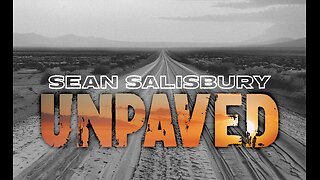 1:04:24
1:04:24
Sean Unpaved
2 hours agoBLUE JAYS SHOCK THE WORLD: Series Tied!, NFL Deadline Meltdown + NBA's Cup Chaos Begins
3.33K -
 LIVE
LIVE
Dr Disrespect
3 hours ago🔴LIVE - DR DISRESPECT - BATTLEFIELD 6 - REDSEC DUOS - WIN WIN WIN
2,001 watching -
 LIVE
LIVE
Side Scrollers Podcast
3 hours agoAngry Joe’s TDS/Halo Meltdown + Console War is OVER + Twitch Staff FIRED + More | Side Scrollers
755 watching -
 2:04:24
2:04:24
Steven Crowder
4 hours agoShutdown Backfire: Dems Are In Major Trouble While Trump Takes on the World in Asia
298K245 -
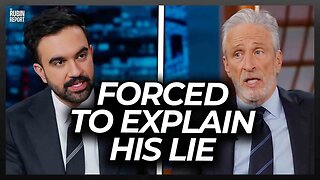 1:05:30
1:05:30
The Rubin Report
3 hours agoZohran Mamdani Forced to Explain Why He Lied as Media Turns on Him
25K50 -
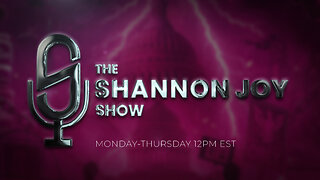 LIVE
LIVE
The Shannon Joy Show
2 hours agoSJ Show 10/29 The Persecution Of Reiner Fuellmich - The World’s Original COVID Whistleblower! With Human Rights Advocate Seba Terribilini
240 watching -
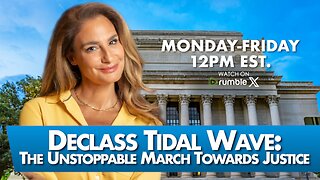 1:25:13
1:25:13
The Mel K Show
3 hours agoMORNINGS WITH MEL K -Declass Tidal Wave: The Unstoppable March Towards Justice - 10-29-25
17.5K10 -
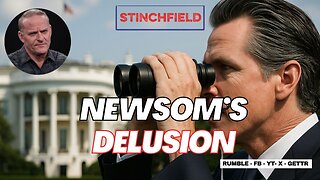 1:01:54
1:01:54
Grant Stinchfield
2 hours ago $2.50 earnedGAVIN NEWSOM FOR PRESIDENT?! AMERICA’S NEXT DISASTER IN WAITING!
16.7K7 -
 LIVE
LIVE
LFA TV
16 hours agoLIVE & BREAKING NEWS! | WEDNESDAY 10/29/25
2,325 watching -
 15:52
15:52
Professor Nez
2 hours agoTHIS is REALLY BAD for Democrats! NEW Epstein Bombshell JUST DROPPED!
14.5K6