Premium Only Content
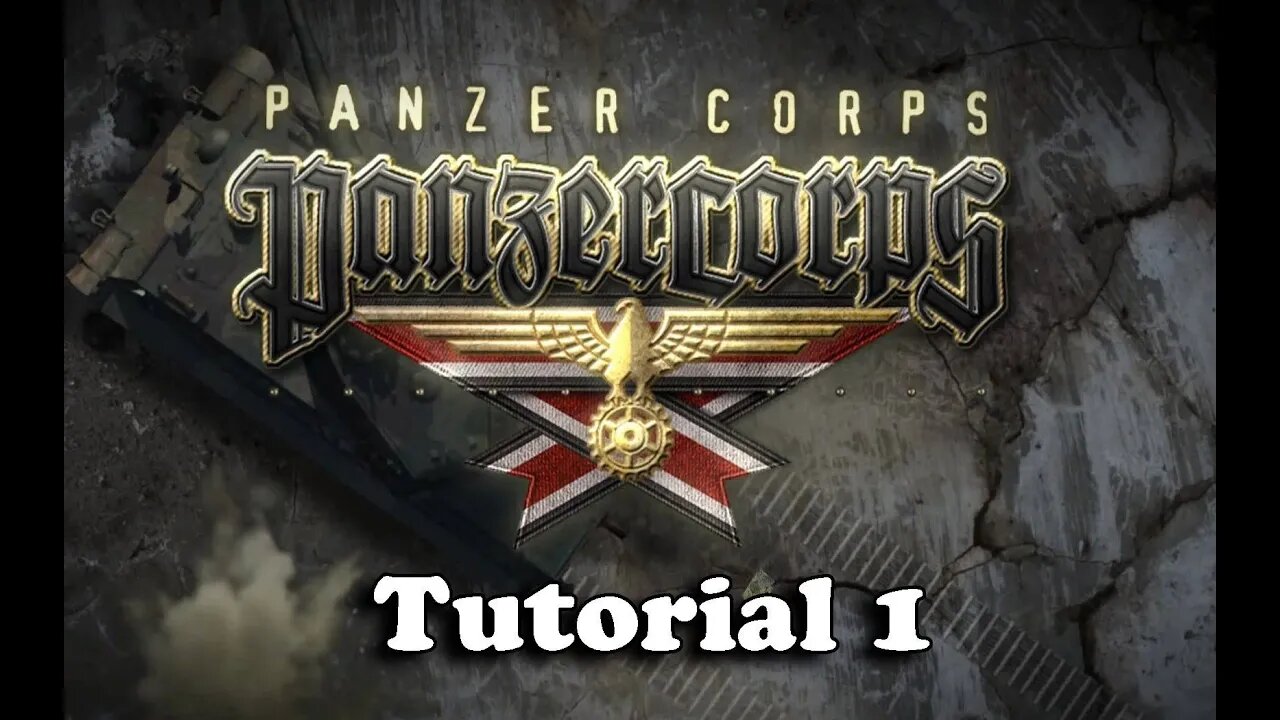
Panzer Corps Tutorial - Basics
Panzer Corps brings back the venerable tactical and strategic gameplay of the Five Star General series by the legendary SSI. If you don't remember it, imagine intricate multi-layered gameplay, grand offensives, and fierce struggle for victory across Europe and Africa in the largest armed conflict in recorded history - World War II.
Basic gameplay
Panzer Corps is a tactical game, where you don't need to worry about establishing bases or building units, but rather effectively using them in combined arms operations and defeat the enemy. All the action takes place on the tactical map which covers the majority of the screen. In most scenarios your goal is to capture or hold victory hexes, marked with golden border. Every unit may make one move and one attack per turn. A unit’s remaining actions are indicated by small icons above the unit’s strength plate.
Deployment
In a campaign game core units travel with you from battle to battle and auxiliary units may come temporarily under your control. At the deployment phase you are free to manage your core army – give the units green or use prestige to buy elite replacements, over-strengthen and upgrade them – all without using a turn. To do this, select a unit in the list and click the appropriate button in the UI sidebar. You can also purchase additional units by clicking Purchase button. Prestige is the games currency – you earn it by capturing cities and are allocated some at the start of each mission. You use it to repair and upgrade your units and recruit new units.
Losses from previous missions are not replaced automatically. You need to do this manually for every damaged unit if you want it to fight at full strength in the upcoming battle. At the deployment phase green replacements are free, so you can always bring your core units to full strength, but they will lose some experience in the process. By giving your units Elite replacements you preserve their hard earned experience, but this costs prestige.
Units with full experience stars are able to over-strengthen, i.e. increase its strength beyond the normal limit. A unit earns star for each 100 points of experience, and for each star it can be over-strengthened by one point. In order to over-strengthen a unit, just select the Elite Replacements button. Only one point of strength is added each turn. Note that over-strength points cost more than ordinary replacements, but every point of over-strength makes your elite units even stronger and resilient.
When you have finished allocating replacements and upgrades, deploy your core units on the map within the highlighted deployment zone. To deploy a unit, select it in the list and then select the deployment hex where you want to place it. You can use the strategic map to quickly find all potential deployment locations.
Units
All units are marked with their unit class icons. Axis units are gray, allied units are green. The strategic map can show ground or air units, but not both at the same time. Use the Toggle Ground/Air button to switch between showing ground and air units.
Units can move on the tactical map, with their range determined by terrain and weather conditions. After a unit has moved, you can undo its move and choose a different destination as long as the unit did not discover an enemy unit. To do this, use Undo Move button on the UI sidebar.
In most cases units with transports (infantry or towed guns) mount automatically when you move them further than they can walk, and they dismount automatically at the beginning of their turn. However, you can also mount and dismounts units manually using the Mount/Dismount button. This can be useful if you want to attack from your transport, or leave the unit loaded for the duration of the enemy’s turn.
Some units belong to a rare type of multipurpose units, which can change roles and switch between unit classes by using the Switch button. Note that after moving or attacking the unit cannot switch its role until its next turn.
Gaming with Bacon
Want to see more? Make sure to Subscribe and Like!
I have a Steam curator page! Check it out:
https://store.steampowered.com/curator/8110952-LegendaryBacon/
Twitter ► http://www.twitter.com/legendarybacon_
Twitch Streaming► https://www.twitch.tv/legendarybacongaming
Facebook ► https://www.facebook.com/thelegendarybacon
GettR ► https://gettr.com/user/gamingwithbacon
-
 2:52:28
2:52:28
TimcastIRL
6 hours agoSTATE OF EMERGENCY Declared Over Food Stamp CRISIS, Judge Says Trump MUST FUND SNAP | Timcast IRL
221K119 -
 3:22:45
3:22:45
Tundra Tactical
12 hours ago $18.00 earned🚨Gun News and Game Night🚨 ATF Form 1 Changes, BRN-180 Gen 3 Issues??, and Battlefield 6 Tonight!
34K2 -
 1:45:13
1:45:13
Glenn Greenwald
9 hours agoJD Vance Confronted at Turning Point about Israel and Massie; Stephen Miller’s Wife Screams “Racist” and Threatens Cenk Uygur with Deportation; Rio's Police Massacre: 120 Dead | SYSTEM UPDATE #540
111K154 -
 LIVE
LIVE
SpartakusLIVE
6 hours agoSpart Flintstone brings PREHISTORIC DOMINION to REDSEC
420 watching -
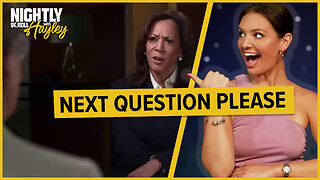 1:05:02
1:05:02
BonginoReport
9 hours agoKamala CALLED OUT for “World Class” Deflection - Nightly Scroll w/ Hayley Caronia (Ep.167)
131K75 -
 54:36
54:36
MattMorseTV
7 hours ago $25.51 earned🔴The Democrats just SEALED their FATE.🔴
61.2K98 -
 8:07:01
8:07:01
Dr Disrespect
14 hours ago🔴LIVE - DR DISRESPECT - ARC RAIDERS - SOLO RAIDING THE GALAXY
145K13 -
 1:32:00
1:32:00
Kim Iversen
10 hours agoThe World’s Most “Moral” Army — Kills 40 Kids During "Ceasefire" | Socialism's Coming: The Zohran Mamdani Agenda
114K205 -
 1:04:50
1:04:50
TheCrucible
8 hours agoThe Extravaganza! EP: 63 with Guest Co-Host: Rob Noerr (10/30/25)
93.2K8 -
 6:36:45
6:36:45
GritsGG
8 hours agoQuads! #1 Most Wins 3880+!
43.2K4