Premium Only Content
This video is only available to Rumble Premium subscribers. Subscribe to
enjoy exclusive content and ad-free viewing.
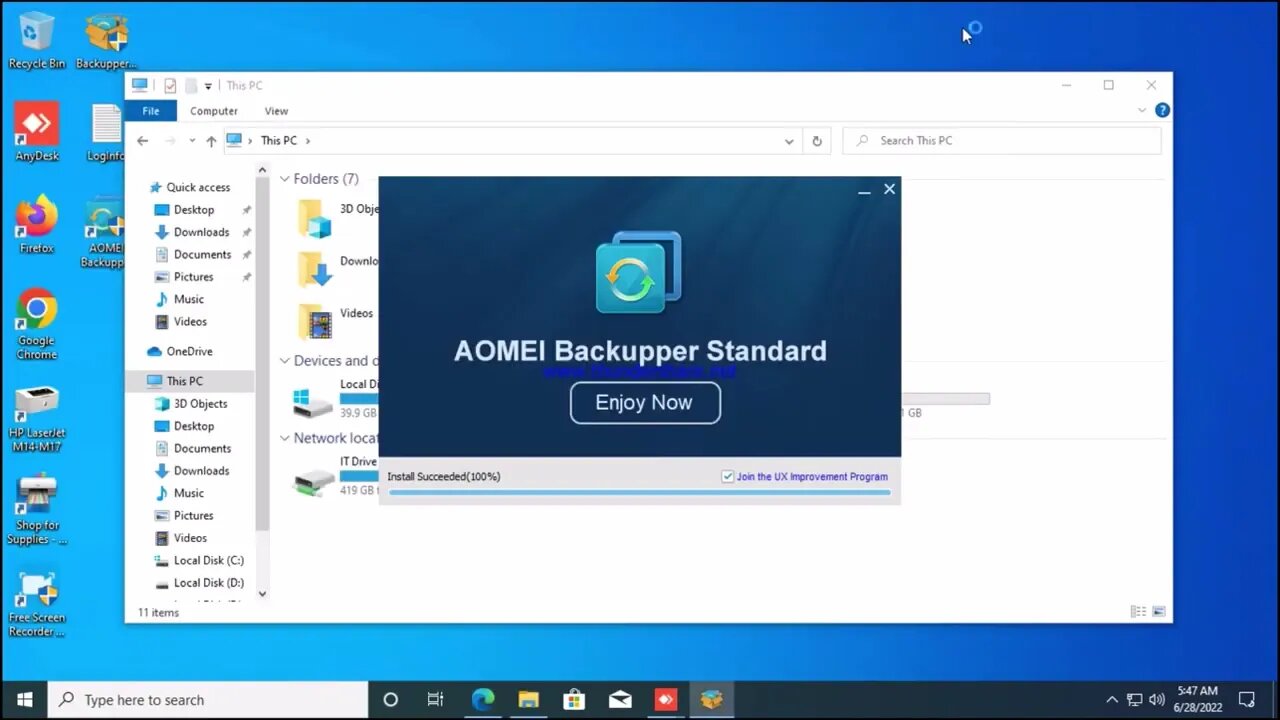
How to Clone/Image a Hard Drive & SSD in Windows Free
3 years ago
4
In this video, learn how to fully transfer your Windows operating system and Data to another storage drive without losing your Windows license and without losing any files or applications. The new storage drive should be an SSD or HDD. It has limitations like, The destination partition must be equal to or larger than the source one, else you can not make cloning between 2 local disks.
AOMEI Link: https://drive.google.com/drive/folders/1PdDm8b3LenMqYMRXngqBZXMscKzh4sqa?usp=sharing
Ask me a query anytime feel free to contact me on these below social media.
Follow me:
Twitter: @syed_obaid
Facebook: https://www.facebook.com/syedi.obaid/
Instagram: https://www.instagram.com/syedi.obaid
Snapchat: syedi.obaid
Syed Obaid Ur Rehman
Loading comments...
-
 LIVE
LIVE
Side Scrollers Podcast
2 hours agoRoblox Kids TRANS Game + Pokimane ROASTED AGAIN + More | Side Scrollers
872 watching -
 LIVE
LIVE
The Charlie Kirk Show
1 hour agoTP Action Update + Mogadishu Minnesota + Replacing ObamaCare | Bowyer, Thorpe, Cremieux | 11.20.2025
2,903 watching -
 LIVE
LIVE
Right Side Broadcasting Network
3 hours agoLIVE: White House Press Secretary Karoline Leavitt Holds a Press Briefing - 11/20/25
2,418 watching -
 LIVE
LIVE
Rebel News
39 minutes agoCBSA refugee revelation, No oil tankers in BC, Notwithstanding clause debate | Rebel Roundup
216 watching -
 LIVE
LIVE
TheAlecLaceShow
1 hour agoGuests: Scott Jennings, Senator Marsha Blackburn, Del Bigtree | The Alec Lace Show
49 watching -
 1:01:04
1:01:04
The Rubin Report
2 hours agoThe Exact Moment CNN Host Realizes Jasmine Crockett Is a Monster
16.9K49 -
 LIVE
LIVE
LFA TV
15 hours agoLIVE & BREAKING NEWS! | THURSDAY 11/20/25
2,520 watching -
 1:02:09
1:02:09
VINCE
4 hours agoThe Process Is The Punishment | Episode 173 - 11/20/25 VINCE
182K144 -

Athlete & Artist Show
1 hour agoBOMBASTIC Sports & Table Cames
5.4K -
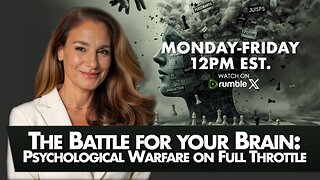 LIVE
LIVE
The Mel K Show
2 hours agoMORNINGS WITH MEL K - The Battle for your Brain: Psychological Warfare on Full Throttle- 11-19-25
646 watching