How to Insert Video Clips Between Other Clips in Shotcut
How to insert video clips between other clips in Shotcut by using the timeline tools. I show you how to add videos to the timeline which inserts and splits your video. You may need this for a number of reasons, often to add a video clip in that you did not have available when you began editing your video. Learn how to insert your video into the timeline and use the 'Ripple Trim and Drop' and 'Ripple Edits Across All Tracks' tools.
TIME STAMPS:
0:00 Introduction
0:22 Setup
0:38 How to Insert a Video
1:10 Ripple All Tracks
2:05 Inserting Transitions in the Middle of the Timeline
MAILING LIST: https://link.ubitronics.co.uk/emailSignup
WEBSITE: https://ubitronics.co.uk/
EQUIPMENT USED IN THIS VIDEO:
Logitech Brio Webcam: https://link.ubitronics.co.uk/logitechbrio
Camera (Samsung S9+): https://link.ubitronics.co.uk/samsungs9plus
Lighting: https://link.ubitronics.co.uk/Lights
Studio Microphone: https://link.ubitronics.co.uk/studiomic
Clip Microphone: https://link.ubitronics.co.uk/phonemic
Tripod: https://link.ubitronics.co.uk/phonetripod
THIS CHANNEL:
Welcome to Ubitronics! On this channel I provide you with tutorials, how-to guides and information on open source software. I focus on programs that are free to use so that you can learn new skills and develop yourself without having to spend a single penny! The services I offer give you the opportunity to use open source programs efficiently to produce equal results to paid software.
ABOUT THE VIDEO:
In this video I cover the 'Ripple Trim and Drop' and 'Ripple All Tracks' tools to insert a video clip into the middle of a project in Shotcut. It is incredibly helpful set of tools which means you do not have to manually move each item on the timeline indepentantly.
#Ubitronics #JoeCullen #Shotcut
SOCIAL MEDIA:
Facebook: https://link.ubitronics.co.uk/facebook
Instagram: https://link.ubitronics.co.uk/instagram
Twitter: https://link.ubitronics.co.uk/twitter
LinkedIn: https://link.ubitronics.co.uk/linkedin
TikTok: https://link.ubitronics.co.uk/tiktok
OTHER YOUTUBE CHANNELS:
Joe's Personal Channel: https://link.ubitronics.co.uk/JoeCullenYoutube
Creatively Everyday: https://link.ubitronics.co.uk/CreativelyEverydayYouTube
DISCLAIMER:
This video and description may contain affiliate links, which means that if you click on one of the product links, we will receive a small commission from any purchase at no additional cost to you. This helps support the channel and allows us to continue to make videos. Thank you for the support!
We are not paid by any companies to review or sell products, all views are our own. However, as an Amazon Associate I earn from qualifying purchases.
To the best of our knowledge, guides and advise are correct at the time of filming and conducted entirely from genuine experiences when using the products.
-
 13:42
13:42
Breaking Points
2 days agoMcDonalds Surveillance PRICE FIXING To Gouge Customers
11.6K20 -
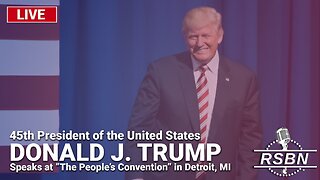 LIVE
LIVE
Right Side Broadcasting Network
5 days agoLIVE REPLAY: President Trump Speaks at "The People's Convention" in Detroit - 6/15/24
6,516 watching -
 2:08:27
2:08:27
The Quartering
10 hours agoFlat Earth Debate! Professor Dave vs Witsit
69.5K272 -
 25:26
25:26
Stephen Gardner
7 hours ago🔴BREAKING: What Trump JUST said SHOCKED the World!!
38.4K193 -
 5:42
5:42
Matt Kohrs
1 day agoWall Street Is Trying To Silence Rumble
46.5K33 -
 3:13:13
3:13:13
Right Side Broadcasting Network
1 day agoLIVE REPLAY: President Trump Speaks at Community Roundtable in Detroit - 6/15/24
197K120 -
 2:26:43
2:26:43
Jewels Jones Live ®
1 day agoILLEGAL COORDINATION | A Political Rendezvous - Ep. 80
53K18 -
 LIVE
LIVE
Major League Fishing
1 day agoLIVE Tackle Warehouse Invitationals, Stop 5, Day 1
205 watching -
 1:00:22
1:00:22
Trumpet Daily
1 day agoRudy Giuliani Was Right - Trumpet Daily | June 14, 2024
90.3K168 -
 37:20
37:20
themidwesterner
11 hours agoMAGA Boat Parade from Detroit, MI: Lead boat coverage
66.6K32