Premium Only Content

How to Use YouTube Upload Defaults - Video Default Descriptions
YouTube upload defaults can be used to save huge amounts of time copy-pasting the same content into your video descriptions for every video upload. If you are not using upload defaults on your channel, then it is time to streamline your upload process!
This video explains what video description defaults are, why upload default settings are important and how to set upload defaults on your channel. It covers all the things you need to know and by the end of the video you will be able to apply your very own YouTube default upload settings for your videos.
Descriptions on YouTube are often under-used. They are not optimised for search results and they do not help the viewer to understand the video in more detail. By extension, this makes it hard for YouTube to rank your video effectively – they do not have as many data points on which to understand your videos topic or intention. This results in your competitors videos being ranked higher and your video not receiving the views it deserves.
The very best way to optimise your channels description is to apply a template on every video. This is achieved by applying YouTube upload defaults on your channel.
This ensures you optimise for YouTube by giving them as much data as possible, and make it prompts you on every single upload to apply the correct video settings and add the correct information for your viewers.
This can lead to generating a larger income, being able to promote offers more effectively and speeding up the upload process.
TIME STAMPS:
0:00 YouTube Upload Defaults
0:20 What Are Upload Defaults?
2:13 Why Use Upload Defaults?
3:46 How to Setup Upload Defaults
7:53 Upload Defaults Advanced Settings
13:51 Description Template
20:18 Uploading a Video Using Upload Defaults
WEBSITE: https://ubitronics.co.uk/
EQUIPMENT USED IN THIS VIDEO:
Logitech Brio Webcam: https://link.ubitronics.co.uk/logitechbrio
Camera (Samsung S9+): https://link.ubitronics.co.uk/samsungs9plus
Lighting: https://link.ubitronics.co.uk/Lights
Studio Microphone: https://link.ubitronics.co.uk/studiomic
Clip Microphone: https://link.ubitronics.co.uk/phonemic
Tripod: https://link.ubitronics.co.uk/phonetripod
Teleprompter: https://link.ubitronics.co.uk/Teleprompter
FREE BUSINESS TOOLS:
YouTube SEO (VidIQ): https://link.ubitronics.co.uk/VidIQ
Thumbnail Image Creation (Canva): https://link.ubitronics.co.uk/canva
Project Management: https://link.ubitronics.co.uk/Monday
THIS CHANNEL:
Welcome to Joe Cullen Software Tutorials! On this channel I provide you with open source software tutorials, free software guides and general information on software packages. These top software guides are specifically aimed at video creation for Youtuber's, brands and small businesses. I focus on PC software (or laptop software) that is completely free, or has a free trier. This is so Youtubers and side hustlers can learn new skills and use free software applications to develop their brand or business.
ABOUT THE VIDEO:
In this video I show you how to use YouTube upload defaults on your videos and channel. This enables you to instantly create a template description and apply default video descriptions. Once applied, all you need to do is complete the missing information for that specific video. By doing this it will speed up your uploadling process.
#youtubeuploaddefaults #defaultuploads #youtubedefaults #videouploadsettings #defualtvideosettings #youtubevideosettings #youtubesettings #Ubitronics #JoeCullen
SOCIAL MEDIA:
Facebook: https://link.ubitronics.co.uk/facebook
Instagram: https://link.ubitronics.co.uk/instagram
Twitter: https://link.ubitronics.co.uk/twitter
LinkedIn: https://link.ubitronics.co.uk/linkedin
TikTok: https://link.ubitronics.co.uk/tiktok
OTHER YOUTUBE CHANNELS:
YouTube Growth: https://link.ubitronics.co.uk/UbitronicsYouTube
Software Tutorials: https://link.ubitronics.co.uk/SoftwareTutorialsYouTube
Personal: https://link.ubitronics.co.uk/JoeCullenYoutube
DISCLAIMER:
This video and description may contain affiliate links, which means that if you click on one of the product links, I will receive a small commission from any purchase at no additional cost to you. This helps support the channel and allows me to continue making videos. Thank you for the support!
I am not paid by any companies to review or sell products, all views are my own. However, as an Amazon Associate I earn from qualifying purchases.
To the best of my knowledge, any video content you view on this channel is correct at the time of filming and conducted entirely from genuine experiences when using the products.
-
 2:24:29
2:24:29
The Culture War with Tim Pool
3 hours agoMAGA Civil War, Identity Politics, Christianity, & the Woke Right DEBATE | The Culture War Podcast
155K105 -
 LIVE
LIVE
Side Scrollers Podcast
2 hours agoVoice Actor VIRTUE SIGNAL at Award Show + Craig’s HORRIBLE Take + More | Side Scrollers
634 watching -
 1:59:21
1:59:21
The Charlie Kirk Show
2 hours agoCreeping Islamization + What Is An American? + AMA | Sedra, Hammer | 11.21.2025
24.7K16 -

Sean Unpaved
2 hours agoWill Caleb Williams & Bears WIN The NFC North? | UNPAVED
3.08K -
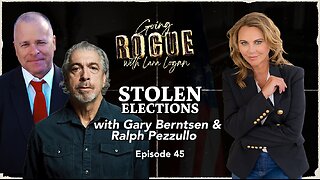 LIVE
LIVE
Lara Logan
3 hours agoSTOLEN ELECTIONS with Gary Berntsen & Ralph Pezzullo | Ep 45 | Going Rogue with Lara Logan
425 watching -
 1:47:18
1:47:18
Steven Crowder
4 hours agoTo Execute or Not to Execute: Trump Flips the Dems Sedition Playbook Back at Them
246K269 -
 16:11
16:11
RealMetatron
19 hours agoHasan Piker got HUMBLED in New York
7.43K5 -
 LIVE
LIVE
Viss
3 hours ago🔴LIVE - Helping Those That Need It Today - Arc Raiders!
185 watching -
 43:37
43:37
The Rubin Report
3 hours agoTriggernometry Hosts Try to Hide Their Shock at Sam Harris’ Charlie Kirk Claim
29.7K28 -
 LIVE
LIVE
SOLTEKGG
2 hours ago🟢 Live: Pro Player Returns to Battlefield 6 RED SEC
49 watching