How to Create Slideshows in Shotcut
Learn how to create quick and easy slideshows in Shotcut by using the built in tools. This video shows you how to import your images, order them, and apply transitions, pans and zooms. It also descibes how to add audio and export the slideshow as a video file! By the end of the tutorial you will be able to create your very own slideshows in Shotcut video editor.
VIDEO LINKS:
How to Export a Project in Shotcut: https://youtu.be/eBs9lCJ95GU
TIME STAMPS:
0:00 Introduction
0:30 Add Images for your Slideshow
1:08 Ordering Images in the Playlist
1:43 Select Images to Create Slideshow
2:00 Slideshow Options in Shotcut
4:14 Other Considerations
4:52 Add Audio to Slideshow in Shotcut
5:54 Export Slideshow in Shotcut
MAILING LIST: https://link.ubitronics.co.uk/emailSignup
WEBSITE: https://ubitronics.co.uk/
EQUIPMENT USED IN THIS VIDEO:
Logitech Brio Webcam: https://link.ubitronics.co.uk/logitechbrio
Camera (Samsung S9+): https://link.ubitronics.co.uk/samsungs9plus
Lighting: https://link.ubitronics.co.uk/Lights
Studio Microphone: https://link.ubitronics.co.uk/studiomic
Clip Microphone: https://link.ubitronics.co.uk/phonemic
Tripod: https://link.ubitronics.co.uk/phonetripod
THIS CHANNEL:
Welcome to Ubitronics! On this channel I provide you with tutorials, how-to guides and information on open source software. I focus on programs that are free to use so that you can learn new skills and develop yourself without having to spend a single penny! The services I offer give you the opportunity to use open source programs efficiently to produce equal results to paid software.
ABOUT THE VIDEO:
In this video I go over all the things you need to know to create a slideshow of images in Shotcut. We apply transitions and zoom effects to each video which makes it look professional and by the end we have also added audio to make the slideshow pop! Shotcut makes slideshows very easy thanks to the tools I demonstrate in this video.
#Ubitronics #JoeCullen #shotcut
SOCIAL MEDIA:
Facebook: https://link.ubitronics.co.uk/facebook
Instagram: https://link.ubitronics.co.uk/instagram
Twitter: https://link.ubitronics.co.uk/twitter
LinkedIn: https://link.ubitronics.co.uk/linkedin
TikTok: https://link.ubitronics.co.uk/tiktok
OTHER YOUTUBE CHANNELS:
Joe's Personal Channel: https://link.ubitronics.co.uk/JoeCullenYoutube
Creatively Everyday: https://link.ubitronics.co.uk/CreativelyEverydayYouTube
DISCLAIMER:
This video and description may contain affiliate links, which means that if you click on one of the product links, we will receive a small commission from any purchase at no additional cost to you. This helps support the channel and allows us to continue to make videos. Thank you for the support!
We are not paid by any companies to review or sell products, all views are our own. However, as an Amazon Associate I earn from qualifying purchases.
To the best of our knowledge, guides and advise are correct at the time of filming and conducted entirely from genuine experiences when using the products.
-
 6:22:05
6:22:05
Akademiks
9 hours agoNicki Minaj EXPOSES Jay Z over Finessing HER! Diddy got all his Peers Hiring Lawyers & on the RUN!
54.9K14 -
 1:04:17
1:04:17
WarRoom Films
9 days agoGovernment Gangsters - WarRoom Film
233K58 -
 8:02
8:02
Colion Noir
9 hours agoWow, $67 Million Spent On Mandatory Gun Buy Backs, Not One Gun Collected
61.2K46 -
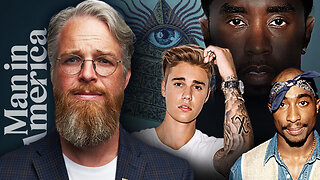 1:27:27
1:27:27
Man in America
14 hours ago🔴 LIVE: Diddy & the Hip Hop Cabal—Sodomy, Satan & Selling Souls EXPOSED
69.9K248 -
 14:53
14:53
Winston Marshall
4 days agoTrump Just Said THIS On X...It Will Surprise You!
91.8K57 -
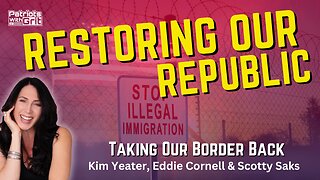 38:37
38:37
Patriots With Grit
10 hours agoRestoring Our Republic: Taking Back Our Border | Kim Yeater, Eddie Cornell & Scotty Saks
57.4K9 -
 51:54
51:54
TheTapeLibrary
22 hours ago $5.56 earnedDisturbing Haunting of a Witches' Prison | The True Story of The Cage
48.5K6 -
 0:30
0:30
steveinman
1 day agoBrotherly Love
78.2K4 -
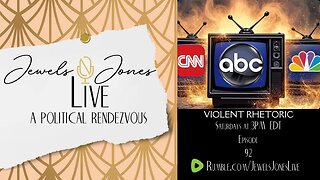 2:58:53
2:58:53
Jewels Jones Live ®
1 day agoVIOLENT RHETORIC | A Political Rendezvous - Ep. 92
91.5K52 -
 1:13:17
1:13:17
Exploring With Nug
20 hours ago $8.64 earnedMissing Person's Remains Found In Virginia Well
78.9K53