Premium Only Content
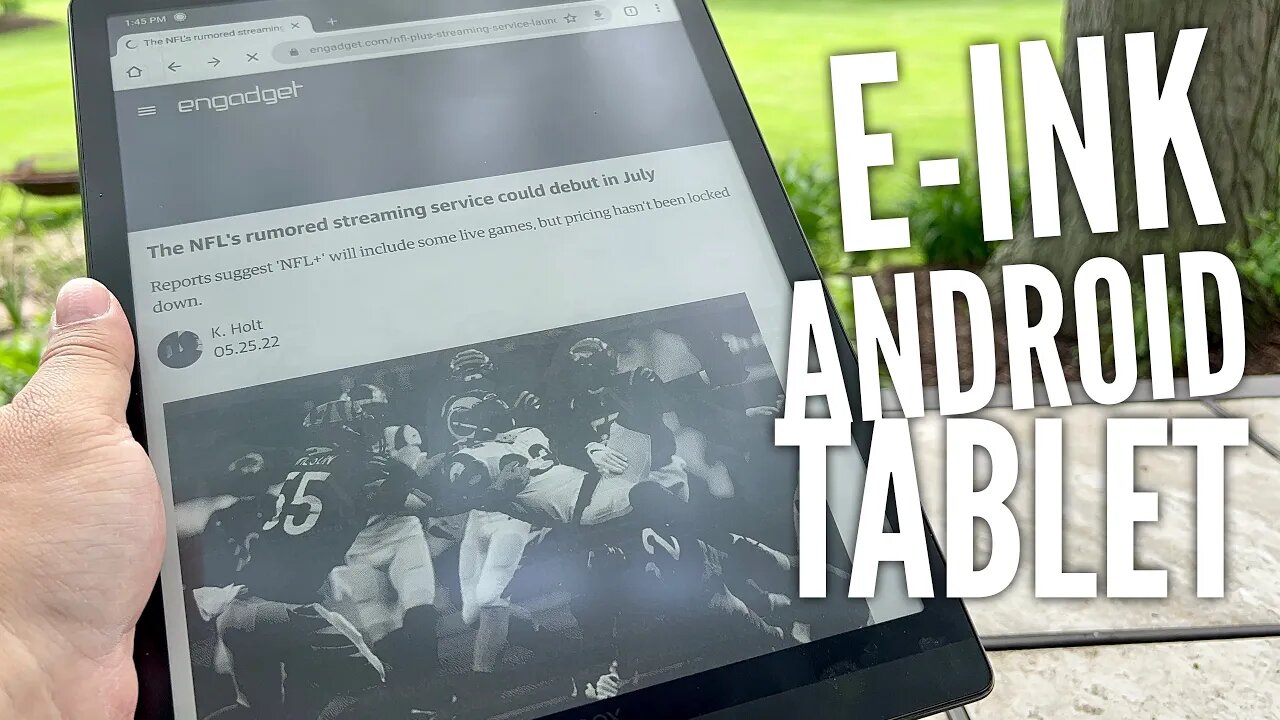
BOOX Max Lumi 13.3" E-book Reader Tablet
Get Boox tablets on Amazon here... https://geni.us/J6YXmh
Get it here... https://shop.boox.com/products/maxlumi
https://www.amazon.com/shop/petervonpanda
Join this channel to help me bring you more vids...
https://www.youtube.com/channel/UCS-ix9RRO7OJdspbgaGOFiA/join
Join the free von Panda group here... https://panda-research-institute.mn.co
Get Peter von Panda gear here... https://petervonpanda.storenvy.com/
Instagram... https://www.instagram.com/petervonpanda/
As an Amazon Associate I earn from qualifying purchases.
BOOX Max Lumi 13.3" E-book Reader Tablet
View Clearly and Comfortably At Any Time
With BOOX color algorithm, you can enjoy the most out of the color E Ink screen when doing any task and experience the easy-to-view display.
Enjoy Fast Speed and Low Power Consumption
Compared to Max 3, Max Lumi is 30% more responsive and overall 10% more power-efficient. It just takes you seconds to download, transmit and open large documents and few hours to fully charge the battery.
Upgraded octa-core CPUs respond to different commands in the fastest way.
The 4300mAh battery capacity can support up to 6 weeks of standby time.
LPDDR4X RAM, UFS 2.1 ROM and BT 5.0 transfer data at ultra-high speed and use less power.
QC4.0 can provide 2/3 of the battery power for Max Lumi in just two hours.
Big. Open. And Smart.
Android 10 allows you to install various apps and run two applications on one display to double your efficiency.
With Max Lumi, you can use versatile tools in the responsive system,
and read and write comfortably on the illuminated large 13.3'' screen.
Learn More About V3.1
A4-Size Screen. Read and Annotate Anything with Ease.
With Max Lumi supporting 20+ file formats, you can read and mark up documents in the most comfortable way. The 13.3'' screen can decently display A4-size files, such as PDFs, and save you much scrolling efforts.
Take Notes with Power Tools on Limitless Area
An array of powerful features will help you take organized notes. Move pages within and outside the notepad to organize them quickly. And sync your notes to other devices to achieve seamless workflow.
-
 3:32
3:32
Peter von Panda
1 year agoFree Wendy's Frosties For A Year?
961 -
 1:46
1:46
AfricanCommunityMedia
3 years agoAvid reader Margaret Oliphant
9951 -
 8:49
8:49
evanpatronus
3 years agoO TABLET MAIS BARATO PARA ESTUDANTES?
10 -
 57:20
57:20
Man in America
8 hours agoThe MAGA Civil War: How Israel & Iran Are Being Used in a Deep-State Psyop
51K63 -
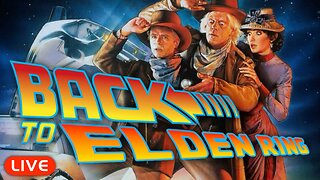 LIVE
LIVE
SilverFox
4 hours ago🔴LIVE - Elden Ring Pro - Looking for a new build
158 watching -
 54:04
54:04
IsaacButterfield
6 hours ago $1.96 earnedTrump Hates Australia, Bonnie blue Vs Andrew Tate & Man Proposes To AI
17.3K3 -
 3:17:46
3:17:46
SlingerGames
3 hours agoWe Gaming Tonight | Creator for @SMKAcademy
9.54K -
 LIVE
LIVE
GrimmHollywood
15 hours ago🔴LIVE • GRIMM HOLLYWOOD • GRIMM STRANDING DAY 3 • STREAM DOESN'T END TIL I BEAT DEATH STRANDING
409 watching -
 49:03
49:03
The Quartering
4 hours agoFirst Play Through! Clair Obscur: Expedition 33
33.3K3 -
 3:37:35
3:37:35
Saycred Angel Live
5 hours ago🍻FRIDAY FAMILY FIGHT NIGHT🍻!TANGIA | !GIVEAWAY #RUMBLETAKEOVER
25K1