Premium Only Content
How to play Roblox
Learn the rules to the video game platform Roblox quickly and concisely - This video has no distractions, just the rules.
Check out the game here: https://link.triplesgames.com/Roblox
(As a Roblox Affiliate, I earn from qualifying purchases)
RULES:
To play a game, called an experience, search for the keywords you wish to play or click discover and browse the available experiences. Click on the experience to see its description. The store tab allows you to purchase things and the server tab allows you to join specific servers or create your own private servers for you and your friends.
Click the green play icon to launch the experience. Most games are free. You will need to install the Roblox app if you haven't already. Within each experience, all the rules and controls are different, but some common commands you will find are:
Move your character with the "WASD" keys and jump with the spacebar.
Right click and hold, then move your mouse to rotate your camera view.
You can zoom in and out with your mouse scroll wheel or use the "O" and "I" keys. Scrolling all the way in will bring the view into first person mode. Within the first person mode your mouse will be locked to controlling where you look and unable to click on graphical user inputs (unless the experience is programed in such a way to allow for it). So you must zoom out of first person in order to release your mouse to be able to click on things.
The "E" and "Q" are common commands used to interact in experiences
and the "R", "T" and "Y" keys are also common commands used for rotating objects within the experience.
In the top left of the screen is a chat window you can enable by pressing the icon. Next to it is the Roblox menu button, which can also be accessed by pressing "esc". Within the menu. You can reset your character if they get stuck by clicking here. You can change your roblox settings and control full screen mode.
Sometimes when in full screen, depending on your computer and the experience, you may have issues clicking items. If this is the case, turn off full screen mode and quit Roblox and then relaunch it. Under the Help section, you can see a complete list of basic controls. In most experiences, there will be an icon in the top right that will show a submenu of various options, such as leaderboards, emotes and inventory.
Back on your Roblox account homepage. If you click the Create tab, you can design your own game for you, your friends, and the world to play.
-
 2:21
2:21
Triple S Games
1 year ago $0.06 earnedHow to play Cruise Pawns
961 -
 2:30
2:30
Triple S Games
3 years agoHow to play Roblox
52 -
 0:14
0:14
gamingwithanna
3 years ago $0.04 earnedHow to play roblox geisha 2
107 -
 0:15
0:15
gamingwithanna
3 years agoHow to play Tower Defense Roblox
12 -
 0:15
0:15
gamingwithanna
3 years agoHow to play Tower Defense Roblox
6 -
 0:15
0:15
gamingwithanna
3 years agoLets play Break In Story Roblox
3 -
 11:31
11:31
gamingwithanna
3 years agoHow to Play Factory Simulator Roblox
9 -
 2:15:18
2:15:18
Rk Play
3 years agoRk Play vs Sonic no Roblox - Sonic Speed Simulator
4 -
 0:14
0:14
gamingwithanna
3 years agoRoblox Jailbreak - How To Escape
23 -
 5:40
5:40
WhaddoYouMeme
3 days ago $0.22 earnedThey’re Calling This the End of Masculinity
26.8K24