Premium Only Content
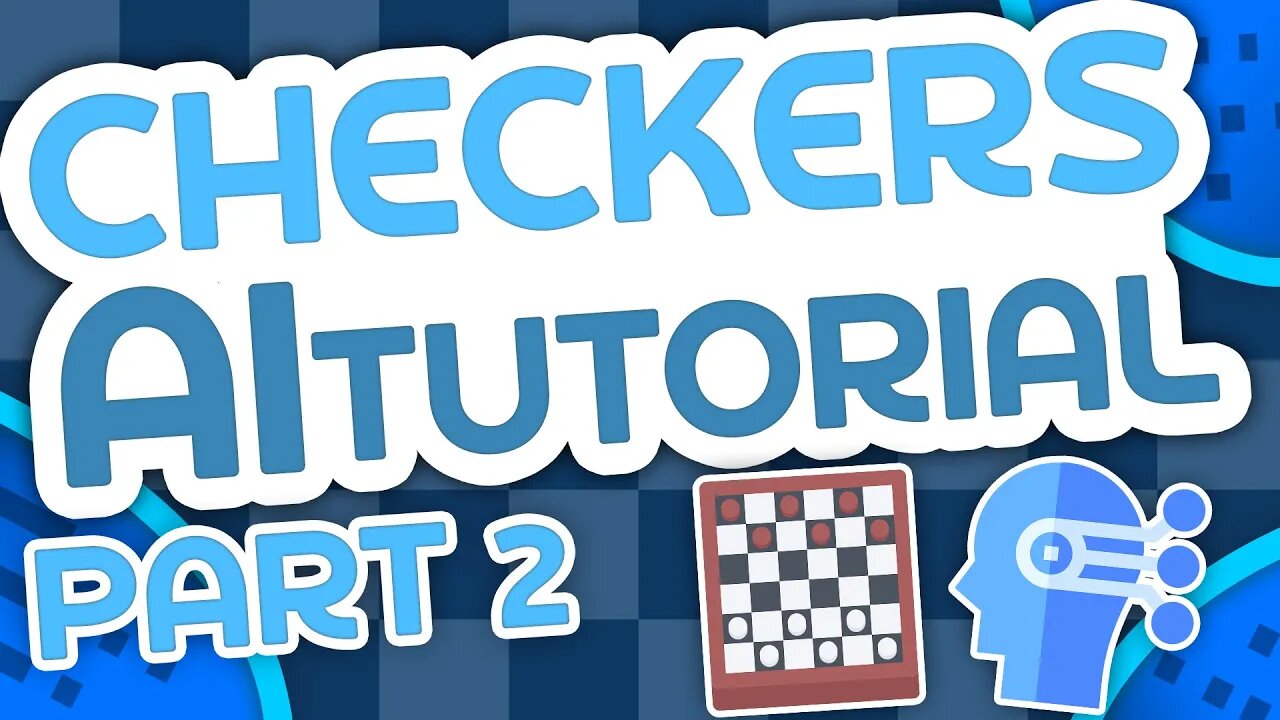
Python Checkers AI Tutorial Part 2 - Implementation & Visualization (Minimax)
This python checkers AI tutorial covers the implementation of the minimax algorithm in python. We will visualize the minimax algorithm and implement it to create an AI that can play the game of checkers.
📘 Checkers Base Code Download: https://github.com/techwithtim/Python-Checkers
📗 Checkers AI Code Finished: https://github.com/techwithtim/Python-Checkers-AI
📙 Previous Series: https://www.youtube.com/watch?v=vnd3RfeG3NM&list=PLzMcBGfZo4-lkJr3sqpikNyVzbNZLRiT3
📚 Playlist: https://www.youtube.com/playlist?list=PLzMcBGfZo4-myY28wdQuJDBi8pCt-GIj6
💻 How to Install Pygame (Mac): https://www.youtube.com/watch?v=E-WhAS6qzsU
💻 How to Install Pygame (Windows): https://www.youtube.com/watch?v=AdUZArA-kZw
◾◾◾◾◾◾◾◾◾◾◾◾◾◾◾◾◾
🔊 Subscribe to my second channel for weekly podcasts! https://www.youtube.com/channel/UCSATlCAUi7R0Ik-wsZb2gOA
💰 Courses & Merch 💰
💻 The Fundamentals of Programming w/ Python: https://tech-with-tim.teachable.com/p/the-fundamentals-of-programming-with-python
👕 Merchandise: https://teespring.com/stores/tech-with-tim-merch-shop
🔗 Social Medias 🔗
📸 Instagram: https://www.instagram.com/tech_with_tim
📱 Twitter: https://twitter.com/TechWithTimm
⭐ Discord: https://discord.gg/pr2k55t
📝 LinkedIn: https://www.linkedin.com/in/tim-ruscica-82631b179/
🌎 Website: https://techwithtim.net
📂 GitHub: https://github.com/techwithtim
🔊 Podcast: https://anchor.fm/tech-with-tim
🎬 My YouTube Gear 🎬
🎥 Main Camera (EOS Canon 90D): https://amzn.to/3cY23y9
🎥 Secondary Camera (Panasonic Lumix G7): https://amzn.to/3fl2iEV
📹 Main Lens (EFS 24mm f/2.8): https://amzn.to/2Yuol5r
🕹 Tripod: https://amzn.to/3hpSprv
🎤 Main Microphone (Rode VideoMic Pro): https://amzn.to/3d0KKMG
🎤 Secondary Microphone (Synco Wireless Lapel System): https://amzn.to/3e07Swl
🎤 Third Microphone (Blue Yeti USB Mic): https://amzn.to/3hoD625
☀️ Lights: https://amzn.to/2ApeiXr
⌨ Keyboard (Daskeyboard 4Q): https://amzn.to/2YpN5vm
🖱 Mouse (Steelseries Rival 300): https://amzn.to/3cVTqnD
📸 Webcam (Logitech 1080p Pro): https://amzn.to/2B2IXcQ
📢 Speaker (Beats Pill): https://amzn.to/2XYc5ef
🎧 Headphones (Bose Quiet Comfort 35): https://amzn.to/2MWbl3e
🌞 Lamp (BenQ E-reading Lamp): https://amzn.to/3e0UCr8
🌞 Secondary Lamp (BenQ Screenbar Plus): https://amzn.to/30Dtafi
💻 Main Monitor (LG 4K): https://amzn.to/37ybtiH
💻 Secondary Monitor (Thinkvision 1080p): https://amzn.to/2AyHR8H
🎤 XLR Microphone (Rode NT1): Not available
🎙 Mic Boom Arm (Rode PSA 1): https://amzn.to/30EZw9m
🎚 Audio Interface (Behringer 4 Channel): https://amzn.to/3fqm4z3
💾 Recorder (Zoom H6): https://amzn.to/2UIihVJ
◾ 💸 Donations 💸 ◾
💵 One-Time Donations: https://www.paypal.com/donate/?token=m_JfrPK7DsK4PLk0CxNnv4VPutjqSldorAmgQIQnMozUwwQw93vdul-yhU06IwAuig15uG&country.x=CA&locale.x=
💰 Patreon: https://www.patreon.com/techwithtim
◾◾◾◾◾◾◾◾◾◾◾◾◾◾◾◾◾
⚡ Please leave a LIKE and SUBSCRIBE for more content! ⚡
⭐ Tags ⭐
- Tech With Tim
- Python Minimax
- Minimax Python
- Minimax AI
- Minimax Checkers
- Checkers Minimax AI
⭐ Hashtags ⭐
#python #minimax
-
 7:54
7:54
Tech With Tim
2 years ago $0.01 earnedThese 7 Coding Skills Give You an UNFAIR Advantage
342 -
 2:09:24
2:09:24
Inverted World Live
6 hours agoRats Have Learned to Hunt Bats | Ep. 135
28.3K7 -
 2:48:01
2:48:01
TimcastIRL
6 hours agoLIVE Election Coverage: Polling Stations SWATTED, Bomb Threats Called In | Timcast IRL
245K168 -
 3:30:07
3:30:07
Barry Cunningham
7 hours agoBREAKING NEWS: COUNTDOWN TO COMMUNISM! ELECTION RESULTS SHOW!
54.7K41 -
 2:11:28
2:11:28
DeVory Darkins
6 hours agoLIVE NOW: 2025 Election results and Exit Polls AMA
65K42 -
 2:34:04
2:34:04
DLDAfterDark
5 hours ago $0.05 earnedJust Another Tuesday - In Virginia - The Governor's Race & Glock Talk
26K4 -
 3:21:38
3:21:38
The Charlie Kirk Show
8 hours agoJUDGMENT DAY 2025: The Election Results Stream
194K78 -
 3:51:07
3:51:07
MattMorseTV
9 hours ago $0.77 earned🔴Election Day LIVE COVERAGE.🔴
95.8K46 -
 1:16:51
1:16:51
Flyover Conservatives
1 day agoSHOCKING DATA REVEALS: Young Voters Are Done With the Old GOP - Mark Mitchell, Rasmussen Reports | FOC Show
40.5K17 -
 1:15:28
1:15:28
Sarah Westall
8 hours agoGrooming is Protected and Encouraged by the System – Michelle Peterson and Mike Adamovich
34.2K10