Premium Only Content

How to Update Showing Instructions in ShowingTime
How to Update Showing Instructions in ShowingTime
Hey everyone. In this video we will show you how to update the showing instructions for listing here in ShowingTime. So we're currently on the dashboard login page which is here at the top https://www.showingtime.com/login
We've pre-populated our login information, so go ahead and click login. Once you're here on the dashboard, if you go to the listings tab on the left here it will put together all of the listings that you currently have. So at the moment we have I believe around 53 listings here in New York: Long Island, New York City and Hudson Valley of course and so we're going to add listing instructions for a couple of listings in this video.
So the first thing we'll do is we'll click on a listing that is new but doesn't have contact information. So here we are we're at the dashboard page for a specific listing and just a bit of background about Hauseit, our company. So we are New York's largest Assisted FSBO platform for sellers and one of our main products is the Assisted For Sale by Owner service, and for that service the owner pays a small flat fee to us and in exchange they run the sale process and they have the ability to save up to 6% in commission if the buyer comes without an agent. If the buyer has an agent they pay just whatever buyer agent commission they've elected to offer, so in this case the actual showing is done by the owner.
So the first thing we do is down here in access details we want to go ahead and change this to seller or tenant so how can the agent access the home agent being the buyer's agent of course it's the seller or the tenant. The second thing we'll do then is we'll go ahead and add an owner / occupant. Here we're going to add a new owner and in this case I have everything over here I'm going to type in everything for this particular listing. The phone number typically it's a mobile phone and the email address as well put that here in email and I always like to make sure that the button is checked for use for text messages.
So go ahead and hit save and then what you'll see here is that the actual owner in this case has been indicated here as someone who's able to confirm appointments. So when a buyer's agent calls the ShowingTime number about this listing, the request for the showing will be both texted and emailed and possibly relayed via phone to the owner and then of course the owner can confirm it or deny it or try to reschedule and then whenever it is confirmed the owner will be notified. N
ow for our part we can either receive an FYI email whenever a showing is scheduled or we can not receive anything and we can not receive an email for notifications of confirmed or cancelled appointments. So it's entirely up to you as the listing agent how you'd like to handle this. If you are the one confirming the appointments of course then you would be selecting this for yourself but in this case with the Hauseit Assisted FSBO listings, the owner is the one who is doing everything including confirming the appointments, receiving notifications of such confirmations and also indicated here as the appropriate access detail contact person for the listing.
So once all of that is done go ahead and hit save and you'll see here your changes were saved so if you go back into my listings and you give it maybe a few minutes or so in this case it looks like it updated immediately you'll see that the name of the owner has been added here to our dashboard. So that is how you update the contact information here in ShowingTime. We hope you found this video helpful and if you did please feel free to subscribe to the Hauseit YouTube channel. If you have any suggestions for videos or other topics give us a shout or send us an email to [email protected]. Thanks so much and best of luck out there!
.
.
Hauseit LLC, Licensed Real Estate Broker
Tel: (888) 494-8258 | https://www.hauseit.com
_
#hauseit #hauseitnyc
-
 LIVE
LIVE
The Quartering
53 minutes agoKimmel Pulls Show Mysteriously, Youtube Collapse? & Much MOre
2,843 watching -
 1:21:21
1:21:21
Tucker Carlson
44 minutes agoThe Global War on Christianity Just Got a Whole Lot Worse, and Ted Cruz Doesn’t Care
4.96K41 -
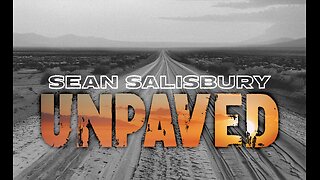 LIVE
LIVE
Sean Unpaved
1 hour agoAB's Dubai Drama: Extradited & Exposed + NFL Week 10 Locks & CFB Week 11 Upsets
85 watching -
 2:06:08
2:06:08
The Culture War with Tim Pool
2 hours agoDemocrats Elect Man Who Wants To Kill Conservatives, Time For An Exorcism | The Culture War Podcast
89.2K78 -
 1:36:52
1:36:52
Steven Crowder
4 hours agoMamdani's Anti-White Victory Must Be America's Wake Up Call
226K225 -
 LIVE
LIVE
Dr Disrespect
3 hours ago🔴LIVE - DR DISRESPECT - ARC RAIDERS - AGAINST ALL DANGER
1,521 watching -
 LIVE
LIVE
Side Scrollers Podcast
2 hours agoGTA 6 GETS WRECKED AFTER ANOTHER DELAY + India THREATENS YouTuber Over Video + More | Side Scrollers
473 watching -
 1:00:20
1:00:20
Simply Bitcoin
5 hours ago $0.06 earnedThe Bitcoin Crucible w/ Alex Stanczyk ft Tomer Strolight - Episode 7
23.6K -
 17:33
17:33
a12cat34dog
5 hours agoRUMBLE TAKEOVER @ DREAMHACK | VLOG | {HALLOWEEN 2025}
21.8K11 -
 LIVE
LIVE
Spartan
2 hours agoStellar Blade Hard Mode with death counter (First Playthrough)
39 watching