Premium Only Content
This video is only available to Rumble Premium subscribers. Subscribe to
enjoy exclusive content and ad-free viewing.
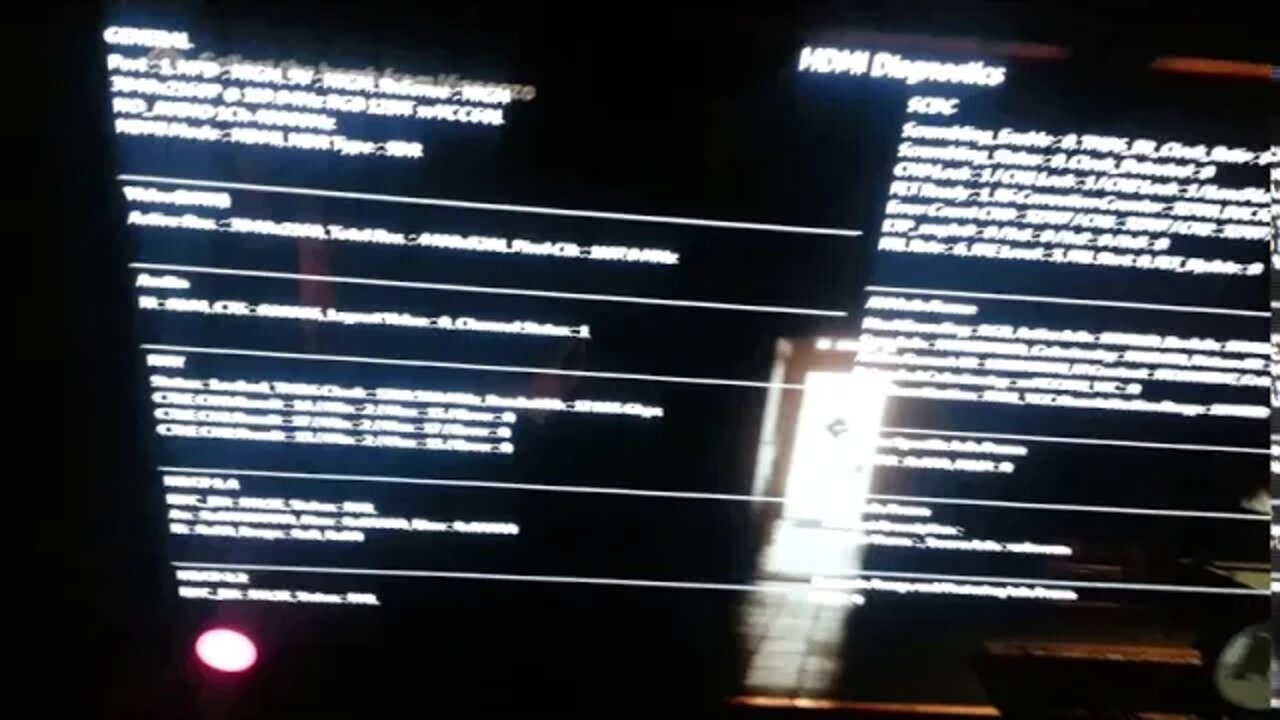
RTX 3080 LG OLED Total Resolution Changing Gsync VRR working 5 0 0 2 Firmware
5 years ago
1
Check to see if G-sync/VRR is working after Firmware update on LG B9 65" 5.0.0.2
All works great. To get to the menu on your remote
Hit settings
Channels
Channel Tuning
Enter #1 5 times
Go to HDMI section and enter
Nvidia Driver-456.71
Nvidia Control Panel -Under G-sync. G-sync checked and compatible display checked.
Window 10 2004 under graphics setting VRR is also enabled.
Loading comments...
-
 36:46
36:46
PC Gaming
1 year agoFINAL FANTASY VII REMAKE 4K HDR RTX 4090 14600K
89 -
 LIVE
LIVE
Pepkilla
2 hours agoMore GOLD Camo's PLEASE Grind Call Of Black Ops 7
127 watching -
 1:35:54
1:35:54
LexTronic
1 hour agoMetroid Prime Remastered
2.73K -
 12:32
12:32
MetatronGaming
16 hours agoBLIGHT looks AMAZING - Trailer Reaction
11.9K10 -
 LIVE
LIVE
ProRedmanX
1 hour agoSunday Morning Coffee & Chaos ☕ | PUBG -> BF6 -> ??? #goonsquad
73 watching -
 5:23
5:23
Memology 101
22 days ago $12.56 earnedReporter HUMILIATES Kamala Harris over "WORLD-CLASS" dodge during interview
20.6K44 -
 LIVE
LIVE
ItsJustChrisTV
1 hour agoRescue Rangin'! Lets (try to) Save Some Folks!
80 watching -
![[Arc Raiders] Time for Some Keys, Increase This Stash, Scrappy and Tables Are All Max. Time for More](https://1a-1791.com/video/fwe2/ac/s8/1/4/g/x/C/4gxCz.0kob-small-Arc-Raiders-Time-for-Some-K.jpg) 1:11:44
1:11:44
Palermozeto
1 hour ago[Arc Raiders] Time for Some Keys, Increase This Stash, Scrappy and Tables Are All Max. Time for More
1.77K -
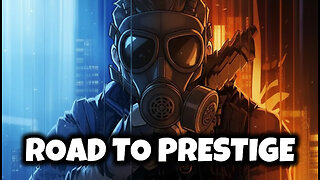 LIVE
LIVE
The Sufari Hub
3 hours ago🔴WE ARE FEATURED - TTS ACTIVE - BLACK OPS 7 EXTRACTION MODE - LEVEL GRINDING
76 watching -
 44:51
44:51
American Thought Leaders
17 hours agoHow This Tech Can Break China’s Rare Earth Monopoly | Dr. James Tour
24.1K11