RTX 3080 LG OLED showing G-sync/VRR working on Nvidia over HDMI 2.1 firmware update 5002. VRR on/off
If you want to toss a cup of coffee BTC bc1qwsgcvcp8ddhppx792rfyw2hwv62uzjsmt35wme
LG B9 TV is set to 4K 120Hz Full RGB 12 bit HDR10
4K Active resolution(3840x2160)
Total resolution 4400x2250
I have a video game running in the background and Nvidia control panel open to demonstrate that G-sync/VRR(Variable Refresh Rate) on and off position.
So in Nvidia control panel under
Set up G-sync
#1.
Check mark -Enable G-sync,G-sync Compatible
#2.
Select the display you would like to change- I picked LG B9 OLED
#3.Display specific settings -
How you can tell VRR is turning on/off is if you look at Total resolution 4400x2250 number .
When I put a check mark in the box ,it turns on VRR on and the number 2250 will start to fluctuate.
When I uncheck the box ,it turns off VRR and the number 2250 will go back to static.
VRR turned on under graphic settings in Windows 10 2004(not needed but does not hurt)
♦ CPU - AMD 3600XT With MasterLiquid Lite ML240L RGB AIO
♦ GPU - Nvidia RTX 3080
♦ RAM - G.Skill 32 GB DDR4
♦ Mobo - MSI MAG X570 TOMAHAWK(E7C84AMS v130)
♦ SSD - NVME SSD Intel 512GB
♦ DSP - LG 65" 4K UHD HDR OLED G-Sync Over HDMI
♦ PSU - Antec High Current Pro 1200W
-
 36:46
36:46
PC Gaming
8 months agoFINAL FANTASY VII REMAKE 4K HDR RTX 4090 14600K
10 -
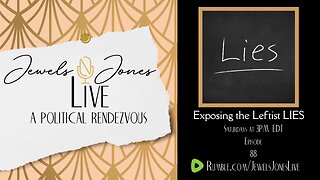 DVR
DVR
Jewels Jones Live ®
1 day agoExposing the Leftists LIES | A Political Rendezvous - Ep. 88
18.6K7 -
 DVR
DVR
The Nima Yamini Show
3 hours agoNima EXPOSES Dan Bilzerian's Lies on PBD Podcast! You Won't Believe What He Said! 😱
9.23K8 -
 1:06:23
1:06:23
Steve-O's Wild Ride! Podcast
2 days agoAdam Ray Is Hilarious As Dr. Phil - Wild Ride #228
43.1K11 -
 2:26:22
2:26:22
LumpyPotatoX2
6 hours agoFortnite on Rumble- #RumbleTakeover
60.1K4 -
 15:15
15:15
Neil McCoy-Ward
5 hours ago🔥 Time's Almost Up… 🔥
43.6K18 -
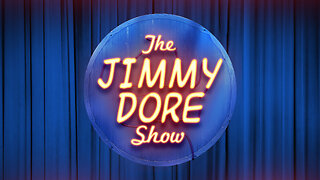 2:20:49
2:20:49
The Jimmy Dore Show
1 day agoRumble Time Live Panel Show w/ Jimmy Dore & Special Guest Alex Jones!
280K661 -
 LIVE
LIVE
Crime Circus
1 day agoSerial KlLLer INTERROGATION!! Gary Muehlberg Interview - Police True Crime Documentary
494 watching -
 25:42
25:42
Brewzle
1 day agoI Found Some Surprising Gems Bourbon Hunting in Elizabethtown, KY
82.7K17 -
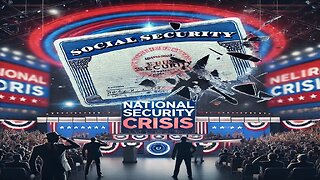 1:02:48
1:02:48
Talk Nerdy 2 Us
1 day agoMassive Data Breach, Trump's Hacker, Kamala's Shocking Ads, and DNC Protests Ready to Explode
71.6K18