Premium Only Content

Plugging MV #41 Water & Mirror Reflections in RPG Maker MV
Discord Invite: https://discord.gg/hVVdm5Z
'Plugging MV' is a series where I showcase interesting (community-made) plugins for RPG Maker MV, as I discover them myself, while going through a list of 4000+ plugins.
#RPGMaker #Plugin #Cutscene
--- Plugging MV #41
Plugins:
SpecularReflectionSprite.js by Yana
&
Reflections.js by Jake Jilg "mogwai"
SpecularReflectionSprite.js allows us to add reflections below characters & events. (For water tiles and such.)
While Reflections.js allows us to add reflections above our character & events. (For creating a mirror effect.)
WARNING: After making this video, I found out that using Reflections.js causes saving issues inside the game. So keep that in mind. (I'll still keep it up in case anyone finds a workaround to this.)
Plugins Tested on MV Version: 1.5.1
Do these work on MZ? Only the mirror Reflection plugin does.
------ DOWNLOAD LINKs:
SpecularReflectionSprite.js
https://raw.githubusercontent.com/munokura/Yana-MV-plugins/master/Map_Message/SpecularReflectionSprite.js
Reflections.js (original, with both water and mirror reflections)
https://forums.rpgmakerweb.com/index.php?threads/region-reflection-request.77910/
(Scroll to the middle of the page. You'll find two attached files 'Reflections.js' and 'Reflections2.js' in one of the post.)
Reflections3.js (Mirror Only)
https://drive.google.com/file/d/1dh-fRysxAG3buAjGovqulkJgsJXGnvWa/view?usp=sharing
(This version is an edit by me, and removes the water reflection feature from the plugin. Since, SpecularReflectionSprite.js handles this better. This is the one that's being used in this video, and will be addessed in the 'How To' section.)
------ HOW TO:
+++++ SpecularReflectionSprite.js
- In the first parameter of this plugin, assign a number from 1 to 7. (for-example, 3)
This will be the terrain tag number, for the tile on which you want the reflection to happen.
- Now assign that same terrain tag (3, for-example) to a tile in the database. And then make that tile transparent (lowering its opacity) in a photo editor.
Now walk over it with your character and enjoy the reflection!
Both of these plugins basically create a copy of your sprite, below the tile layer and above the parallax layer. This is why the reflection is only visible when you turn your tile transparent.
- Note that, you can apply multiple terrain tags in the first parameter. Like inputting 3,4,5 you can have reflections occuring on all tiles with these three terrain tags.
- On the second parameter of SpecularReflectionSprite.js you can adjust the default Y offset of the reflection. To manage how further or close to the player character the reflection is.
- By default, all characters, followers and events will produce their reflections. If you want an event to not have a reflection, add [NoReflection] to its notes section. (Remove square brackets and replace with angle brackets)
- You can adjust the Y Offset of a specific event with this note [SpecularOffsetY:N] Where 'N' is the value of offset. (Remove square brackets and replace with angle brackets)
Note: The above two map notes are suppose be within angle brackets, instead of square brackets. YouTube does not allow Angle brackets in this description here, so I had to replace them with something else during the explanation.
+++++ Reflections3.js
- Create a transparent tile (or a small part of it that you want to reflect on)
- And add region tag 10 where you want the player to be standing, for the mirror reflection to occur right above.
Thaaaat's it.
(Note: Again, this plugin is buggy. And prevents you from creating a save file inside your game.)
------ BGM used: 'Lost Within' by A Himitsu
https://youtu.be/6WQjgHuUDWU
------ Spreadsheet Link: (with the list of all showcased plugins and their download links)
https://docs.google.com/spreadsheets/d/1w2Zy5Gbp47ObutYiv7cU6DV82LK3reAncxM0weKR04Q/edit?usp=sharing
------ Watch the YouTube Playlist for the Whole Plugging MV Series:
https://www.youtube.com/playlist?list=PLalOiJrVKsOc_2PXrkigg3EpL3pvcljQO
------ Patreon page for those who'd like to financially support: https://www.patreon.com/SigmaSuccour
------ And Play Through The Games I've Made:
https://sigmasuccour.itch.io/
Thank you for watching the video, and for reading the description.
Be sure to comment your thoughts and ideas, and subscribe to this channel. (b ̄▽ ̄)b
-
 LIVE
LIVE
The Quartering
1 hour agoClintons To Testify, Zoo Asks For Peoples Pets For Food, Young Voters, GTA To Require ID To Play
12,070 watching -
 LIVE
LIVE
Awaken With JP
1 hour agoArrest Warrants for Dems, MSNBC Sucks, and More - LIES Ep 103
1,216 watching -
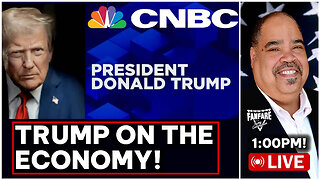 LIVE
LIVE
Barry Cunningham
3 hours agoREACTING TO THE PRESIDENT TRUMP INTERVIEW ON CNBC! (THE CONTRAST OF COMMUNISM AND MORE NEWS))
4,824 watching -
 1:58:54
1:58:54
The Charlie Kirk Show
3 hours agoThe Obamagate Grand Jury + The Mamdani/Warren Alliance | Prof. Steele, Brand | 8.5.2025
37K16 -
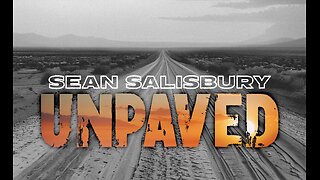 1:20:03
1:20:03
Sean Unpaved
2 hours agoNFL Coaching Edge: Top Staffs, Rookie Head Coaches, & NFC South Breakdown
13.3K -
 LIVE
LIVE
Viss
3 hours ago🔴LIVE - Adrenaline Infused PUBG Tactics The Get Wins! - PUBG
197 watching -
 16:22
16:22
Clickbait Wasteland
18 hours agoAsking New Yorkers Who They Support For Mayor: Upper West Side
4.04K5 -
 LIVE
LIVE
StoneMountain64
1 hour agoBATTLEFIELD 6 BETA Training and Prepping
153 watching -
 38:51
38:51
Members Club
1 hour agoWNBA Madness, Biohacker Oversharing, & Red-Pilled Denim
6.3K3 -
 2:07:23
2:07:23
Side Scrollers Podcast
4 hours agoCENSORSHIP PUSH JUST HIT OVERDRIVE, H3H3 LAWSUIT EXPOSES REDDIT MODS + MORE | SIDE SCROLLERS LIVE
6.9K