Premium Only Content
![Thrill Drive 2 [スリルドライブ2] - Full OST](https://1a-1791.com/video/s8/1/w/_/y/I/w_yIe.qR4e-small-Thrill-Drive-2-Full-OST.jpg)
Thrill Drive 2 [スリルドライブ2] - Full OST
Finally, the LONG WAIT - is NOW OVER! (So very glad that became exciting as new!)
Introducing, the sequel to the original Thrill Drive's soundtrack; it's almost 20 years (or 2 decades) from now (since its release in late 2001 during the AOU Japan [Japan Amusement Expo] show), and I don't see any OST contents here on the Internet and on YouTube for so long that they simply don't know how they do this thing. And that's because, this is "technically complex" to extract the sound files from the .chd source.
But here's my valuable tips / hints: (In case you didn't go through my channel via Discussion tab / section about it yet)
1. .chd files should be extracted into "your own output file" (e.g. from a41b02.chd to "something like - thrilld2.xwb or whatever you would like to name it") using chdman that is located on your MAME directory (or as applicable anywhere as long as you know where it is), as long as there are sound files into your desired operation. Otherwise, it won't even work at all if going straight to extract raw data from fresh .chd file(s).
2. Open Audacity (recommended), then click File ➡️ hover to Import ➡️ Raw Data ➡️ "find your output file on the MAME directory that you did before".
3. Try using "VOX ADPCM", once after it reads successfully or finishes loading. Take note: VOX ADPCM is useful only to find BGM or music files while Signed / Unsigned PCM takes you only the sound effects at your own desired sample rate. Also, this only works on ALL Konami Viper games at least I experimented with Police 911 / The Keisatsukan (which means I don't even know to other systems and from other VG companies in the past). Another thing, sadly though, it doesn't work on other files and only supported at Mono channel, so you may experiment it at your own risk.
4. I don't have any idea why Konami did this for a very long time, but perhaps, they're known for their "highest complexity" of work so that if someone's reverse-engineering, would be totally "pain in the ass" in the first place.
*So far so good, this should be the very first OST cover of Thrill Drive 2 to be displayed not just only in Japan, but worldwide (ala Mr. Worldwide) on YouTube. And let this "greatest" opportunity to pass on, since the first Thrill Drive's soundtrack (2018) from now and onwards. Good luck and please enjoy this fresh OST, only from Konami!
=== Timestamps ===
0:00 - KONAMI Logo (late 1998 - early 2003 sound format)
0:07 - Attract
0:35 - Make Your Selection v2
2:50 - From the START
8:19 - Highway Trip
13:15 - Half-way to FINISH
18:06 - Near the FINISH
20:03 - 1 - 2 Accidents v2
23:53 - 3 or More Accidents v2 + High Score Ranking
30:44 - FINISH!
30:50 - Race Result + High Score Entry
33:15 - Unknown (???)
35:18 - Channel Outro
35:24 - More videos from TAS トムさん.
=== End of Timestamps ===
Credits for those who are included in this video: (aka Big Shout Outs!)
• Tomas Dahlgren
(https://www.youtube.com/user/uncletom1971)
• FindArcadeMachines.com
(https://www.youtube.com/user/FindArcadeMachine)
• Genki Iwabuchi
(https://www.youtube.com/channel/UCGmp4c9zSy6K9eMcdWlUozQ)
• CrazyUniform 88
(https://www.youtube.com/channel/UC3iiwwgDKAMzOTZkb_x-yIA)
• grista7g
(https://www.youtube.com/channel/UCuZ8C-rvh9CMYFQHFw7W-HQ)
• shige pon
(https://www.youtube.com/channel/UCfXCIC8YlQ-m9dQDyPbT9TQ)
• s15skyline
(https://www.youtube.com/user/s15skyline)
• Kotobuki
(https://www.youtube.com/user/tominubianHide)
• FELKER Milly
(https://www.youtube.com/channel/UChhrAa9JX9PL_CUgTm0Gs_w)
Photo sources:
https://flyers.arcade-museum.com/?page=flyer&db=videodb&id=2311&image=1
http://blog.livedoor.jp/f2g0407/archives/51169455.html
https://web.archive.org/web/20050126055228/http://www57.tok2.com:80/home/zzrkenji/030405ichigogari/index.html
https://nlab.itmedia.co.jp/games/gsnews/0102/23/news29.html
https://twitter.com/korikioriki/status/1199677235801677825?lang=ca
https://gramho.com/media/1615815453636930832
https://aucview.aucfan.com/yahoo/m83622906/
====================================
SUBSCRIBE TAS トムさん: (And check out other videos!)
https://www.youtube.com/channel/UCze7agb7BXrCTiXNBgzNxUA
SUBSCRIBE TriuneInU: (My second account - all about Christian praise and worship songs that are good for your soul)
https://www.youtube.com/channel/UC8nN0DZVc52ipes24Y40ruw/
Here are the specs. of my PC:
TYPE: Gaming (All-In-One) Laptop
NAME: HP OMEN
CPU: Intel Core i7-7700HQ @2.8GHz (Can overclock up to 3.8GHz)
GPU: Intel HD Graphics 630 + NVIDIA GeForce GTX 1050 Ti
RAM: 16 GB DDR4 (2x 8 GB RAM installed)
OS: Windows 10 Home 64-Bit
HDD: 917 GB HDD + 237 GB SSD Installed (Samsung and ST)
Sound: Realtek HD Audio Driver
Programs used:
Audacity Cross Platform (Ver. 2.2.2)
4K Video Downloader
VSDC Video Editor (Ver. 6.4.2.108)
©1998, 2001 - 2020 Konami Co. Ltd.. All rights reserved.
-
 LIVE
LIVE
Simply Bitcoin
1 hour agoINSIDER EXPOSES Who Is About To Buy 2.8M Bitcoin In 2025! | EP 1270
423 watching -
 LIVE
LIVE
Steven Crowder
3 hours ago🔴 Gay Anti Trump Ads, New Juneteenth Racism & Tucker vs. Ted
25,684 watching -
 UPCOMING
UPCOMING
The Tom Renz Show
24 minutes agoSCOTUS On Trans Kids & Child Trafficking + WWIII Watch Continues
-
 36:32
36:32
The Car Edition Ltd
4 days agoAudi S3 8L Revival — Suspension Rebuild, Service & Interior Fixes on a 25-Year-Old Classic - PART 1
6 -
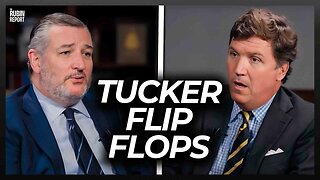 1:13:45
1:13:45
The Rubin Report
2 hours agoTed Cruz Is Stunned as Tucker Carlson Flip Flops on Iran War
22.7K52 -
 LIVE
LIVE
The Mel K Show
1 hour agoMORNINGS WITH MEL K - Hunters Become the Hunted-Tsunami of Truth is About to Hit Hard! 6/19/25
979 watching -
 LIVE
LIVE
Flyover Conservatives
12 hours agoFrom Mar-A-Largo Raid to Election Integrity, Trump’s Most DEFIANT Attorney - Christina Bobb | FOC Show
386 watching -
 LIVE
LIVE
LFA TV
15 hours agoLFA TV ALL DAY STREAM - THURSDAY 6/19/25
4,740 watching -
 LIVE
LIVE
The Shannon Joy Show
2 hours ago🔥🔥Trump Sells United States Military To The Tech Bros With ‘Detachment 201’ - FOUR Tech Executives Granted Lt. Colonel Positions In US Army - With Special Guest Ryan Cristian🔥🔥
271 watching -
 LIVE
LIVE
The Nima Yamini Show
1 hour agoThe Friday They Closed the Banks, Inside the Coming Financial Collapse (with Michael Gibson)
101 watching